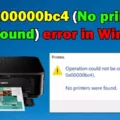Have you ever encountered a message that says “Runtime Error” while using a software application? A runtime error is a software error that occurs during the execution of a program. It happens when the program tries to execute an instruction that is invalid or undefined, resulting in unexpected behavior or a crash of the program. In this article, we will discuss the causes of runtime errors and how to fix them.
Causes of Runtime Errors
Runtime errors can be caused by various factors, such as:
1. Memory issues: When a program uses more memory than it is allocated or tries to access memory that has been deallocated, it can result in a runtime error.
2. Invalid input: If a program receives invalid input from the user or external sources, it can cause a runtime error.
3. Missing or corrupted files: If a program relies on external files or libraries, and they are missing or corrupted, it can cause a runtime error.
4. Outdated software: If a program is outdated or incompatible with the operating system, it can cause a runtime error.
How to Fix Runtime Errors
Here are some ways to fix runtime errors:
1. Restart the computer: Sometimes, a simple restart can solve runtime errors caused by temporary issues.
2. Update the program: Check if there is an updated version of the software that fixes the runtime error.
3. Fully delete and reinstall the program: If updating the program does not work, try completely uninstalling it and reinstalling it.
4. Install the latest Microsoft Visual C++ Redistributable package: Some runtime errors are caused by missing or corrupted Microsoft Visual C++ Redistributable packages. Installing the latest version can fix this issue.
5. Use SFC scannow to repair corrupted Windows files: This command scans and repairs corrupted system files that may be causing runtime errors.
6. Run System Restore: If the runtime error occurred after installing a new program or update, you can use System Restore to revert your computer to a previous state before the installation.
Runtime errors can be frustrating and can cause a program to crash or behave unexpectedly. However, by following the above steps, you can fix most runtime errors and get your program back in working order. Remember to always keep your software up to date and be cautious when downloading external files or software to avoid runtime errors.
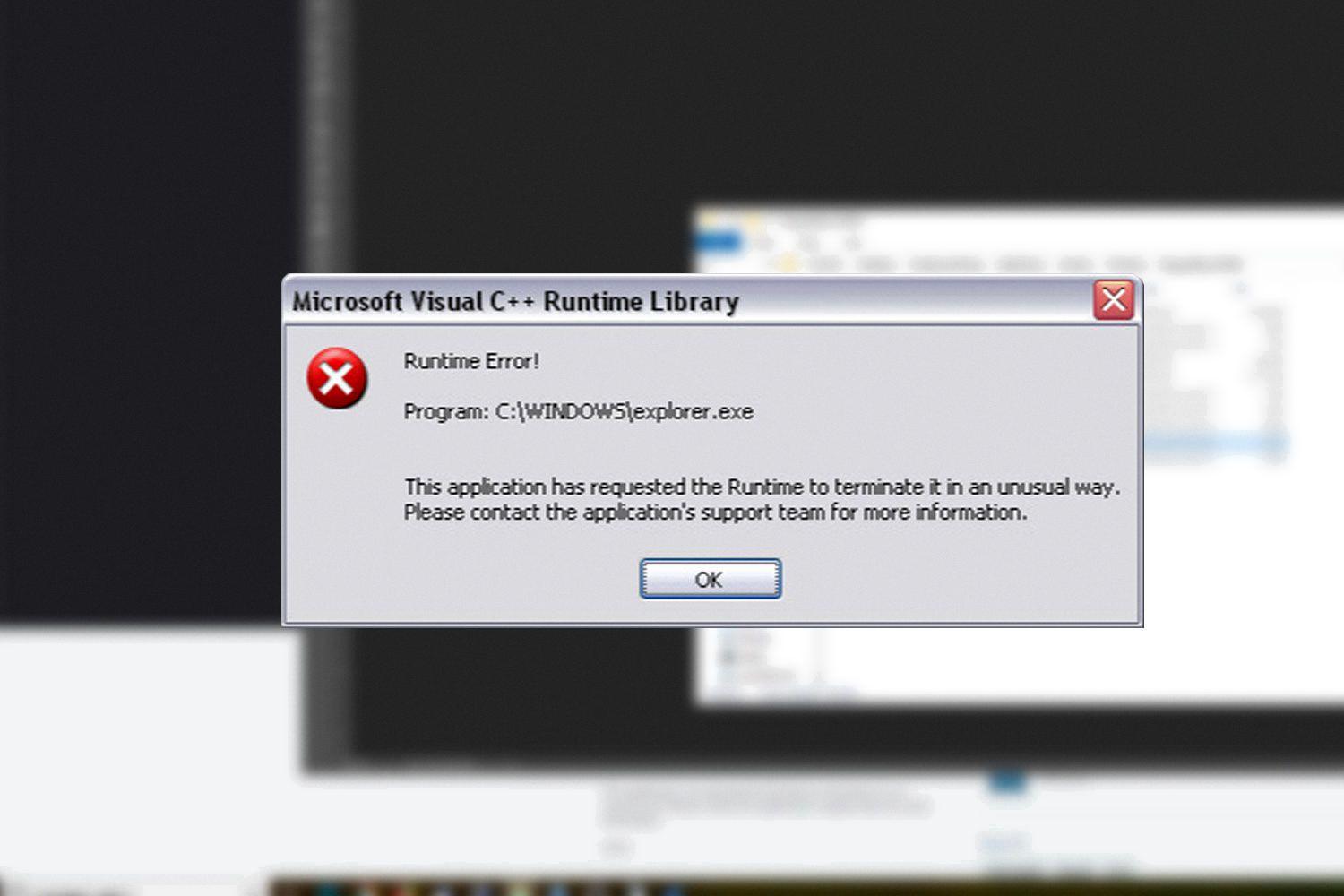
Fixing a Runtime Error
Runtime errors can be frustrating and can occur on any computer. However, there are several methods to fix a runtime error. Here are some of the most effective ways:
1. Restart the computer: Sometimes, a simple restart can fix a runtime error. Close all open programs and restart your computer.
2. Update the program to its latest version: If the runtime error is occurring in a specific program, make sure it’s updated to the latest version. Check the program’s website or use the built-in update feature.
3. Fully delete the program, and then reinstall it: If updating the program doesn’t work, try deleting it completely and reinstalling it. Make sure to delete all related files and restart your computer before reinstalling the program.
4. Install the latest Microsoft Visual C++ Redistributable package: The Microsoft Visual C++ Redistributable package contains important files required by many programs. Installing the latest version of this package can fix runtime errors.
5. Use SFC scannow to repair corrupted Windows files: System File Checker (SFC) is a Windows utility that scans and repairs corrupted system files. To use SFC, open Command Prompt as an administrator and type “sfc /scannow” and press Enter.
6. Run System Restore to return your computer to a previous state: If the runtime error started occurring recently, try using System Restore to go back to a previous restore point. This will undo any recent changes made to your computer.
These are some of the most effective ways to fix a runtime error. Try each method until you find the one that works for you.
Causes of Runtime Error in C++
In C++, a runtime error occurs when the program is executed and encounters an unexpected error or behavior that cannot be handled by the program. This type of error is often caused by a violation of program execution rules, such as attempting to divide by zero, accessing an invalid memory location, or accessing an array with an out-of-bounds index.
Some common causes of runtime errors in C++ include:
– Memory errors: This occurs when the program tries to access an invalid memory location, such as when an array index is out of bounds or when a pointer points to an incorrect memory address.
– Division by zero: This occurs when the program tries to divide a number by zero, which is not allowed in mathematics.
– Invalid input: This occurs when the program receives invalid input from the user or from a file, such as when a number is expected but a string is entered.
– Stack overflow: This occurs when the program uses too much memory on the stack, which can happen when a function calls itself recursively too many times.
– Type errors: This occurs when the program tries to use a variable or function in a way that is not allowed by its data type.
To prevent runtime errors in C++, it is important to write code that is free of logical errors and to validate user input to ensure that it is within the expected range. Additionally, using debugging tools such as a debugger or runtime error checker can help identify and resolve runtime errors in C++.
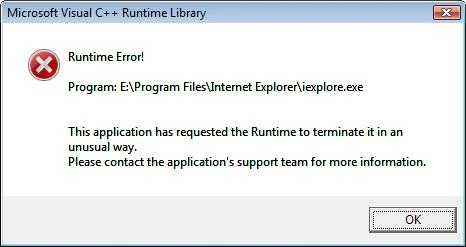
Conclusion
Runtime errors are common programming errors that occur during the execution of a program. These errors are caused by a variety of factors including invalid memory access, referencing missing files, calling invalid functions, or not handling certain inputs correctly. To fix these errors, it is important to update the program to its latest version, fully delete and reinstall it, install the latest Microsoft Visual C++ Redistributable package, use SFC scannow to repair corrupted Windows files or run System Restore to return your computer to a previous state. As a programmer, it is essential to understand the causes and solutions of runtime errors to ensure that the software you develop is free from bugs and runs smoothly.