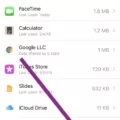Real-time Text (RTT) enables users of the Apple iPhone to communicate in text via a phone call, eliminating the need for voice communication. This feature is especially useful for those with hearing or speech impairments. RTT allows text to be sent immediately as it is created, making conversations more efficient and convenient.
When RTT is enabled on both devices, no audio is heard on the call. To enable RTT on an iPhone, open Settings, scroll down and tap Accessibility, then scroll down and tap RTT/TTY. Tap the Software RTT/TTY toggle to enable it and you’re good to go!
RTT offers users several advantages over traditional texting methods. For starters, it eliminates the need for a “send” key as there generally is for SMS or chat. This makes conversations more fluid and natural as there are no delays between messages being sent or received. Additionally, since RTT works over IP-based technology on networks that support it, messages are delivered faster than traditional texting methods.
Perhaps one of the most useful benefits of using Real-Time Text (RTT) on an iPhone is that it allows people with hearing or speech impairments to communicate easily during phone calls with anyone else who has an iPhone with this feature enabled. By eliminating background noise from other callers, RTT allows these individuals to converse naturally without worrying about having their messages misinterpreted or misunderstood due to background noise interference.
Overall, Real-Time Text (RTT) for the Apple iPhone is a great feature for those who require a more efficient way of communicating via text during phone calls. Not only does it eliminate the need for a “send” key as there generally is for SMS or chat but also helps those with hearing or speech impairments by reducing background noise interference so they can communicate clearly and effectively with others on their iPhones who have this feature enabled too.
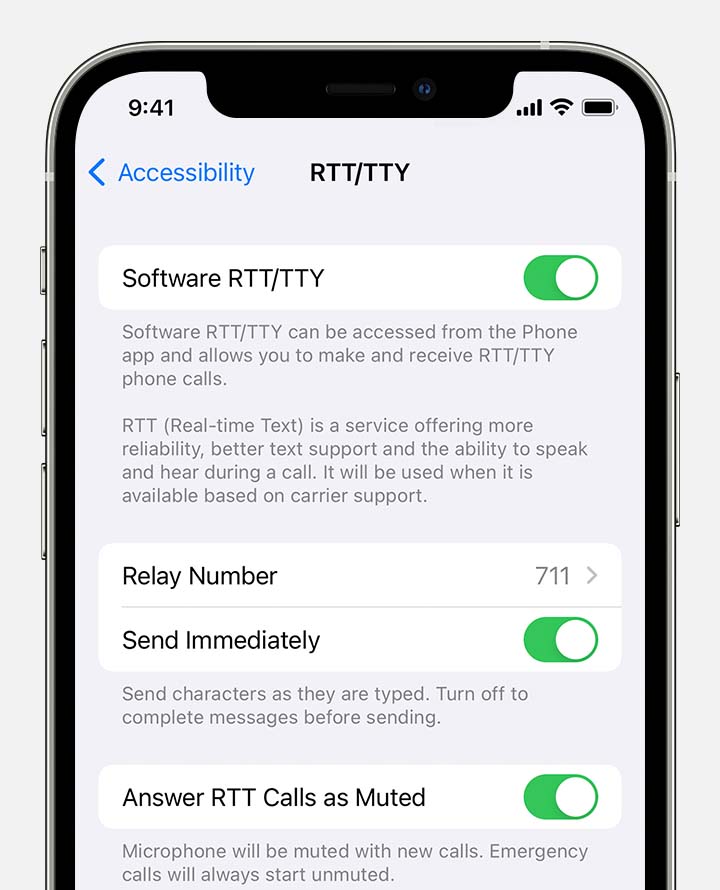
Understanding RTT on an iPhone
Real-Time Text (RTT) is a feature available on iPhones that allows someone to send text messages while they are on a voice call. This feature can be used with both Software and Hardware RTT/TTY devices and is available for plans from carriers in the United States and Canada only. When using RTT, the recipient of your messages will receive them in real-time through their phone during your call, allowing you to have a more interactive conversation than traditional phone calls. The standard voice call rates apply when using RTT on an iPhone.
The Emergence of Real-Time Text (RTT) on Mobile Phones
RTT was designed to allow people with hearing or speech impairments to communicate over the phone with ease. This feature allows real-time text messages to be sent and received during a phone call, meaning that no audio is heard on the call. By enabling RTT on both devices, users can experience simultaneous voice and text communication. In addition, RTT helps ensure that those with hearing or speech impairments can have an effective phone conversation without any barriers.
Turning Off RTT on an iPhone
To turn off RTT on an iPhone, you’ll need to open the Settings app. Once there, scroll down and tap on Accessibility. Then, scroll down and tap on RTT/TTY. You’ll see a toggle for Software RTT/TTY – tap that to disable it. If necessary, you can also tap the Hardware TTY toggle to disable it as well. After doing this, RTT and TTY will be disabled on your iPhone.
What is the Meaning of RTT in Texts?
Real-time Text (RTT) is a type of technology that allows text messages to be communicated in real-time, without the need to press an additional “send” button. It uses IP-based technology on wireless handsets and networks which support RTT, enabling an immediate transmission of text as soon as it is created. This can help with faster communication, especially in situations where time is of the essence.
The Benefits of Using Real-Time Text (RTT)
People use RTT to communicate with others via text during a phone call. It is helpful for people who are deaf, hard of hearing, or have a speech disability because they can type out their thoughts instead of speaking them aloud. RTT is also beneficial for people who may not be fluent in spoken language, as it allows them to convey their ideas more in written form. Additionally, RTT can help individuals save time and money by allowing them to quickly exchange information without making multiple phone calls.
Conclusion
In conclusion, Real-Time Text (RTT) is a great feature for those with hearing or speech impairments who need to communicate via text while on the phone. The RTT feature can be enabled on an iPhone by going into the Accessibility settings and turning on both the Software RTT/TTY and Hardware TTY toggles. Once enabled, both parties in the call can communicate via text without any audio being heard. This feature is available for plans from carriers in the United States and Canada only, and standard voice call rates apply.