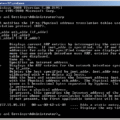It’s important to keep your network secure and protected from malicious activity. One way to do that is by using router monitoring software. Router monitoring software is a tool that allows you to monitor all of the activity on your network, including incoming and outgoing traffic, connected devices, and data usage. By keeping an eye on these activities, you can identify potential threats before they become a problem.
Router monitoring software is designed to be easy to use and can be used for both residential and business networks. It gives you visibility into the activity on your network so you can quickly identify any suspicious activity or security breaches. You can also use it to track data usage across devices so you can make sure everyone is following your policies.
When choosing router monitoring software, it’s important to consider the features that are included in the package. The most comprehensive packages will provide real-time analysis of network traffic, as well as detailed reports of unusual activities or threats detected in your system. You should also look for features such as device blocking, content filtering, and whitelisting capabilities so you can control who has access to your network and what kind of content they are allowed to view while connected.
Overall, router monitoring software is an invaluable tool for keeping your network secure and protected from malicious activity. With its advanced features and easy-to-use interface, it provides a comprehensive solution for managing your home or office network. If you’re looking for a way to keep tabs on what’s happening on your network, router monitoring software is definitely worth considering!
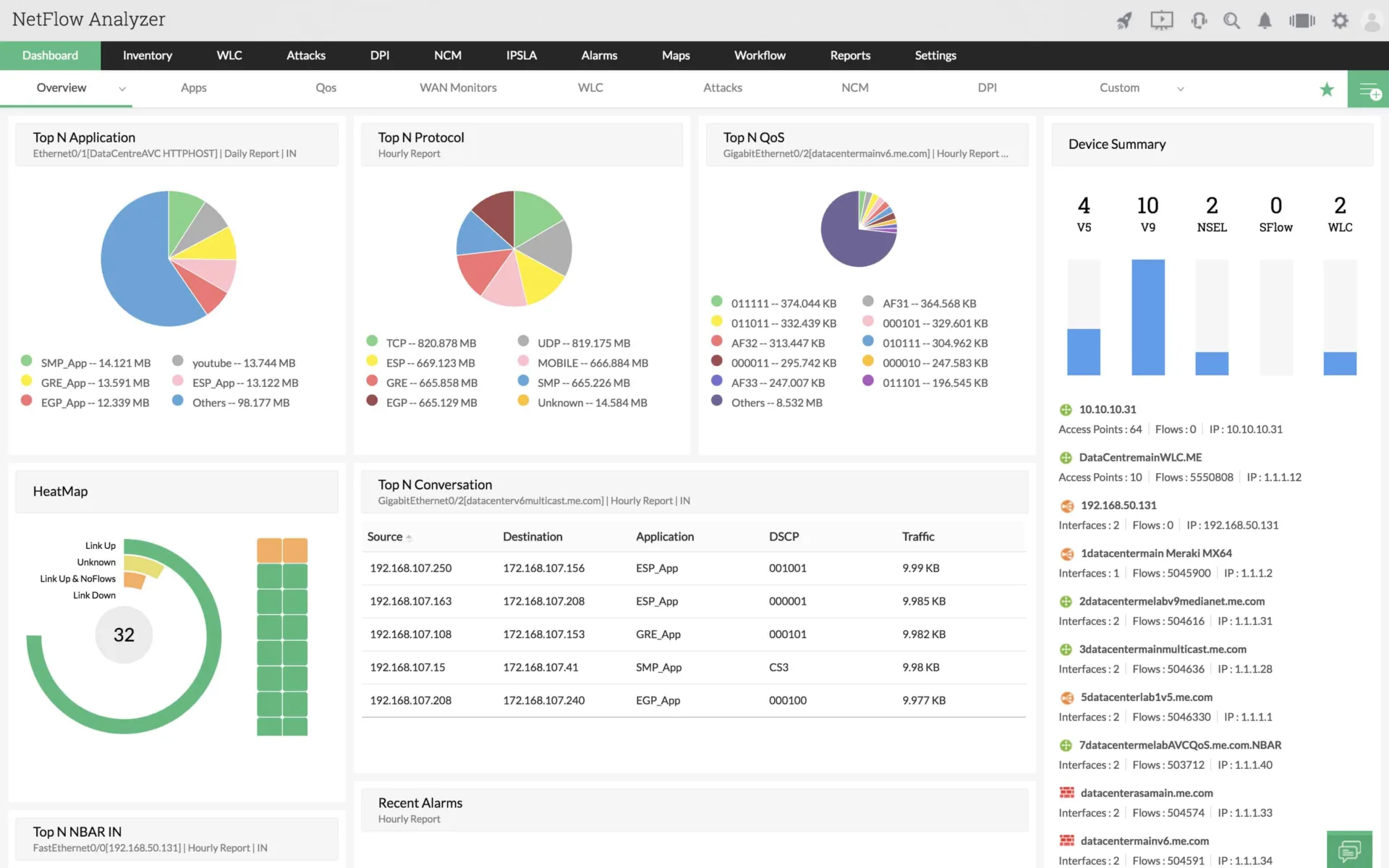
Monitoring Routers
Yes, routers can be monitored. Network monitoring tools such as Wireshark allow users to view and analyze network traffic, including router traffic. This is done by capturing data packets sent and received by your router, which can then be analyzed for various information such as IP addresses, protocols used, etc. Additionally, these tools can also provide detailed reports on the performance of your router and help you identify any potential issues that may be affecting its performance. With the right network monitoring tool in place, you will have full visibility into your router and its traffic.
Monitoring Devices Through a Router
To monitor devices through your router, you’ll need to log into your router settings. This can usually be done by entering the IP address of your router into a web browser. Once logged in, you should be able to see a list of all connected devices, along with their IP addresses and usage data. You may also be able to set up parental controls or block certain websites from being accessed. Additionally, some routers come with built-in monitoring features like a guest network or traffic analysis that allow you to gain more insight into your network activity.
Monitoring Home Network Internet Activity
Monitoring your home network Internet activity is a great way to keep your family safe online. The easiest and most comprehensive way to do this is by changing the DNS settings on your router. By doing this, you can essentially create a content filter that can be used to view web traffic from any device on your network. You may also want to look into setting up parental controls, which will allow you to restrict access and monitor activity for specific devices or users on your home network. Finally, you should consider installing a firewall on each computer connected to the internet, which will help protect them from malicious websites and software downloads.
Can Others See My Internet History Through the Same WIFI Router?
Yes, someone using the same Wi-Fi router may be able to see your browsing history, depending on the router. A router’s admin panel can typically log connected devices, timestamps, sources, and IP addresses, which could give them an idea of what sites you have been visiting. However, they would not be able to see specific URLs or web pages. It is important to take measures to secure your Wi-Fi connection if you are concerned about someone being able to view your browsing history.
Monitoring Activity on a Wi-Fi Network
Yes, it is possible to see what someone is doing on your Wi-Fi. As the owner of the Wi-Fi network, you have access to the admin panel from the router, which allows you to view all browsing information that has occurred on your Wi-Fi network. In addition, routers are able to record log information, including when and what activities have been performed on computers connected to your Wi-Fi. This means that you can view what someone is doing on your Wi-Fi at any given time.
Can Wi-Fi Be Used to Monitor Phone Activity?
Yes, someone can potentially see what you do on your phone through Wi-Fi. This includes all of the websites you visit, any data that is sent or received over the internet, and any apps that you use. In addition, they may be able to determine your location based on your IP address and view information about the devices connected to your Wi-Fi network. It’s important to keep in mind that anyone with access to your router or modem can potentially monitor this data.
Tracking What Someone is Viewing on the Internet
The easiest way to see what someone is looking at on the internet is by using a monitoring tool. There are a variety of tools available that allow you to track and monitor internet activity, including websites visited, time spent online, and other activities. Some of these tools include keystroke loggers, network monitoring software, and browser extensions. All of these tools require access to the target computer or device in order to record their internet activity. Additionally, some of these tools may require physical access to the device in order to install and setup. It’s important to remember that when using any type of software or hardware to monitor another person’s activity online, be sure that you have permission from the user before doing so as it can be considered an invasion of privacy.
Conclusion
In conclusion, router monitoring software is an essential tool for businesses and individuals looking to monitor their network traffic. This type of software allows you to view devices connected to your network, review data usage in real-time, and add content filters to your home network. Furthermore, it can help you check your Wi-Fi router history and provide detailed logs of user activity. Therefore, using router monitoring software is an invaluable way of keeping tabs on your network security and ensuring that your network remains safe from malicious threats.