Rohos Mini Drive is an easy and secure way to protect your data. It works by creating a virtual encrypted disk that is stored on a USB flash drive, allowing you to store confidential files and documents without worrying about them falling into the wrong hands. This virtual disk is protected with AES-256-bit encryption, which is considered unbreakable by modern standards and is the same encryption used by banks and other financial institutions. The Rohos Mini Drive also comes with a password protection feature that prevents unauthorized access to your data.
One of the great features of Rohos Mini Drive is its ease of use. All you need to do is plug in your USB flash drive, enter a password, and you’re ready to go. You can then drag and drop any file or folder onto the Rohos Mini Drive’s virtual disk where it will be stored securely. The Rohos Mini Drive also offers additional security features such as copy protection which prevents any unauthorized copies of your data from being made as well as self-destructing after a set number of failed login attempts.
Overall, Rohos Mini Drive provides an easy and secure way to store your sensitive data on a USB flash drive. With its AES-256-bit encryption, password protection feature, copy protection, and self-destructing feature, you can rest assured that your confidential data will remain secure while using the Rohos Mini Drive.
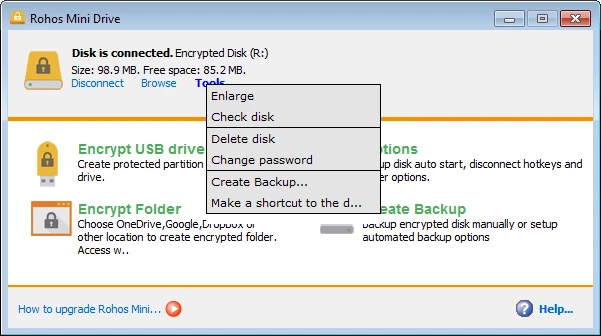
Is Rohos Mini Drive Secure?
Yes, Rohos mini drive is a safe and secure way to store and protect your sensitive data. It uses the highest level of AES encryption with a 256-bit key to ensuring that your data is kept confidential. This encryption is uncrackable, even by advanced hackers. The drive also includes features such as password protection and two-factor authentication, which adds an extra layer of security for your data. Additionally, it has a unique design that prevents any physical tampering with the device. All of these features combined make Rohos mini drive a reliable and secure solution for protecting your valuable data.
Using Rohos Mini Drive
To use Rohos Mini Drive, first, download the program from the Rohos website and install it. Once it is installed, launch the program. From there, you’ll be presented with the option to create a new encrypted disk, or open an existing one.
If you’re creating a new disk, specify the size of your disk and enter a strong password to protect it. Once that’s done, you’ll be taken to a page where you can format your disk and assign a drive letter to it. Then click “Create Disk” and your encrypted disk will be ready for use.
If you’re opening an existing Rohos Mini Drive disk image file, navigate to where it is stored in the “Open Rohos mini” dialog box that appears after launching the program. Once you’ve found your file, enter its password when prompted and click “Open”. Your encrypted disk will be opened and ready for use as if it were any other drive on your computer.

Source: securitymagazine.com
Setting Up a Rohos
To set up a Rohos, first, download and install the appropriate version of the software for your operating system. Then plug in your USB flash drive and launch the program (Start -> Programs -> Rohos). Once the program is open, click on “Setup USB Key” and enter your Windows password. If you don’t have a password, use the “Change Password” dialog to create one. Once you’ve done this, you’ll be able to use your USB flash drive as a key for secure access to your computer.
Using Rohos Disk Encryption
Using Rohos Disk Encryption is a quick and easy way to encrypt your USB device. First, you need to select the type of file system you want to use for the encrypted disk (e.g NTFS, FAT/FAT32). Once this is done, you can enter a password for the disk and click “Create disk”. It should take a few seconds for the encrypted volume to be created on your USB device. Finally, you will need to enter the same password each time you want to access your encrypted data.
Is Rohos a Free Software?
Yes, Rohos Logon Key is completely free of charge. It allows users to securely access Windows by replacing the Windows login process with a variety of authentication devices. These devices can include USB flash drives, YubiKeys, NFC cards and readers, Bluetooth devices, and more. Rohos Logon Key is a great way to add an extra layer of security to your computer without having to pay for it.
The Cost of Rohos
Rohos Logon Key is a secure authentication tool that helps protect your computer against unauthorized access. It offers an easy-to-use, yet powerful solution to protect your system from malicious attacks and unauthorized access. The price of Rohos Logon Key starts at a $32 one-time payment and includes lifetime updates, unlimited user accounts, and 24/7 support. It also comes with a 30-day money-back guarantee if you’re not satisfied with the product. With Rohos Logon Key, you can ensure that only authorized users have access to your system and data.
Conclusion
In conclusion, Rohos Mini Drive is an excellent tool for ensuring the security of data stored on a USB drive. It uses NIST-approved encryption techniques with AES-256 bit key length, so you can rest assured that your sensitive information is kept safe from unauthorized access. Additionally, Rohos Mini Drive also provides copy protection to prevent unauthorized copies of the USB Key, so you don’t have to worry about your data being compromised. All in all, Rohos Mini Drive is a great way to keep your data secure and protect it from prying eyes.








