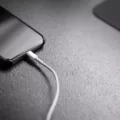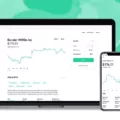Robinhood is a popular app among investors that allows them to buy and sell stocks, options, and cryptocurrencies without paying any commission fees. However, like any other app, it can experience issues and not work properly. In this article, we will discuss the possible reasons why Robinhood may not be working and what you can do to fix it.
The first reason why Robinhood may not be working is due to server issues. Robinhood has experienced server issues in the past, which can result in a delay in executing trades or accessing your account. If you are experiencing this issue, the best thing to do is to wait for the servers to come back online. You can check Robinhood’s status page or social media accounts for any updates on the issue.
Another reason why Robinhood may not be working is due to a faulty internet connection. If you are experiencing slow or no internet connection, this can result in Robinhood not loading or executing trades properly. To fix this issue, try resetting your internet connection or connecting to a different network.
If you are using an outdated version of the Robinhood app, this can also cause it to not work properly. Make sure to update your app to the latest version to ensure that you have access to the latest features and bug fixes.
Lastly, if you are still experiencing issues with Robinhood, you can try deleting and reinstalling the app. This can sometimes fix any glitches or bugs that may be causing the app to not work properly.
Robinhood not working can be frustrating for investors, but there are a few steps you can take to fix the issue. Check for server issues, make sure your internet connection is working properly, update the app to the latest version, and try deleting and reinstalling the app. By following these steps, you can hopefully get Robinhood working again and continue to invest in stocks, options, and cryptocurrencies.

The Impact of Robinhood Being Down
Robinhood’s stock is down due to the company’s third-quarter revenue falling short of expectations, particularly in the area of crypto trading. In fact, the company’s crypto revenue plummeted by 78% from the second quarter, amounting to only $51 million in the September-ending quarter. This drop in revenue has caused concern among investors and is likely the primary reason for the decline in Robinhood’s stock.
Fixing Glitches on Robinhood
To fix a glitch with your Robinhood app, you can follow the steps below:
1. Delete the Robinhood app from your device.
2. Reinstall the app from the App Store or Google Play Store.
3. Wait for Robinhood’s automatic daily system refresh, which typically occurs in the early morning hours.
4. If the glitch persists, try clearing the app’s cache and data. To do this on an Android device, go to Settings > Apps > Robinhood > Storage > Clear Cache and Clear Data. On an iPhone, go to Settings > General > iPhone Storage > Robinhood > Offload App.
5. If the above steps do not work, try restarting your device and then reopening the app.
6. Contact Robinhood customer support if the issue continues, as they may be able to provide additional guidance or assistance.
It’s worth noting that glitches with the Robinhood app can sometimes be caused by connectivity issues, so make sure you have a strong and stable internet connection before using the app. Additionally, keeping your app and device software up-to-date can help prevent glitches and other issues.
Conclusion
The recent news about Robinhood’s third-quarter revenue falling short of expectations and its crypto revenue plunging 78% may have caused frustration and concern among its users. However, it is important to note that technical issues with the app can also occur, leading to temporary disruptions and difficulties in accessing the platform’s services. If you are experiencing problems with the Robinhood app, it is recommended to delete and reinstall the app, as well as wait for the automatic daily system refresh. Additionally, staying updated on any news or announcements from Robinhood regarding technical issues and service disruptions can help users stay informed and prepared. while technical issues can be frustrating, it is important to stay patient and take the necessary steps to troubleshoot and resolve any problems.