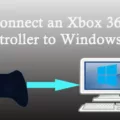Ring Doorbell is a smart doorbell that allows you to see and speak with visitors from your smartphone or tablet. It is an excellent device that enhances your home security and keeps you connected with your home at all times. However, sometimes the Ring Doorbell may not connect to WiFi, and this can be frustrating. In this article, we will discuss some reasons why your Ring Doorbell may not be connecting to WiFi and what you can do to fix it.
Reasons Why Your Ring Doorbell May Not Be Connecting to WiFi
1. Weak WiFi Signal
If your Ring Doorbell is not connecting to WiFi, it could be due to a weak WiFi signal. The Ring Doorbell requires a strong and stable WiFi connection to function correctly. If your WiFi signal is weak, your Ring Doorbell will not be able to connect to WiFi. To fix this issue, you may need to move your router closer to your Ring Doorbell or consider using a WiFi extender to boost your signal.
2. Wrong WiFi Password
If you have recently changed your WiFi password, your Ring Doorbell may not be able to connect to WiFi. Ensure that you have the correct WiFi password and try connecting your Ring Doorbell again.
3. Network Congestion
If there are too many devices connected to your WiFi network, it can cause network congestion, and your Ring Doorbell may not be able to connect to WiFi. Try disconnecting some devices from your WiFi network and then try connecting your Ring Doorbell again.
4. Outdated Firmware
If your Ring Doorbell has outdated firmware, it may not be able to connect to WiFi. Ensure that you have the latest firmware installed on your Ring Doorbell.
5. Router Firewall Settings
If your router firewall settings are too strict, your Ring Doorbell may not be able to connect to WiFi. Check your router’s firewall settings and ensure that they are not blocking your Ring Doorbell from connecting to WiFi.
How to Fix Ring Doorbell Not Connecting to WiFi
1. Check Your WiFi Signal Strength
Check the strength of your WiFi signal. If it is weak, move your router closer to your Ring Doorbell, or consider using a WiFi extender to boost your signal.
2. Ensure You Have the Correct WiFi Password
Ensure that you have the correct WiFi password and try connecting your Ring Doorbell again.
3. Disconnect Some Devices from Your WiFi Network
If there are too many devices connected to your WiFi network, try disconnecting some devices and then try connecting your Ring Doorbell again.
4. Update Your Ring Doorbell Firmware
Ensure that you have the latest firmware installed on your Ring Doorbell.
5. Check Your Router Firewall Settings
Check your router’s firewall settings and ensure that they are not blocking your Ring Doorbell from connecting to WiFi.
Ring Doorbell is an excellent device that enhances your home security and keeps you connected with your home at all times. However, sometimes the Ring Doorbell may not connect to WiFi, and this can be frustrating. If your Ring Doorbell is not connecting to WiFi, consider the above solutions to fix the issue. With a little troubleshooting, you can have your Ring Doorbell connected to WiFi and functioning correctly in no time.

Troubleshooting Issues with Connecting Ring Doorbell to Wi-Fi
When your Ring Doorbell is not connecting to the Wi-Fi network, there could be several reasons why this is happening. Here are a few possible reasons:
1. Wi-Fi signal strength: Your Ring Doorbell may not be connecting to the Wi-Fi network because of poor signal strength. Ensure that your Wi-Fi signal is strong enough near the location of your Ring Doorbell, as weak signals can cause connectivity issues.
2. Wi-Fi network issues: If other Wi-Fi devices are also having trouble connecting to the network, it could be a problem with your network. Restart your router and try connecting the Ring Doorbell again.
3. Power issues: Your Ring Doorbell may not have enough power to connect to the Wi-Fi network. Ensure that your Ring Doorbell is charged or wired to a power source.
4. Wi-Fi network settings: Ensure that your Ring Doorbell is connected to the correct Wi-Fi network and that the network settings are correct.
To resolve connectivity issues with your Ring Doorbell, you can try the following steps:
– Check the Wi-Fi signal strength near the location of your Ring Doorbell
– Restart your router to resolve any network issues
– Ensure that your Ring Doorbell is charged or wired to a power source
– Check that your Ring Doorbell is connected to the correct Wi-Fi network and that the network settings are correct.
If you are still having trouble connecting your Ring Doorbell to Wi-Fi after trying these steps, you may need to contact customer support for further assistance.
Reconnecting Ring Doorbell to Wi-Fi
To reconnect your Ring Doorbell to wifi, follow these steps:
1. Open the Ring app and tap on Devices.
2. Select the doorbell or security camera you need to reconnect to wifi.
3. The next screen should be the Device Dashboard.
4. Tap on Device Health.
5. Tap on Reconnect to Wifi or Change Wifi Network.
6. Follow the instructions provided by the app to connect your Ring Doorbell to wifi again.
It’s important to note that you will need to have your wifi network name and password handy to complete this process. If you are still experiencing issues connecting your Ring Doorbell to wifi, try resetting your device and router and ensure that your wifi signal is strong enough in the device’s location.
Conclusion
Ring Doorbell is a highly efficient and reliable home security device that offers a host of features to ensure the safety and security of your home. With its advanced motion detection technology, two-way audio, and high-quality video recording capabilities, it allows you to monitor your home from anywhere, at any time. Additionally, the device is easy to install and can be connected to your home Wi-Fi network in a few simple steps. Whether you’re looking to keep an eye on your home while you’re away or just want to have peace of mind knowing that your family and property are secure, Ring Doorbell is an excellent choice. With its user-friendly interface, reliable performance, and robust security features, it’s no wonder why it’s become one of the most popular home security solutions on the market today. So, if you’re looking for a reliable and effective way to keep your home safe and secure, look no further than Ring Doorbell.