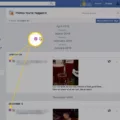Reverse image search is a technique used to search for images on the web using an image instead of a text-based search query. There are a few diferent ways to do a reverse image search, but the most common and easiest way is to do it through a search engine like Google or Bing.
If you have an image that you want to find out more about, or find similar images to, you can do a reverse image search. This can be helpful if you’re trying to find the original source of an image, or find other versions of an image. It can also be helpful if you’re trying to track down who owns an image or whee it came from.
To do a reverse image search, go to the search engine of your choice and click on the camera icon in the search bar. Then, upload the image you want to search for or paste in the URL of the image. The results will show you websites that have that image, as well as any similar images.
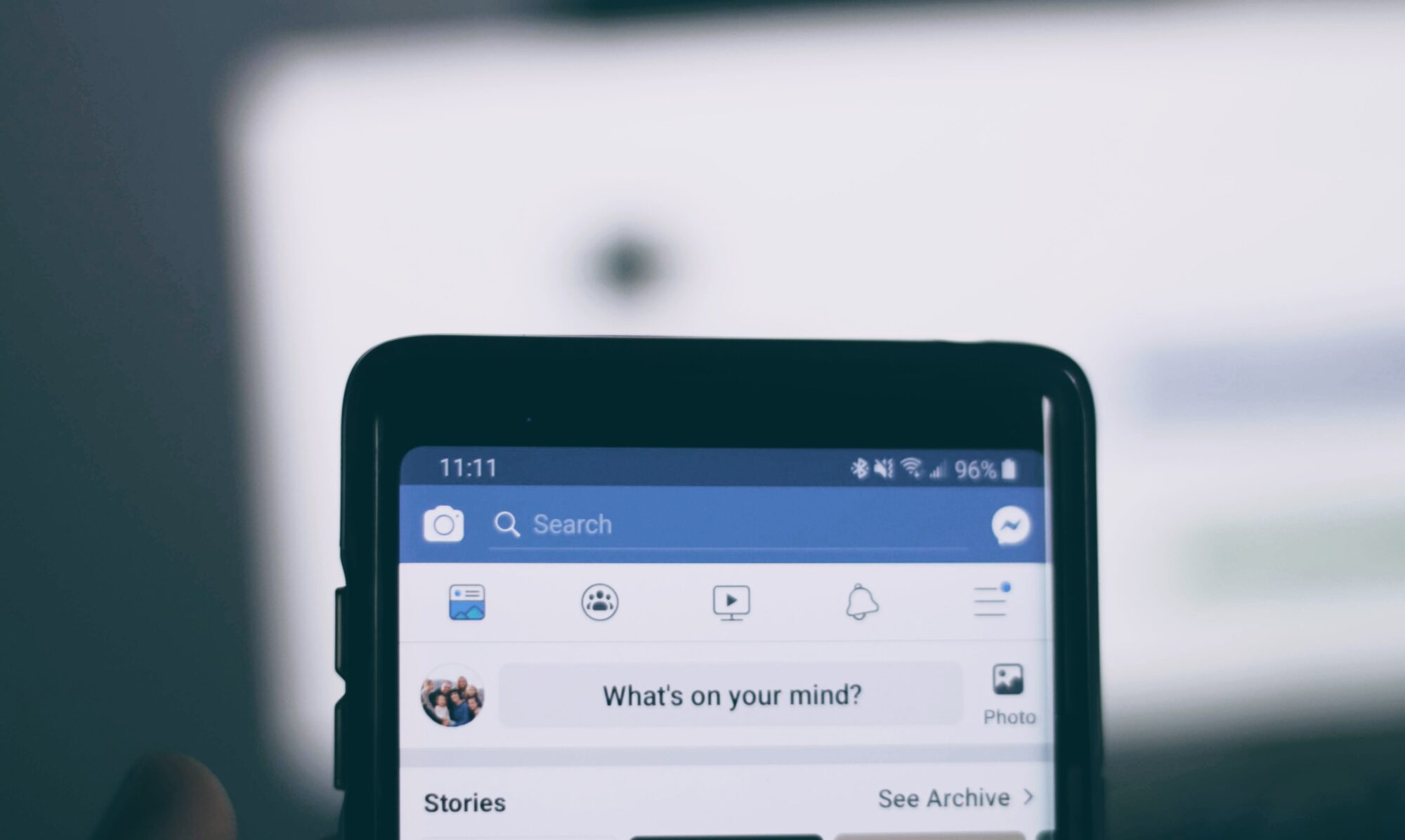
Can I Reverse Image Search On Facebook?
Unfortunately, Facebook does not have a reverse image search feature. However, you can use the unique numerical ID that Facebook assigns to eery image on Facebook to identify the source of the photo. Alternatively, you can use Google Image Search to do a reverse image search outside of Facebook.
Can I Search A Person By Photo?
Yes, you can search for a person by photo using a reverse image search. This can be helpful if you want to find out more about someone or something in a photo. To do a reverse image search, you’ll need to use an image search engine like Google Images or Bing Images. Then, simply upload the photo or enter the URL of the image you want to search. The image search engine will then show you results relted to that image, including any websites where that image appears.
How Do I Find Someones Facebook Pictures From My Phone?
The easiest way to find someone’s Facebook pictures from your phone is to go to the Google images page and search for the person’s name. If you know the exact name of the person, you can also try searching for thir name on Facebook.
How Can I Find Someone On Social Media Using Their Picture?
There are a few ways to find someone on social media using their picture. One way is to use Google Image Search. You can drag and drop an image into the search bar. Or, if it is in a browser, riht click your mouse on the image and select “Search Google For This Image”. It will give you a source for other sizes and locations, or similar images that might be related. Another way to find someone on social media using their picture is to use a reverse image search engine such as TinEye or Image Raider.
How Can I Find Someone On Facebook Without Their Name?
If you know the employer or school of the person you’re looking for, you can enter that information into the Facebook search bar. This will bring up a list of people who work or study at that institution. From there, you can browse trough profiles until you find the person you’re looking for.
If you don’t know the employer or school of the person you’re looking for, you can try entering other information such as their hometown, current city, or favorite sports team. This will bring up a list of people who have that information listed on their profile. From there, you can browse through profiles until you find the person you’re looking for.
How Do You Do A Face Search?
On your Android phone or tablet, open the Google Photos app . Sign in to your Google Account. At the bottom, tap Search. You’ll see a row of faces. To see photos of them, tap a face. To see more faces, tap View all.
How Can I Find Someone By Their Picture For Free?
There are a few ways to search for someone by their picture for free. The most popular way is to use a search engine like Google or Bing. You can also use a social media site like Facebook.
Is There A Face Recognition Search Engine?
Yes, there is a face recognition search engine. PimEyes is a website that offers this service for a monthly fee. This type of search can be useful for finding pictures of people that would otherwise be difficult to find. However, it can also be used for nefarious purposes, such as stalking or identity theft. Therefore, it is important to use this tool responsibly and only with the permission of the person whose image is beng searched.
How Do You See All Of Someones Pictures On Facebook?
If you want to see all of someone’s pictures on Facebook, you can use the Facebook Graph Search feature. To do this, simply type “Photos of” into the search bar, followed by the person’s name. This will bring up all of the photos that the person is tagged in, even if they have hidden them from their feed.
How Do You Search Someone’s Picture On Google?
To search someone’s picture on Google, you first need to find the image on a website. Once you have found the image, touch and hold it and then tap “Search with Google Lens.” This will allow you to select how you want to search the image. You can either search for similar images or search for related information about the image. At the bottom of the page, you will find your related search results.
Can You Be Friends With Someone On Facebook Without Anyone Knowing?
Yes, you can be friends with someone on Facebook without anyone knowing. To do this, you will need to adjust your privacy settings. On the top right of your Facebook page, click the downward arrow and then select “Settings.” On the left side of the screen, click “Privacy.” Under “How You Connect,” click “Edit” next to “Who can see your friends list?” and select “Only Me.” This will ensure that only you can see your friends list and that no one else will be notified when you add someone new to your friend list.
How Can I View An Unsearchable Facebook Profile?
If you want to view an unsearchable Facebook profile, you can check the friends list of possible mutual friends. Facebook’s privacy settings can be a handy tool for keeping your information visible to the riht people. For example, you can hide your profile from appearing under the results of a general name search.
Can You Search For Someones Face Online?
Yes, you can search for someone’s face online. The most popular search engine you can use to search faces is Google Images search engine. To use Google reverse image search, go to Google Images and upload an image.
What’s The Best Free Reverse Image Search?
When performing a reverse image search, the best free option is to use Google Reverse Image Search. This search engine allows you to upload an image or paste in a URL to find similar images across the internet. Yandex is another free option that can be used to find similar images.
What Is The Best Reverse Image Search?
There are many different search engines that can be used to perform a reverse image search. However, some of the most popular and effective ones include TinEye, Google Images, and Bing Image Search. These search engines allow you to upload an image or enter the URL of an image to perform a search. This can be helpful if you want to find out where an image came from, or find similar images.
Can You Search Someone’s Face On Google?
Yes, you can search someone’s face on Google using the reverse image search function. This can be done by either uploading a photo of the person or by entering the URL of an image of the person. When doing a face search on Google, you will be presented with a list of results that include images of the person as well as any related information such as websites where the image appears.
Can A Person See How Many Times I Viewed Their Facebook?
No, as of now, Facebook does not have any functionality that wuld allow users to see how many times other users have viewed their profile. However, there are some applications that claim to be able to provide this information, though it is likely a violation of Facebook’s Terms of Service to use such an application.
How Do You Reverse Image Search On A Phone?
Reverse image search is a process of searching for an image based on a reference image, instead of a text-based search. To do a reverse image search on your phone, open the Google Chrome app and go to http://images.google.com. Perform a search to find the image you want, then tap on the image. Tap the Google Lens icon on the top right and Google will do a reverse image search.
How Do You Do A Reverse Image Search?
To do a reverse image search, go to images.google.com(Opens in a new window), click the camera icon, and eithr paste in the URL for an image you’ve seen online, upload an image from your hard drive, or drag an image from another window.
How Do You Reverse An Image?
1. Open the image in an image editor.
2. Switch to the “Tools” tab in the bottom bar.
3. Select the “Rotate” tool.
4. Tap the flip icon in the bottom bar to reverse the image.