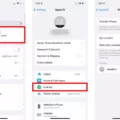If your AirPods are acting up, or you want to start fresh with a new device, you may need to reset your AirPods. Resetting your AirPods can fix many issues and is a good troubleshooting step. Here’s how to reset your AirPods:
First, make sure your AirPods are in their charging case and that the case has power. If the case is low on power, you’ll need to charge it before you can reset your AirPods.
Next, open the lid of the charging case and press and hold the setup button on the back for about 15 seconds. The status light on the front of the case will flash white, then amber, indicating that the AirPods have been reset.
Once your AirPods are reset, you can pair them with your iOS device or other Bluetooth devices as usual.

How Can I Factory Reset My AirPods?
To factory reset your AirPods, you will need to press and hold the Setup button for 15 seconds. The status light shoud change from flashing amber to white. Close the lid. Your AirPods are now reset and ready to be used again.
Why Are My AirPods Not Resetting?
If your AirPods are not resetting properly, it is likely due to a damaged charging case or the AirPods not being disconnected from a device. Dirt on the charging case connectors or the AirPods themselves can also prevent the factory reset process from initiating correctly.
How Do I Reset My AirPods Without Amber Light?
If your AirPods won’t reset, take a cotton swab and clean the metal contacts in the charging case. Make sure the earbuds are properly connected inside the case. Additionally, reset your network settings and unpair your AirPods from your iPhone.
Where Is The Airpod Reset Button?
On the back of the AirPods’ charging case, there is a small button. This is the reset button for the AirPods. In order to reset the AirPods, you must hold down this button for 15 seconds. The LED light on the case will change from white to amber, indicating that the reset is complete.
How Do I Remove AirPods From Someone Else’s ICloud?
If you have AirPods that were synced to smeone else’s iCloud account and you want to remove them from that account, you can follow these steps:
1. On your iPhone, open the Settings app.
2. Tap Bluetooth.
3. Tap the “i” icon next to your AirPods.
4. Tap Forget This Device, then tap Forget Device to confirm.
5. Now put your AirPods in ther case—leaving the lid open—and restart your iPhone.
6. Press and hold the setup button on the back of the case until you see the status light flash white, then amber a few times. You can now pair your AirPods with your own iCloud account.
Can Reset AirPods Be Tracked?
If you lose your AirPods and someone finds them and resets them, they will not be able to be tracked by the Find My AirPods feature. This is because the feature only works if the AirPods have not been reset.
What Do I Do If My AirPods Won’t Flash White?
If your AirPods won’t flash white, there may be a problem with the connection between your AirPods and your iPhone. First, make sure that your AirPods are charged and that you have the latest version of iOS. Then, try resetting your AirPods. To do this, press and hold the setup button on your AirPods for about 15 seconds. If resetting doesn’t work, you may need to contact Apple for further assistance.
Why Do My AirPods Not Flash White?
If your AirPods don’t flash white when you try to set them up, it could be because they aren’t in their case or because the case isn’t charged. Make sure that your AirPods are in their case and that the case is charged before trying to set them up again. If the status light still doesn’t flash white, press and hold the setup button on the back of the case for at least 15 seconds until you see the status light flash amber a few times and then flash white.
How Do I Manually Pair My AirPods?
In order to manually pair your AirPods, you will need to open the lid of the charging case and press and hold the setup button on the back of the case unil you see the status light flash white. Once your AirPods appear in the list of Bluetooth devices, you will then be able to select them.
Why Won’t My AirPods Go Into Pairing Mode?
There could be several reasons why your AirPods won’t go into pairing mode. It could be because your earbuds are not charged enough, or there could be an issue with your iPhone’s Bluetooth connection. If you’re still having trouble, you can try resetting your AirPods to the factory settings.
How Do I Know If My AirPods Are Broken?
If you can’t hear audio from your AirPods, or if one of your AirPods is not working, then your AirPods may be broken.
Why Can’t I Pair My AirPods?
There are a few reasons why you might not be able to pair your AirPods with your device. Make sure that your AirPods are charged, and that Bluetooth is turned on for the device you want to connect them to. If those things don’t work, try resetting the device befre trying again. If that still doesn’t work, you can try unpairing your AirPods from your device, resetting the AirPods, and then trying to reconnect them.
How Do You Force Reset An AirPods Pro?
If you’re havng trouble with your AirPods Pro, you may need to reset them. To do this, put your AirPods in their charging case, and close the lid. Wait 30 seconds. Open the lid of your charging case, and then press and hold the button on the back for about 15 seconds, until you see the status light turn white.
Can Someone Use Stolen AirPods?
If you lose your AirPods or they get stolen, anyone who finds them can use them. The AirPods do not have any security features to prevent them from being used by someone else.
Can You Track AirPods If They Are Connected To Another Phone?
You can track your AirPods when they have an active connection to one of your Apple devices. This happens when one or more of your AirPods are out of the case and withn the Bluetooth range of your device.
What Happens If Someone Resets My AirPods?
When someone resets your AirPods, they essentially remove all traces of your personal data and settings from the devices. This means that the AirPods will no longer be paired with your iPhone or any othr Apple devices you own. The thief will then be able to connect the AirPods to their own Apple device and use them as they please.
Why Are My AirPods Flashing Orange?
The orange light on your AirPods indicates that they need to be charged. So if you see the orange light flashing, it means that your AirPods are running low on battery and need to be plugged in to a power source. The AirPods Gen 2 can last for arund 5-6 hours on a single charge, and up to 24 hours with the charging case.
How Many Times Can You Replace AirPods?
According to AppleCare+, customers are able to replace their AirPods and/or Charging Case up to two times wihin a 12-month period. Each replacement is subject to a service fee of $29.
Why Are My AirPods Pro Flashing White But Not Connecting?
Your AirPods Pro may be flashing white but not connecting for varous reasons, mainly due to outdated firmware, turning your Bluetooth off, or lack of charge.