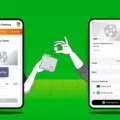If you have encountered a problem with an iTunes purchase and need to report it, Apple provides a straightforward process to ensure your issue is addressed promptly. Whether you are seeking a refund for a faulty app or subscription, or you received damaged or incorrect items ordered online from Apple, there are specific steps you can follow to resolve the problem.
To begin the process, you will need to sign in to reportaproblem.apple.com. This platform allows you to report any issues related to iTunes purchases and request a refund if necessary. Once signed in, you will be presented with various options to choose from.
Click or tap on “I’d like to” and select “Request a refund.” This will guide you through the appropriate channels to address your specific concern. You will be asked to provide a reason for requesting a refund, so be sure to accurately describe the issue you encountered.
After selecting the reason for the refund request, click or tap on “Next” to proceed. You will then be prompted to choose the specific app, subscription, or item that you are experiencing difficulties with. Carefully select the appropriate option from the provided list.
Once you have chosen the app, subscription, or item, click or tap on “Submit” to finalize your refund request. It is important to note that the refund process may vary depending on the nature of your issue. Therefore, it is recommended to call Apple’s customer service at 1-800-MY-APPLE and speak to an Apple Specialist for further guidance and clarification.
For items ordered online from Apple that arrived damaged or are incorrect, you have the option to return them. This can be done by visiting any U.S. Apple Store or by contacting Apple’s Customer Service at 1-800-676-2775. They will assist you in initiating the return process and provide you with the necessary instructions.
If you encounter any problems with your iTunes purchases, Apple offers a user-friendly process for reporting and resolving these issues. By following the steps outlined above and seeking assistance from Apple’s customer service, you can ensure that your concerns are addressed promptly and, if applicable, receive a refund or arrange for a return.
How Do You Report a Problem with iTunes?
To report a problem with iTunes, follow these step-by-step instructions:
1. Open your web browser and go to the Apple website.
2. Locate and click on the “Support” tab at the top of the page.
3. Scroll down and click on the “Contact Apple Support” link.
4. On the next page, you will see a list of popular topics. Ignore them and instead, click on the “Get Help” link at the bottom of the page.
5. Now, you will be asked to choose the product or service you need assistance with. Click on the “iTunes” option.
6. A new page will load, and you will be presented with various options to choose from. Scroll down until you see the “iTunes Store” section and click on the “iTunes Store Account and Billing” option.
7. On the next page, you will find several topics related to iTunes Store account and billing issues. Look for and click on the “iTunes Store Account and Billing” option again.
8. Now, you will see a few different ways to contact Apple Support, such as through phone, chat, or email. Choose the option that suits you best.
9. If you choose to contact them via email, you will be asked to provide some information about the issue you are facing. Fill in the required details accurately and concisely.
10. Once you have provided all the necessary information, click on the “Submit” button to send your report.
11. Apple Support will review your request and get back to you with further instructions or assistance regarding your iTunes problem.
Remember, it is important to provide as much relevant information as possible when reporting a problem with iTunes. This will help Apple Support quickly understand and address your issue.
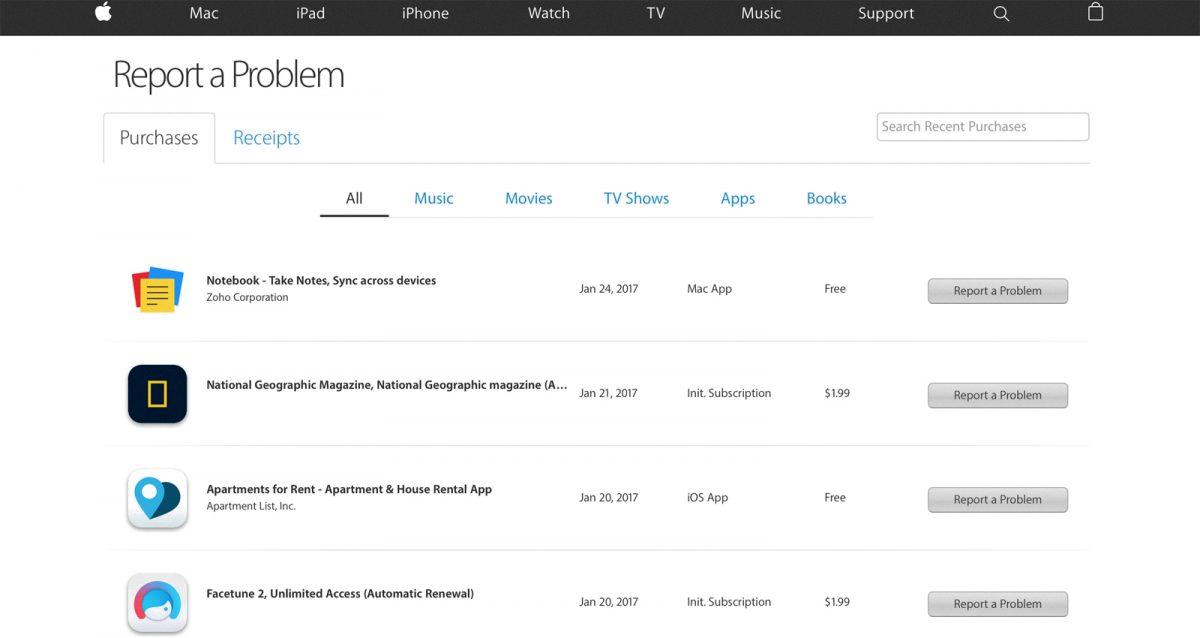
How to Contact Apple About a Charge?
To contact Apple regarding a charge, you can reach out to their customer support team by calling 1-800-MY-APPLE (1-800-692-7753). This toll-free number will connect you to an Apple Specialist who can provide you with more information and assistance regarding the charge you have questions about.
When you call, be prepared to provide relevant details such as the date of the charge, the amount, and any other information that can help the Apple Specialist understand your situation better. It’s also a good idea to have your Apple ID or order number handy, as this can help expedite the process.
Apple’s customer support team is knowledgeable and trained to handle various inquiries, including charges and billing concerns. They will be able to review your account, investigate the charge in question, and provide you with appropriate guidance or solutions.
Remember, it is always recommended to speak directly with an Apple Specialist to ensure accurate and personalized assistance. They can address any specific concerns you may have and provide the most up-to-date information regarding charges on your Apple account.
If you prefer written communication, Apple also offers online support through their website. You can visit the Apple Support page and find the relevant contact options, including chat support or submitting a request for assistance through email.
To contact Apple about a charge, call 1-800-MY-APPLE and speak to an Apple Specialist who can assist you further. Providing all relevant details and having your Apple ID or order number ready will help facilitate the process. Alternatively, you can seek support through Apple’s website by utilizing their chat or email support options.
What is The Phone Number For an Apple iTunes Refund?
If you need to request a refund for a purchase made on Apple iTunes, you can contact their Customer Service team at the phone number 1-800-676-2775. They will assist you with the refund process and provide further instructions on how to return the item or resolve any issues you may have encountered. Remember to have your order details and proof of purchase ready when you contact them. It is important to note that this phone number is specifically for iTunes refunds, and for other Apple product or service inquiries, you may need to contact a different department or use a different phone number.
Conclusion
If you are facing any issues with your iTunes purchase or experience, there are several options available to resolve the problem. One option is to visit the Apple Support website and report the problem through the “Report a Problem” page. This allows you to request a refund for any apps, subscriptions, or other items that you are unsatisfied with.
Alternatively, you can also contact Apple Support directly by calling 1-800-MY-APPLE. Speaking with an Apple Specialist will provide you with more personalized assistance and guidance on how to resolve your specific issue.
If you have received a damaged or incorrect item that was ordered online from Apple, you have the option to return it. This can be done either by visiting any U.S. Apple Store or by contacting Customer Service at 1-800-676-2775.
Apple strives to provide excellent customer service and support when it comes to iTunes-related issues. Whether you need a refund, assistance with a technical problem, or help with a damaged item, there are various channels available to ensure a satisfactory resolution to your problem.