Remote management tools are invaluable tools for IT professionals and Managed Service Providers. With these tools, IT professionals can diagnose and rectify issues, automate scheduled tasks, and provide remote support to endpoints in a secure manner. Remote management tools are the perfect way to maintain the security and productivity of any business’s IT infrastructure.
When it comes to remote management tools, there are a variety of options available. Samsung Remote Management is one such solution that provides on-demand support with a Samsung technician over the internet. It offers users the ability to diagnose their TV, reset it to factory settings, update it to the latest software, manage their Smart Hub, back up and restore their TV settings, and customize their settings.
TeamViewer Remote Management is another popular solution that provides users with an integrated remote management tool that increases visibility into their IT infrastructure. This tool offers users more comprehensive remote management capabilities than other solutions by including mobile device management (MDM) functionalities in addition to its RMM features. This allows users to manage both mobile devices and traditional computers from a single platform.
The benefits of using a remote management tool are numerous. For starters, they can save businesses time when it comes to diagnosing and resolving issues as well as automating tasks such as software updates or user profile changes. Additionally, they can help businesses maintain control over their IT infrastructure by providing detailed reporting on system activity as well as real-time alerts on any suspicious activity or abnormalities within the network.
Overall, remote management tools are essential for any business looking to maintain control over its IT infrastructure while maximizing efficiency and productivity at the same time. By leveraging these powerful tools, businesses can ensure that their systems are secure while also taking advantage of all of the advanced features that these solutions offer.
The Benefits of Using a Remote Management Tool
Remote management tools are an invaluable asset for IT professionals and Managed Service Providers. They provide a way to quickly and easily diagnose and solve technical problems on remote devices, as well as allow automated scheduling of tasks. These tools can also be used to monitor the performance of computers, networks, and other systems over time.
Remote management tools work by connecting to a device through a secure network connection, allowing for real-time remote access. This connection allows users to view system information and logs, access the file system, run diagnostics and troubleshooting steps, deploy software updates or security patches, configure settings, and more. In addition to being able to interact directly with a device remotely, many remote management tools offer additional features such as reporting capabilities or alerting functions.
Ultimately these tools allow IT professionals to quickly identify issues on remote devices without having to travel there physically or rely on end users’ descriptions of the issue. Remote management tools help reduce downtime while also saving time and money by allowing technicians to solve problems remotely rather than needing to be dispatched physically.
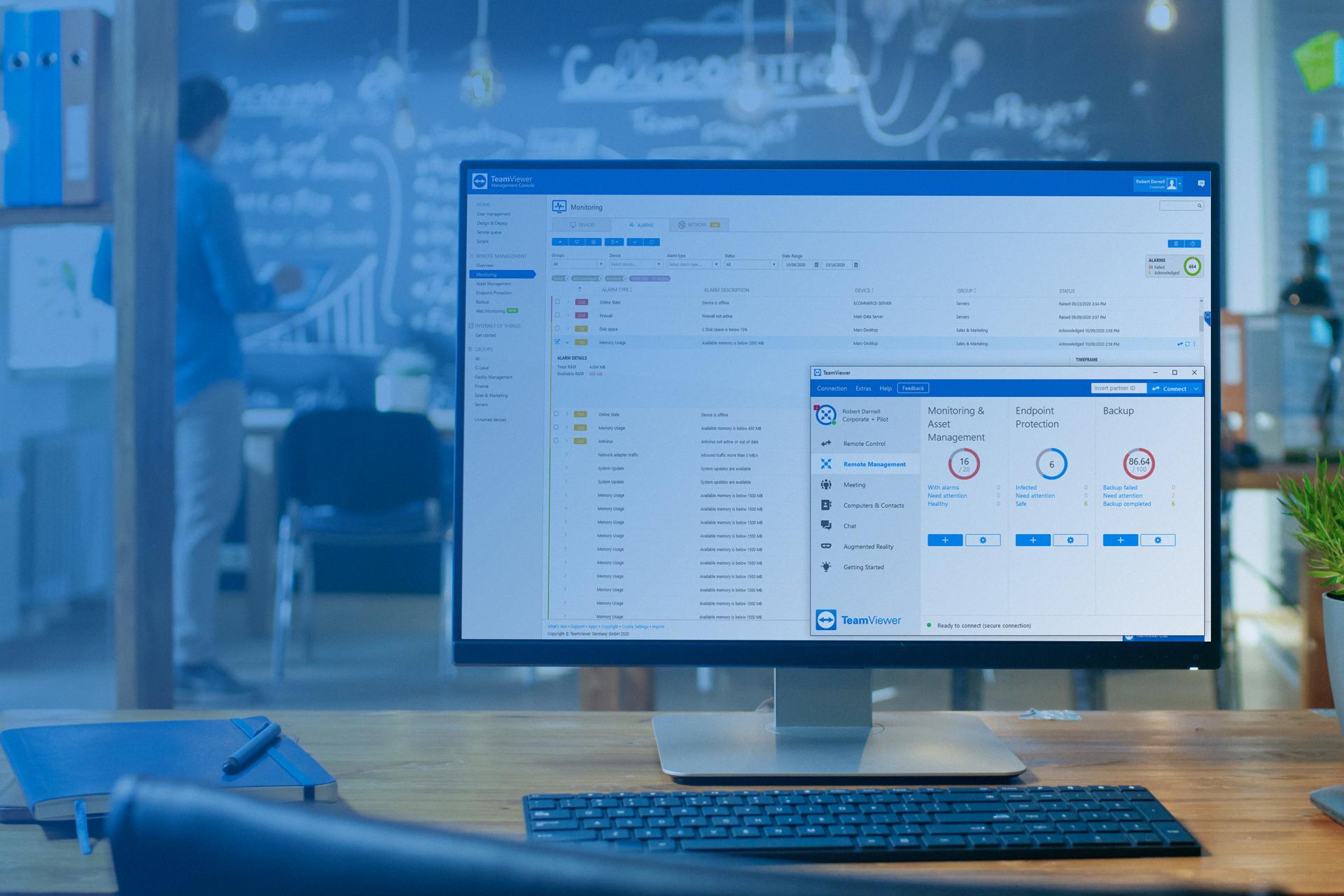
Source: teamviewer.com
The Benefits of Remote Management on Samsung TV
Remote Management on Samsung TVs is an online service that allows users to get one-on-one support from a Samsung technician. It offers a range of services including diagnosing your TV, resetting the TV to factory settings, updating the TV software to the latest version, managing the smart hub, and customizing TV settings. It also allows users to back up and restore their TV settings with ease.
Differences Between RMM and MDM
RMM (Remote Monitoring & Management) and MDM (Mobile Device Management) are two different software solutions that serve distinct purposes. RMM is a comprehensive suite of tools designed to monitor, manage and secure IT infrastructures. It provides a range of features such as asset management, patch management, system monitoring, antivirus protection, and more. On the other hand, MDM is specifically designed to manage mobile devices such as smartphones and tablets. It is used to configure, secure, monitor, and manage mobile devices across an organization’s network. MDM also provides features such as device enrollment, application management, data security, and remote wiping. While there are some overlapping functionalities between the two technologies due to their common purpose of managing IT infrastructures, RMM solutions are much broader in scope than MDM solutions.
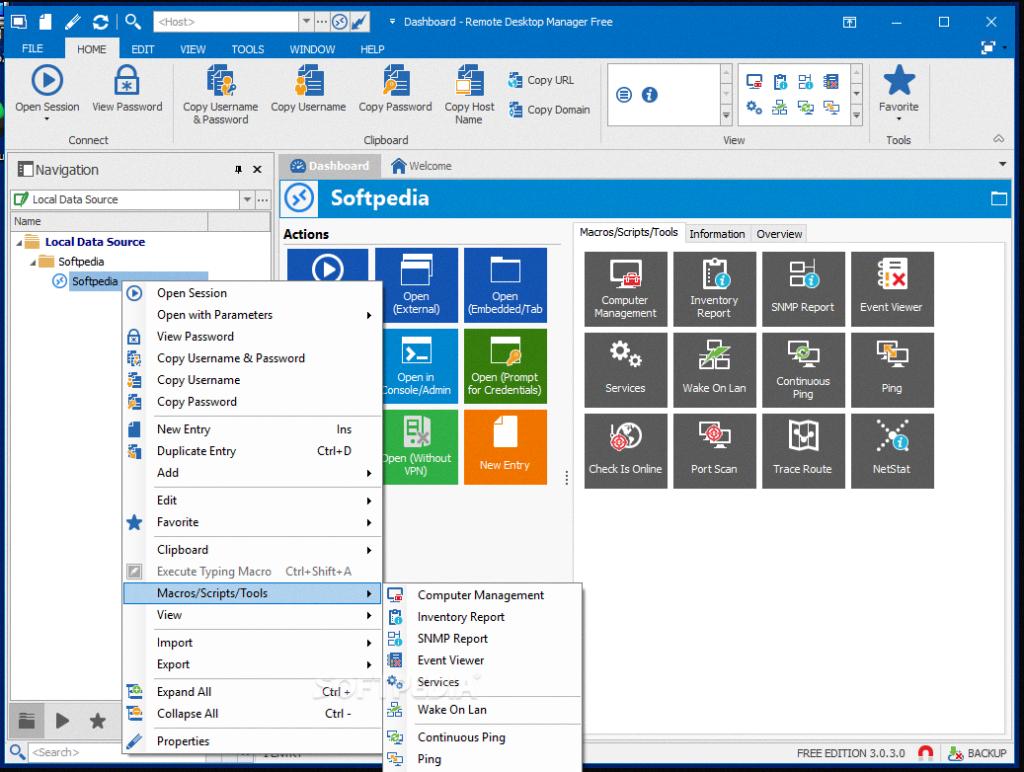
Source: dnsstuff.com
Is TeamViewer an RMM?
Yes, TeamViewer is a Remote Monitoring and Management (RMM) solution. It provides a comprehensive suite of tools that help you remotely manage and monitor all aspects of your IT infrastructure. With TeamViewer, you can track system performance, get detailed reports on system health, detect potential problems before they become critical, and even deploy patches remotely. Additionally, its powerful automation features allow you to automate common IT tasks like patching and software installation, freeing up valuable time for your IT team.
Should Remote Management be Disabled on Routers?
Yes, we recommend that you keep Remote Management turned off whenever you are not using it. This is because leaving Remote Management enabled increases the risk of someone gaining unauthorized access to your router or gateway. If a malicious user were to gain access to your router or gateway, they could potentially make changes to the settings, disrupt your Internet connection, or even steal confidential information. Therefore, it is much safer to leave the Remote Management feature disabled when it is not in use.
Conclusion
In conclusion, remote management tools are essential utilities for system administrators and technical support teams as they allow IT professionals and Managed Service Providers to remotely manage endpoints. Remote Management solutions like Samsung Remote Management, TeamViewer Remote Management, and MDM software solutions provide an integrated platform for administrators to gain a high degree of visibility into their IT infrastructure. With these tools, users can diagnose issues, reset systems to factory settings, update software, back up and restore settings, manage smart hub, and customize settings – all without having to be physically present. Remote management tools are an invaluable asset for keeping systems running smoothly and efficiently.








