Are you looking for a way to access your connected devices remotely? With the advancements in technology, remote access has become increasingly popular and easy to use. Whether it’s for home security or business purposes, remote access can come in handy.
So what is remote access? In a nutshell, it’s the ability to access a computer or network from a geographical distance through a network connection. This is done via remote desktop software that allows users to log into their computer or network from any device with an internet connection.
With remote access, you can control your devices from anywhere with an internet connection. It gives users the ability to manage and monitor their connected devices without being physically present. This is especially useful when you’re away on vacation or traveling for business. You can easily check up on your security cameras, adjust thermostat settings, and even turn off lights remotely without having to be there in person.
Remote access also allows businesses to manage their IT systems more effectively, as employees can work remotely from any location with an internet connection. This makes it easier for organizations to collaborate and stay productive even when employees are spread out across different locations.
In addition to its practical applications, remote access gives users greater peace of mind knowing that they have complete control over their connected devices at all times. No matter where you are in the world, you can always keep tabs on your home or office security system and be alerted if something goes wrong while you’re away.
Overall, remote access offers tremendous benefits for both homes and businesses alike by providing convenience and security all in one package. If you’re looking for an easy way to gain control over your connected devices while on the go, then consider investing in reliable remote desktop software today!
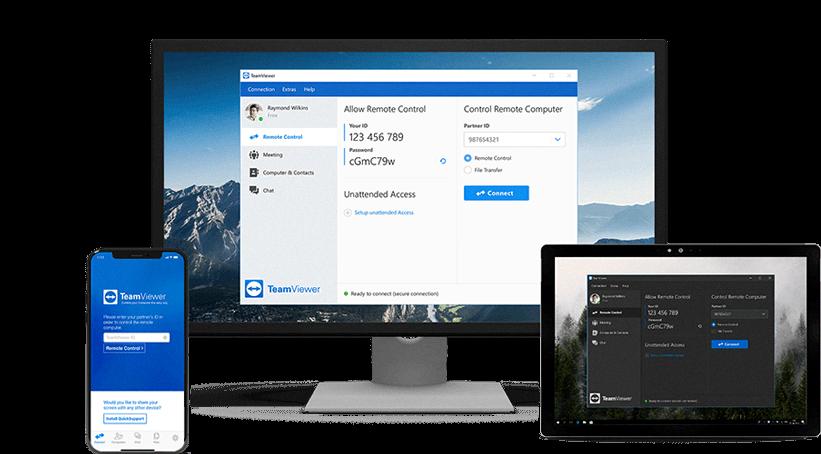
Source: teamviewer.com
Remotely Accessing a Device
Remote access is a convenient way to access and control a device from a distance. To remotely access a device, you will first need to install remote access software on the device. You can then connect to the device from another computer, tablet, or smartphone. Once connected, you will be able to view the device’s screen, control it with your mouse and keyboard, transfer files between the two devices, and more. Depending on the remote access software you are using, there may also be additional features such as chat support or the ability to record sessions.
Remotely Accessing Another Phone
Yes, you can remotely access another phone with the AirMirror app and the AirDroid Personal app. With these apps, you can control your device from another Android device. The AirMirror app allows you to view and control another device from your Android device, while the AirDroid Personal app must be installed on the controlled/server/host device (the phone you are trying to access). Once both apps are installed, you will then be able to remotely access the other phone.
Understanding Remote Connection Access
Remote connection access is a type of network connection that allows authorized users to connect to and operate computers, networks, and other resources from a distant location. It is used for many different purposes, including providing remote support for IT systems, providing remote access to corporate applications and data, and enabling telecommuting. Remote connection access works by establishing a secure connection between a user’s device and the target computer or network. This secure connection can be established through the use of virtual private networks (VPNs), remote desktop protocol (RDP) connections, or other methods. Once connected, users will be able to access the resources they need as if they were physically present at the target location. Remote connection access provides an easy way for people to work remotely, which can increase productivity and reduce costs associated with travel time and expenses.
Remotely Accessing Someone Else’s Computer
In order to remotely access someone else’s computer, you will need to have permission from them and ensure that they have the appropriate software installed. The most common way to do this is through a program such as Google Remote Desktop, which can be accessed through Chrome. To get started, go to remotedesktop.google.com/access and click ‘Access’ to select the other computer you want to access. You will then need to enter a PIN provided by the other person in order to access their computer remotely. Once connected, you can view their desktop and control it as if you were sitting right in front of it. Keep in mind that you should always ask for permission before accessing someone else’s computer remotely and never attempt to do so without their knowledge or consent.
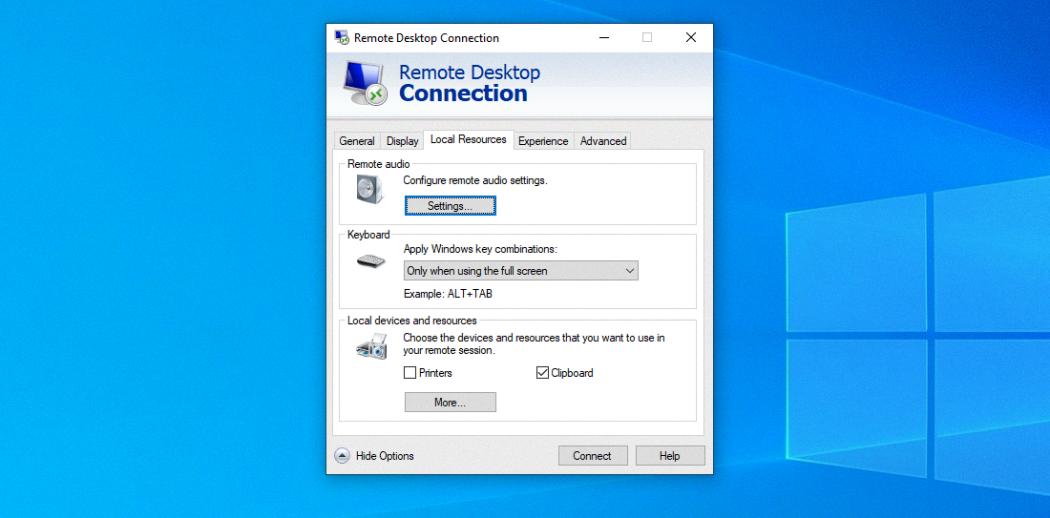
Source: pcmag.com
Can My Computer Be Accessed Remotely When It Is Powered Off?
No, it is not possible for someone to remotely access your computer when it is off. However, a hacker may be able to gain access to your computer if they have the right tools and know-how. It is important to install anti-malware software on your computer to protect it from malicious attacks. Anti-malware software can detect and remove malicious programs that are used by hackers to gain access to computers. Additionally, since many hackers use automated scripts for attacks, having a firewall in place can help block these attempts from reaching your computer. Finally, making sure all of your software is up-to-date with the latest security patches can also help reduce the risk of successful remote access attacks.
Detecting Remote Access to Your Phone
Yes, there are a few signs that can help you tell if someone might have remote access to your phone. Some of these include a rapidly draining battery even when your phone is not in use, unusually high data usage, unexplained background noises during phone calls, and strange messages, emails, or notifications. If you notice any of these signs, it may be a good idea to take steps to secure your device. For example, you can install an anti-malware app on your phone or set up two-factor authentication to protect your online accounts.
Gaining Access to Another Phone Through an App
TeamViewer is an app that provides you with remote access to another phone. It is compatible with all PCs, mobiles, and operating systems, including Windows, Mac, Android, iOS, and Linux. With TeamViewer Remote Access you can control and access your remote mobile phones from any location. This app provides enhanced security by offering session encryption so you can securely control your devices.
Disadvantages of Enabling Remote Access
Disabling remote access is an important security measure to help protect your system from malicious actors. If enabled, hackers can use Remote Desktop to gain control of your system and install malware, steal personal information, or do other types of damage. By default, the feature is disabled, so it is best to keep it that way unless you actively need it. Additionally, you should ensure that your system is running the latest security updates and use strong passwords to further safeguard your data.
Example of Remote Access
Remote access is a type of technology that allows you to access a computer, network, or another service from a different location. This can be done through various methods, including using remote desktop software, virtual private networks (VPNs), and cloud-based services. For example, you could use remote desktop software to connect to your work computer from home and have full access to its files and programs. Or you could use a VPN to securely access your office network from any internet connection in the world. Additionally, cloud-based services like Google Drive or Dropbox allow you to access your files anywhere with an internet connection.
Conclusion
In conclusion, remote access to connected devices offer a great way to stay connected and secure. With remote access, users can control their devices from any location and ensure that their data is safe and secure. Furthermore, with the help of the right applications, users can easily manage multiple devices from a single device. Remote access provides users with a secure and convenient way to stay connected even when they are far away from their connected devices.








