Relocating or changing the GPS location on an iOS device can be a handy trick for various reasons. Whether you want to access location-restricted apps or games, test location-based features in apps, or simply prank your friends, spoofing your location can come in handy. In this article, we will explore how to change the location on your iPhone or iPad without jailbreaking your device.
There are various methods available to spoof your location on iOS devices, but one of the most reliable and user-friendly options is using a tool called iAnyGo. iAnyGo is a software that allows you to easily modify and fake the GPS location on your iOS device. Let’s take a closer look at how it works.
To begin, you will need to download and install iAnyGo on your computer. Once installed, launch the software and choose the “Change Location” mode. Connect your iPhone or iPad to your computer using a USB cable and click on “Next” to proceed.
Next, you will be presented with a map interface where you can select the desired fake location. You can either search for a specific location or manually navigate the map to pinpoint the exact spot you want to fake your location. Once you have selected the desired location, click on “Start to Modify” to initiate the location spoofing process.
IAnyGo will then modify the GPS location on your iOS device, making it appear as if you are physically present in the selected location. This means that any app or service that relies on your location will now receive the fake location data instead of your actual location.
It’s important to note that iAnyGo does not require your device to be jailbroken, which is a significant advantage compared to other methods of location spoofing. Jailbreaking your device can not only void your warranty but also expose your device to potential security risks.
By using iAnyGo, you can easily switch between different fake locations without any hassle. This can be particularly useful if you want to simulate being in different regions for various purposes, such as accessing region-restricted content or testing location-based features in apps.
If you’re looking to change or spoof the GPS location on your iOS device, iAnyGo is a reliable and user-friendly solution that doesn’t require jailbreaking. With its easy-to-use interface and ability to switch between fake locations, you can enjoy the benefits of location spoofing without any technical complications. So go ahead and explore the world from the comfort of your own home with iAnyGo.
Can You Fake Your Location On iPhone?
It is possible to fake your location on an iPhone using various methods. One of the easiest and most effective ways to do this is by using a tool called iAnyGo. Here are the steps to fake your location on iPhone using iAnyGo:
1. First, open iAnyGo on your computer and make sure it is in “Change Location” mode.
2. Connect your iPhone to your computer using a USB cable.
3. Once your iPhone is connected, click on the “Next” button in iAnyGo.
4. On the map that appears, you can choose any location you want to fake as your current location. You can search for a specific address or simply click on any point on the map.
5. After selecting the desired location, click on the “Start to Modify” button in iAnyGo.
6. iAnyGo will now start modifying the GPS location on your iPhone. This process may take a few seconds.
7. Once the modification is complete, your iPhone will now show the faked location as your current location.
By following these steps, you can effectively fake your location on your iPhone or iPad. This can be useful in various scenarios, such as testing location-based apps, accessing region-restricted content, or preserving your privacy.
Please note that faking your location can have legal and ethical implications, and it is important to use this feature responsibly and within the boundaries of the law.
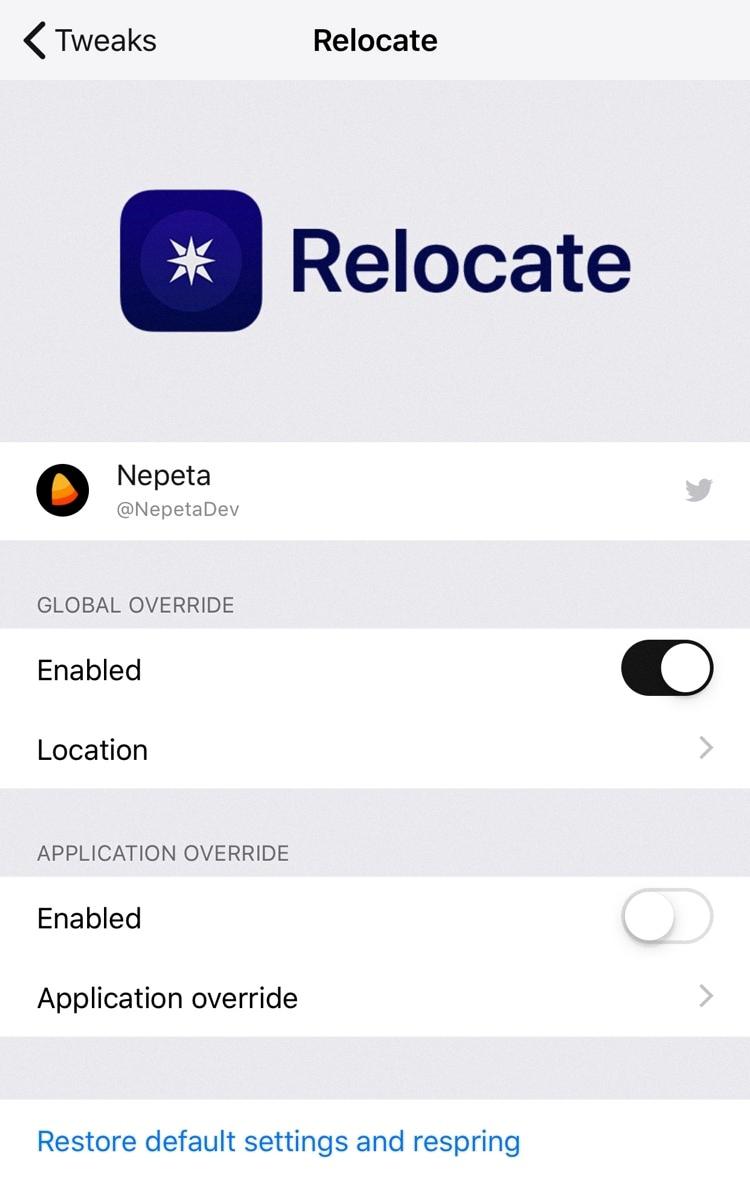
Is There a Location Spoofer For iOS 14?
There are several location spoofing apps available for iOS 14. These apps allow you to change your GPS location on your iPhone or iPad without the need to jailbreak your device. Here are some popular options:
1. iMyFone AnyTo:
– iMyFone AnyTo is a reliable and user-friendly location spoofing tool for iOS.
– It allows you to change your GPS location to anywhere in the world with just a few clicks.
– You can simulate movement between multiple spots on the map to make your location change appear more realistic.
– AnyTo supports all versions of iOS, including iOS 14.
2. Dr.Fone Virtual Location:
– Dr.Fone Virtual Location is another popular choice for location spoofing on iOS 14.
– It provides a simple interface and allows you to easily set a fake location on your iPhone or iPad.
– You can teleport to any place in the world and even simulate movement between different locations.
– Dr.Fone Virtual Location works without the need for jailbreaking your device.
3. iSpoofer:
– iSpoofer is a widely used location spoofing app for iOS 14.
– It offers a range of features including GPS spoofing, joystick control, and auto-walking to make your virtual location appear more realistic.
– iSpoofer also provides a user-friendly interface and supports iOS devices without the need for jailbreak.
4. Location Faker:
– Location Faker is a simple and effective location spoofer for iOS 14.
– It allows you to change your GPS location to any place worldwide.
– Location Faker works without requiring jailbreak and offers a straightforward setup process.
Please note that using location spoofing apps for illegal activities or to deceive others can have consequences. It’s important to use these tools responsibly and respect the privacy of others.
Conclusion
Relocating your iOS device can be easily achieved with the help of location spoofing tools like iAnyGo. By following a few simple steps, you can change the GPS location on your iPhone or iPad without the need for jailbreaking your device. This is particularly useful for various purposes such as testing location-based apps, accessing region-restricted content, or maintaining privacy.
For iOS devices, iAnyGo provides a user-friendly interface that allows you to modify your location with just a few clicks. By connecting your device to your computer and selecting the desired location on the map, you can instantly fake your GPS location on your iOS device.
On the other hand, Android users can rely on apps like Fake GPS Location – GPS Joystick to achieve the same result. By installing and launching the app, users can easily set their desired fake location using latitude and longitude coordinates.
When it comes to reliability, Location Changer stands out as a trustworthy option for iOS users. This software allows you to change your location without the need for jailbreaking your device, making it a safe and convenient choice.
Whether you want to explore different locations for entertainment purposes or test location-based features on your apps, location spoofing tools offer a convenient solution. With the ability to fake your GPS location, you can have more control over your device’s location settings and access a wide range of benefits.
Regardless of whether you are an iOS or Android user, there are reliable options available to help you relocate your device’s GPS location. By following the instructions provided by the respective tools, you can easily change your location and enjoy the advantages of location spoofing.








