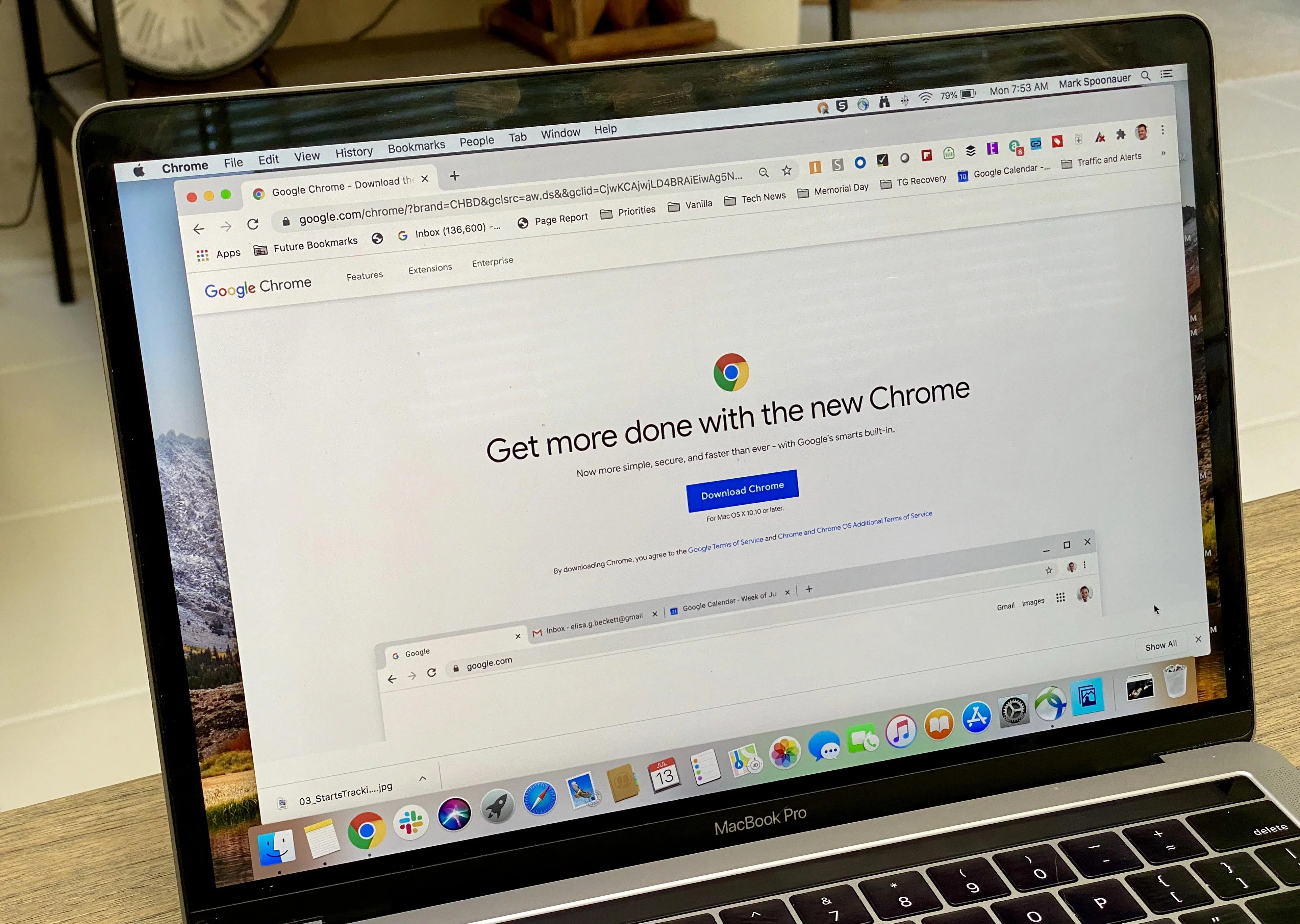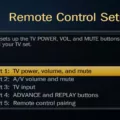Nothing ruins a good song or podcast faster than Raycon earbuds low volume or uneven audio in earbuds. One moment, everything sounds fine, and the next, the audio feels muffled or unbalanced.
It’s not always a serious issue—sometimes, it’s just battery depletion, a bit of dirt buildup, or Bluetooth connection issues messing with the sound. Even small things like audio settings can throw things off. The good news? Most of these problems have simple fixes, and getting the audio back to normal doesn’t have to be a headache.
Checking Battery and Charging Issues
The performance of Raycon earbuds can deteriorate when their battery reaches low levels, because the sound may either become faint or irregular. The audio may lose its clarity suddenly and then disappear entirely during use.
The key to resolving most of these issues lies in proper charging behavior. Failure to place earbuds correctly into the case may cause charging problems resulting in power issues.

Unreliable charging cables and adapters together may stop the case from properly charging the device. Charging contacts that accumulate dust or dirt can stop the connection from functioning, which creates an illusion that earbuds cannot hold power, although quick cleaning would fix the problem.
Correct charging of Raycon earbuds produces significant performance results. When using the provided cable, the power supply remains stable and checking the charging case status helps prevent unplanned battery drainage.

The earbuds depend on their fully charged case to receive power, so you must remember that a drained case means no power. You should fully power up your Raycon earbuds before use because this action helps maintain audio quality, and routine cleaning of both the earbuds and case helps avoid charging blockages.
Cleaning Earbud Speaker Mesh
Raycon earbuds lose their crisp quality sometimes because of reasons beyond technical issues. Most times, dirt, earwax, and tiny debris clog the speaker mesh, muffling the sound or making one side quieter than the other.
The first step to cleaning Raycon earbuds includes removing the silicone ear tips before washing them under warm water with soap. The earbud cleaning process becomes effective when you allow them to dry completely before reinstallation, to prevent moisture-related damage.
The best tools for cleaning earbud debris include soft-bristled brushes and dry cotton swabs, which protect sensitive components. A gentle wipe with a damp cloth can also freshen up the outer surface.
Adjusting Audio Balance and Device Settings
Sound imbalance in Raycon earbuds is often caused by some sneaky settings. It could be your audio balance settings favoring one ear, or maybe an equalizer setting that’s not playing fair. Even volume limitations can cause things to feel a bit off.
To get everything back on track, adjusting these settings is key. A quick tweak can fix one earbud quieter than the other and bring balance to the sound, making that next listen feel just right.
Resetting and Reconnecting Raycon Earbuds
Sometimes Raycon earbuds start acting up, with audio cutting in and out or pairing becoming a hassle. When that happens, resetting Raycon earbuds can work like a refresh, clearing out old connections and bringing them back to their best performance.
A quick reset helps in fixing Bluetooth pairing issues, especially when the earbuds won’t connect properly or the sound feels off. Just place both earbuds in the charging case, press and hold the touch sensors for about 30 seconds until the lights flash, and then take them out to pair again.
Testing Earbuds on Another Device
Testing Raycon earbuds on different devices is a quick solution to help with figuring out if the problem is with the earbuds themselves or the device they are connected to.
When you connect the earbuds to another phone, laptop or tablet it can reveal if the problem exists with the original device. If the sound suddenly improves, a software update or compatibility issue might be the culprit.
If the problem fails to resolve, looking into Raycon earbuds’ sound issues is the right course of action.
Enhancing Overall Sound Quality in Raycon Earbuds
Raycon earbuds’ sound quality depends on how well you adjust their performance which dramatically affects music, podcast, and call quality. When you modify the best equalizer settings for Raycon earbuds, you can enhance bass depth, vocal clarity or achieve a perfectly balanced sound mix according to your taste.
Appropriately fitting ear tips serve two main purposes. They enhance comfort and also promote noise reduction to improve earbud volume without sound distortion. Listening to music while in calm areas, together with reducing exposure to wireless interference will significantly improve the sound output of your Raycon product.
Conclusion
When the audio quality of your Raycon earbuds become subpar there are easy solutions to restore it back. A quick reset efficiently resolves many of these audio difficulties which usually stem from weak Bluetooth connections, low battery life or improper sound configuration.
Regular care and maintenance of earbuds prevent debris collection that will stop them from performing at their best.