Random Access Memory (RAM) is an essential component of any computer system. It is responsible for storing the data that the computer needs to perform its functions. Without RAM, a computer would not be able to operate. In this article, we will discuss RAM sticks and their importance in the computer system.
RAM sticks are small circuit boards that contain memory chips. They are inserted into slots on the motherboard of a computer system. The amount of RAM that a computer has is determined by the number of RAM sticks that are installed. RAM sticks come in different sizes, with the most common sizes being 4GB, 8GB, 16GB, and 32 GB.
One of the most important factors to consider when choosing RAM sticks is the speed at which they operate. RAM speed is measured in MHz (megahertz) and the higher the MHz, the faster the RAM. It is important to note that the speed of RAM sticks must match the speed of the motherboard. Installing RAM sticks with a higher MHz than the motherboard can handle will result in the RAM operating at a lower speed.
Another factor to consider when choosing RAM sticks is the type of RAM. The most common types of RAM are DDR3 and DDR4. DDR4 RAM is faster and more efficient than DDR3 RAM, but it is also more expensive. It is important to ensure that the type of RAM you choose is compatible with your motherboard.
The amount of RAM you need depends on the type of tasks you perform on your computer. For basic tasks such as browsing the internet and sending emails, 4GB or 8GB of RAM is sufficient. However, for more demanding tasks such as gaming or video editing, 16GB or 32GB of RAM is recommended.
RAM sticks are an important component of any computer system. They are responsible for storing the data that the computer needs to operate. When choosing RAM sticks, it is important to consider factors such as speed, type, and amount. By choosing the right RAM sticks, you can ensure that your computer runs smoothly and efficiently.

The Role of RAM Sticks in Computing
RAM sticks, also known as Random Access Memory sticks, are an essential component in any computer system. They are responsible for storing the data that the computer uses to operate in the short term. RAM sticks provide quick access to the data that the computer needs to perform its tasks, such as running applications, opening files, and browsing the internet.
The RAM sticks work by temporarily storing data that the computer requires to operate. When the computer starts up, it loads the operating system and other necessary programs into the RAM. As the user opens and runs various applications, the RAM stores the necessary data and instructions for the computer to access quickly.
The amount of RAM a computer has directly affects its performance. The more RAM a computer has, the faster it can perform tasks, as it can store more data in the short term.
It is important to note that RAM is a volatile memory, and it resets every time the computer is rebooted. This means that any data stored in the RAM is lost when the computer is turned off, which is why it is essential to save any important work to a hard drive or other storage device.
RAM sticks are a critical component in any computer system as they provide quick access to the data that the computer requires to operate. They are responsible for storing short-term data that helps the computer perform its tasks, and the more RAM a computer has, the faster it can perform those tasks.
Is 16GB of RAM a Good Choice?
16GB of RAM is a good amount of memory for most users. It is considered the ‘sweet spot’ as it allows for solid game playing, high-intensity work with computer programs, and gives you a fair amount of memory. With 16GB of RAM, you can smoothly run multiple applications at the same time, without experiencing any lag or slowdowns. This amount of RAM is also ideal for content creators who work with large media files, such as video editing or graphic design. 16GB of RAM is a good choice for anyone who wants a powerful and versatile computer setup.
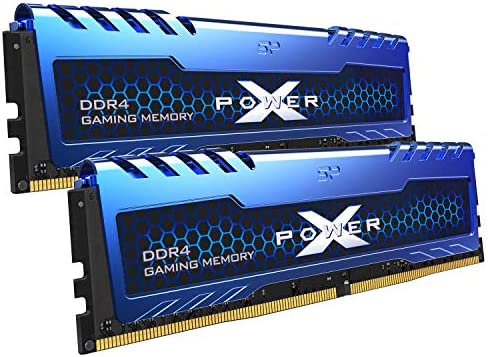
Selecting the Best RAM Sticks
When it comes to selecting the best RAM sticks for gaming, there are several factors that one should consider. These factors include the speed, capacity, and reliability of the RAM. With that in mind, here are some of the best RAM sticks that you can buy today.
First on the list is the Patriot Viper RGB DDR4-3600 (2 x 8GB) RAM. This RAM is known for its high speed and low latency, making it ideal for gaming. It also comes with RGB lighting, which adds a stylish touch to your gaming setup.
Another great option is the Patriot Viper 4 DDR4-3400 (2 x 8GB) RAM. This RAM is also fast and reliable, and it comes with a sleek black heat spreader that helps dissipate heat efficiently.
For those who need more capacity, the Corsair Vengeance RGB Pro DDR4-3200 (4 x 8GB) RAM is an excellent choice. This RAM comes with a total capacity of 32GB and RGB lighting, making it perfect for gaming and multitasking.
If you’re looking for a more budget-friendly option, the Patriot Viper Steel DDR4-3200 (2 x 16GB) RAM is a great choice. Despite its lower price, this RAM still offers good speed and reliability, making it ideal for most gaming needs.
For those who need even more capacity, the Patriot Viper Steel DDR4-3600 (2 x 32GB) RAM is an excellent choice. This RAM offers a total capacity of 64GB and is also fast and reliable.
Lastly, the G.Skill TridentZ DDR4-4000 (2 x 8GB) RAM is a great option for those who need the fastest RAM possible. This RAM is blazing fast and comes with a sleek design that looks great in any gaming setup.
When it comes to selecting the best RAM sticks for gaming, you should consider factors such as speed, capacity, and reliability. The RAM sticks mentioned above offer a range of options to suit different needs and budgets.
Is 64GB of RAM Overkill?
When it comes to determining the appropriate amount of RAM for your PC, it largely depends on your particular needs and usage. For most users, 64GB of RAM is likely overkill. Unless you are running extremely demanding applications such as video editing software or large-scale data processing, 64GB of RAM would be excessive.
For the average user, 8-16GB of RAM is typically sufficient for basic tasks such as web browsing, email, and word processing. For those who engage in more demanding activities such as gaming or video editing, 32GB of RAM would be a reasonable amount. However, even for such tasks, 64GB of RAM is generally not necessary.
It is important to note that having more RAM than you need does not necessarily translate to better performance. In fact, having too much RAM can actually lead to inefficiencies and slower performance. Therefore, it’s always best to assess your specific needs and usage before investing in a large amount of RAM.
Conclusion
RAM sticks play a crucial role in the overall performance of a computer system. They are responsible for storing and providing access to short-term data that allows programs to run smoothly and efficiently. The amount of RAM you need will depend on your specific workload, but 16GB is widely considered to be the sweet spot for gaming and high-intensity work. When it comes to choosing the best RAM for your system, there are several options available on the market, with varying speeds and capacities. It’s important to do your research and choose a reputable brand to ensure optimal performance and longevity. Ultimately, investing in high-quality RAM sticks can make a significant difference in the overall speed and performance of your computer system.








