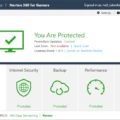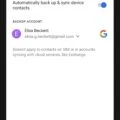Are you looking for the best parental control app to keep your kids safe online? Then Qustodio is a perfect choice. With its comprehensive monitoring, filtering, and time limit features, Qustodio is the best parental control app of 2023.
Qustodio’s main features include monitoring text messages, social media apps, browsing history, and call logs. It has a beautiful user interface that makes it easy to use. Parents also get detailed reports about their children’s online activities.
The app also has advanced filtering capabilities that allow parents to block inappropriate content from their children’s views. For example, parents can choose which websites their children can access and which videos they can watch. They can also set specific time limits on devices so their children don’t stay online too long.
Qustodio also provides a secure way for parents to communicate with their kids online. Parents can send messages or video chat with them in real time, as well as monitor their conversations with friends and family members.
The app also offers an extensive customer support system that provides quick answers to any questions you may have about using Qustodio’s features or troubleshooting problems with the app.
Qustodio is available in two versions: a free plan and paid yearly plans starting at $54 USD per year (plus taxes). The paid plans are backed by a 30-day money-back guarantee if you’re not completely satisfied with the service.
Overall, if you’re looking for an effective parental control app that provides comprehensive monitoring and filtering features, then Qustodio is the perfect choice for keeping your kids safe online.

Can Children Disable Qustodio?
Yes, your child can disable Qustodio from the child’s device. However, there are certain steps that need to be taken in order to do so. Depending on the device, you may need to open the app settings, find Qustodio, and then select “Uninstall” or “disable”. On Android devices, you may need to visit the Google Play store to uninstall the app there. On iOS devices, you may need to go into Settings > General > Restrictions > Enable Restrictions and enter your passcode in order to remove Qustodio. As long as these steps are followed correctly, it should be possible for your child to disable Qustodio from their device.

Source: comparitech.com
Does Qustodio Effectively Protect Children?
Yes, Qustodio does actually work. It is a comprehensive parental control app that provides parents with effective monitoring, filtering, and time limit settings to help manage their children’s online activity. It also has a great user-friendly interface and many helpful additional features such as location tracking, alert notifications, profanity masking, age-based content filtering, and more. Furthermore, Qustodio offers a decent free plan as well as paid yearly plans that are backed with a 30-day money-back guarantee, making it an affordable and reliable choice for parents who want to keep their children safe online.
Disadvantages of Qustodio
One of the main disadvantages of Qustodio is that it requires users to sideload the software to their Android devices in order for call and text monitoring to work. This can be a complicated and time-consuming process, particularly for those who are not technologically savvy. Additionally, the cost of Qustodio is relatively high compared to other parental control software on the market, which could make it unaffordable for some individuals or families. Finally, Qustodio has been known to have certain compatibility issues with certain devices or operating systems, which could limit its effectiveness.
Can Qustodio Monitor Snapchats?
No, Qustodio does not capture the contents of your Snapchats. However, it does monitor when and for how long you are using the app. Qustodio allows you to track who you are talking to on Snapchat and other social networks, as well as view time spent on each app and set limits for app usage. You can also receive detailed reports about your child’s activity on their device.
Can Qustodio Track Incognito Browsing History?
Yes, Qustodio can see incognito history. Qustodio is a parental control app that allows parents to monitor their child’s internet activity, including browsing history in incognito mode. Qustodio provides detailed reports of all websites visited by the child and allows parents to block or allow sites based on categories or specific URLs. Additionally, Qustodio gives parents the option to block incognito mode if they desire.
Comparing Qustodio and Family Link
Qustodio is an effective and comprehensive parental control app that provides detailed YouTube reporting and monitoring. Google Family Link allows you to turn on YouTube restricted mode, but it is not 100% accurate. Apple’s Screen Time does not have a feature for YouTube. Ultimately, the choice between Qustodio and Google Family Link will depend on the specific needs of your family. Qustodio offers more detailed reporting and monitoring of YouTube activity, while Family Link is easier to set up and use. Depending on the type of protection you are looking for, either option might be a better fit for your family.
Can Qustodio Block Text Messages?
Yes, Qustodio’s Calls and SMS blocking feature allows you to block incoming calls and text messages from selected contacts. You can choose specific numbers to block, or add entire contact lists for those you want to restrict. This gives you the ability to ensure that your child only receives calls and texts from people you approve of. Additionally, you can also set up a restricted contacts list which will only allow incoming calls and texts from approved numbers.
Does Qustodio Block Private Browsing?
Qustodio blocks websites and other content you have configured in its settings, regardless of whether you are using private browsing or not. Qustodio records all visits to websites, even if they are made in private browsing mode so that you can review your children’s browsing activity and ensure that they are safe online. It is important to note that private browsing mode does not provide complete anonymity; Qustodio will still be able to detect and record any visits to websites.
Qustodio’s Age Group
Qustodio is designed to help parents manage their children’s digital lives and is suitable for kids aged 0-18. It helps parents protect their children from inappropriate content, and control how much time they spend on their devices. With its easy-to-use time controls, Qustodio can be used to restrict internet access during bedtime or after specific periods of time. It also has the ability to lock access to iOS apps with an age rating of 4+ when time is up.
Qustodio’s Ability to Monitor YouTube History
Yes, Qustodio can see your child’s YouTube history. With Qustodio installed on both your own device and your child’s device, you will be able to view your child’s YouTube activity on their timeline. This includes videos watched, searches performed, and any other related activity. To ensure YouTube Monitoring is enabled and working correctly, make sure you have installed the latest version of Qustodio.
Does Qustodio Monitor TikTok?
Yes, Qustodio does monitor TikTok. With Qustodio, you can set time limits for your child’s TikTok usage and also block access to any inappropriate content. You can also see which apps your child is using and monitor their activity on TikTok. Additionally, you can use the ‘Pause App’ feature in Qustodio to temporarily stop your child from using TikTok if needed. This allows parents to ensure that their kids are using the app in a responsible and safe way.
Which Parental Control is the Most Effective?
The best parental control app in 2023 is Qustodio. It offers a comprehensive suite of features to help parents keep their children safe online. With Qustodio, parents can monitor web browsing, set up time limits, block inappropriate content, and even track their child’s location through GPS. With its intuitive dashboard and built-in AI, it makes managing children’s internet activity child’s play. It also includes powerful parental controls for social media platforms such as Facebook and Instagram so parents can be sure their kids are not exposed to inappropriate content or cyberbullying. Additionally, Qustodio also has a web filtering feature that helps protect against malware and ransomware, and an alert system that notifies the parent when potential risks are detected. Furthermore, the app allows multiple devices to be monitored from one single dashboard. All of these features make Qustodio the best parental control app for 2023.
Does Qustodio Work Effectively on iPhones?
Yes, Qustodio works well on iPhones. It is compatible with iOS 12 or higher and for an optimal experience, we recommend using iOS 14. While some of the features available on Android, Mac, or Windows may not be available for iOS yet, Qustodio still offers a comprehensive set of features to keep your family safe online. These include monitoring of calls and texts, app blocking and restrictions, location tracking, web filtering, and more.
Conclusion
In conclusion, Qustodio is an excellent parental control app that provides a range of useful features such as monitoring, filtering, and time limits. It has a free plan and paid yearly plans with a 30-day money-back guarantee. While the software may be expensive and requires sideloading for call and text monitoring on Android devices, it is still the best parental control app of 2023. For those who prefer the lock-down approach, Qustodio is the optimal choice. However, if you are looking for an app that only alerts you to concerning messages and web search history while keeping benign messages private, then Bark should be your go-to option.