
Qualcomm has long been a trailblazer in the semiconductor world, powering the connectivity we often take for granted. Think of those moments when your phone connects effortlessly to Wi-Fi or transfers data smoothly—Qualcomm drivers play a huge part in making that happen.
This guide will walk you through Qualcomm driver troubleshooting, how to install Qualcomm drivers, and tackle pesky Qualcomm USB driver issues, ensuring your devices stay reliable and frustration-free.
What is Qualcomm HS-USB QDLoader 9008?
The Qualcomm HS-USB QDLoader 9008 driver is like a lifeline for anyone working with Qualcomm Snapdragon-based devices. Imagine your phone won’t turn on or you’re stuck in an endless boot loop—this driver comes to the rescue by enabling your PC to communicate with the device in Emergency Download (EDL) mode.
With the help of Snapdragon chipset drivers, your computer can detect the device and kickstart processes like flashing stock firmware to restore it. These firmware flashing drivers are indispensable for unbricking your device or running essential tests, making them a must-have tool for troubleshooting and device maintenance.
Steps to Install Qualcomm Drivers on Windows
Getting Qualcomm drivers installed on your Windows PC doesn’t have to feel like a tech maze—it’s actually quite doable with a little patience.
To manually install Qualcomm drivers on Windows 7, 10, or 11, start by grabbing the correct driver package online, ideally from a trusted source like your device manufacturer’s website or a platform like TheCustomDroid. Plug your device into the PC via USB—if it’s not recognized, you might need to switch it into EDL (Emergency Download) mode.
In Device Manager, look for “QHSUSB_BULK” or a similar entry under “Other Devices,” and manually update the driver by pointing to the downloaded folder. For Windows 10 or 11, remember to temporarily disable driver signature enforcement first.
If you hit snags like the driver not being recognized or the device not detected, try checking for the correct driver version, switching cables, or disabling your antivirus temporarily.
Updating Qualcomm Drivers on Windows
Keeping your Qualcomm drivers up to date is a simple yet crucial step to keep your Windows 10 system running smoothly. Think of it like maintaining a car—regular updates ensure everything works as it should.
To update Qualcomm drivers, open Device Manager by pressing the Windows key + X and selecting it.
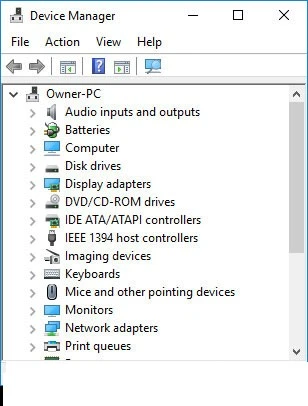
Find your device under categories like ‘Network adapters’ or ‘Bluetooth,’ right-click, and choose ‘Update driver.’ Select ‘Search automatically for updated driver software,’ and Windows will handle the rest. If nothing comes up, head to the Microsoft Update Catalog, search for your specific driver, and download it.
Back in Device Manager, choose ‘Browse my computer for driver software’ and select the downloaded file. Keeping up with this simple task ensures you’re following the best Qualcomm driver update on Windows 10 practices and gets you closer to achieving top-notch performance with these easy driver optimization tips.
Understanding QHSUSB_Bulk and Qualcomm Ports
Ever plugged in your device and wondered how it charges so quickly or how it manages seamless data transfers? The QHSUSB_Bulk driver is like the backstage crew ensuring your Qualcomm-powered device talks smoothly with your computer, especially during critical tasks like firmware updates or fixing a bricked phone.
Meanwhile, the Qualcomm USB functionality, paired with the Qualcomm QuickCharge port, takes charging to a whole new level. Imagine being able to juice up your device in just a fraction of the usual time—it’s a game-changer, especially on busy days.
Installing Qualcomm Drivers Without Internet
The first thing you need to do is get a computer with internet access and download the relevant drivers from a trustworthy place like TheCustomDroid. Double-check that you’re grabbing the same OS version that you have. Then next, save these files onto an external storage device like a USB drive or portable hard drive.
This is a key step behind the execution of a Qualcomm driver installation on an offline device. Once you connect the storage device to the target computer, run the installer. If it’s not automatic, the manual route through the Device Manager works just fine.
For a smoother process, follow these offline driver setup tips: always stick to reputed websites while downloading, ensure that you stay up to date with your drivers, and try downloading drivers compatible with your OS.
Uninstalling Qualcomm Drivers
If you are having connectivity issues or if you’re preparing your system for updated drivers, uninstalling the Qualcomm drivers from your Windows PC can be a very helpful thing to do. First off, open the Control Panel by clicking the Start menu and selecting ‘Control Panel.’ Go to ‘Programs and Features’ and once you get there, look for ‘Qualcomm USB Drivers for Windows’ and click on ‘Uninstall’ when you open it.
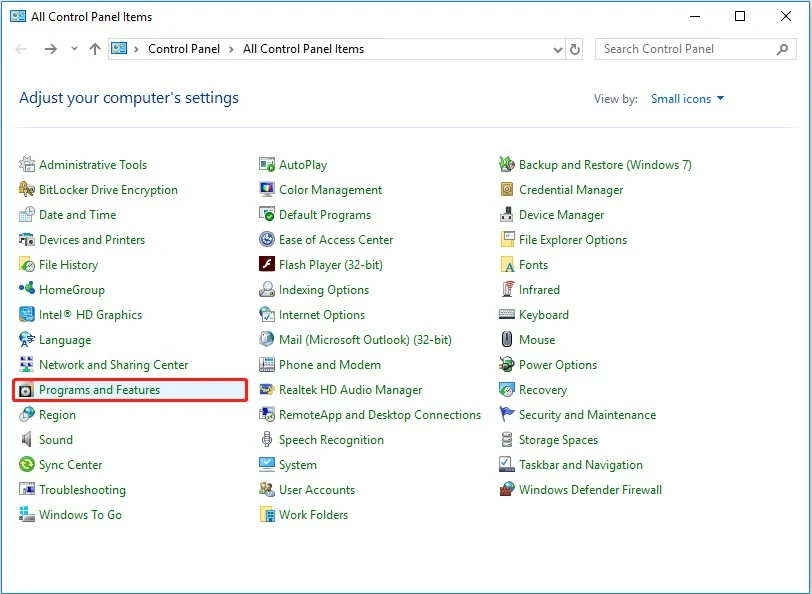
Open Device Manager by hitting Windows Key + X and choosing ‘Device Manager.’ Click on ‘View’ on Device Manager, and choose ‘Show hidden devices.’ Browse for any Qualcomm-related entries from any of the relevant categories, i.e. (Network adapters, Modems) etc.
Choose ‘Uninstall device’ for each Qualcomm device using right click. In order to do a clean driver uninstallation, in the confirmation dialog, check the box that says ‘Delete the driver software for this device’ and click ‘Uninstall’.
Qualcomm Drivers for Android Devices
The unsung heroes that make sure your mobile processors and their various components like cameras and sensors can simply communicate with each other are Qualcomm drivers for Android. It is important to keep them up to date.
Some manufacturers provide dedicated tools for driver updates; for instance, Qualcomm’s Software Center offers resources for certain devices. Regular updates can prevent issues and enhance your device’s functionality.
Fixing Qualcomm Wireless Adapter Issues
Qualcomm wireless adapter issues are definitely a pain, right? Here’s a quick way to restore connectivity if you’re experiencing driver conflicts or other issues.
Let’s tackle the drivers first. Often, it’s due to outdated or corrupted drivers. Head over to your Device Manager, find the Qualcomm wireless adapter, and update the driver. If that doesn’t work, try uninstalling the driver and then reinstalling it. Sometimes, a fresh start is all you need.
In addition, you will want to make sure that your device’s hardware is compatible with the adapter. Incompatibility can cause persistent problems.
Conclusion
In order to keep your Qualcomm devices running optimally and connect flawlessly, you need to make sure your Qualcomm drivers are constantly updated and installed properly. If your Qualcomm driver issues are giving you trouble or you simply want to enhance the functionality of your device, this Qualcomm driver troubleshooting guide can help you do just that.








