If you’re an iPhone user, you’ve probably heard of the term PUK code. PUK stands for “Personal Unblocking Key” and it is a unique code used to identify your SIM card and unlock it if you ever forget the PIN code. This article will explain what a PUK code is, why it’s important, and how to get one for your iPhone.
What Is A PUK Code?
A PUK code is an 8-digit number that is associated with your SIM card. It is used as a security measure to protect your personal information on the card from being accessed by unauthorized users. If you enter an incorrect PIN code into your phone three times in a row, it will be locked and require the use of a PUK code to unlock it.
Why Is A PUK Code Important?
The PUK code helps prevent unauthorized access to your personal information stored on the SIM card. Without the correct 8-digit code, no one can access this information or use your SIM card on another device. The PUK code is also necessary if you want to reset or change your PIN code on your device.
How Do I Get A PUK Code For My iPhone?
If you need a new PUK code for your iPhone, contact your cellular carrier. You can usually get this by logging in to their website or calling them directly and asking for assistance with unlocking your SIM card using the default SIM PIN or PUK code that was provided when you first purchased the SIM card. It may take some time for them to provide this information, so make sure to be patient while they process and verify your request.
understanding what a PUK code is and why it’s important can help keep you secure when using an iPhone device. Always make sure that any sensitive information stored on your SIM card remains safe by only entering the correct PIN codes into your device and getting help from authorized sources if ever needed!
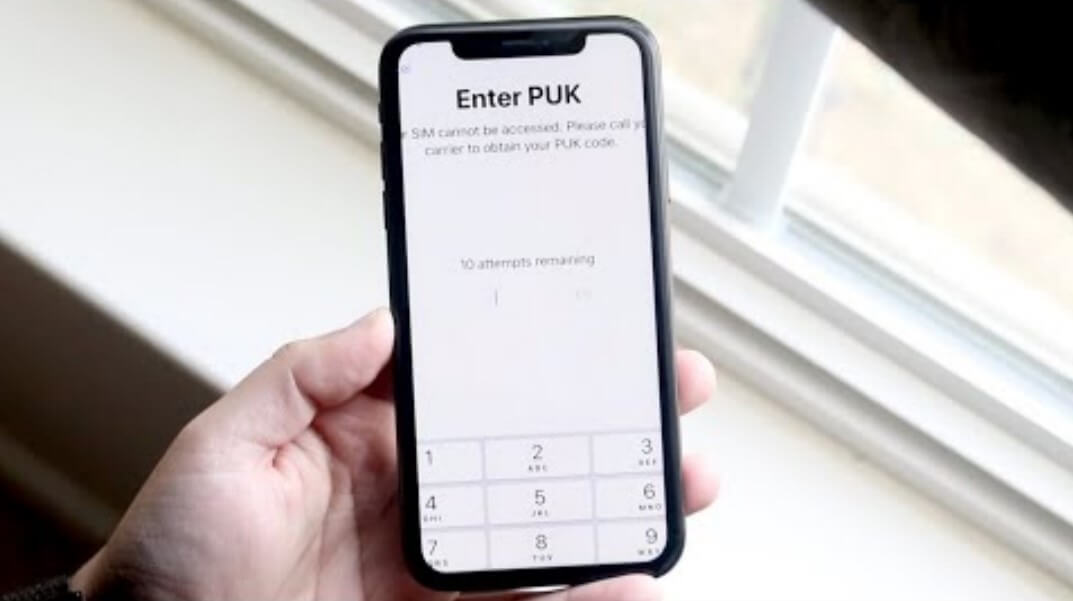
Finding the PUK Code for an iPhone
The PUK code for an iPhone can be found by contacting the carrier that supplied you with the SIM card. If you’re not sure which carrier to call, remove the SIM card and check the card for the carrier’s name or logo. Once you have identified your carrier, call their customer service line and ask for help in unlocking your SIM card using your default PUK code. The customer service representative should be able to provide you with a unique PUK code to unlock your device.
Finding Your PUK Code
Your PUK code is a unique 8-digit number that you received when you first purchased your SIM card. It is printed on the packaging that the SIM card came in, so you will need to locate this if you are looking for your PUK code. If you have misplaced or thrown away the original packaging, then contact your mobile operator who can provide you with the PUK code.
What Is a PUK Code and Why Is My iPhone Asking For It?
Your iPhone is asking for a PUK code because someone enabled a SIM PIN on the phone. A SIM PIN is an extra security measure that requires you to enter a unique PIN each time the phone is powered on. If you fail to enter the correct SIM PIN after three attempts, the SIM card will be locked and your iPhone will ask for a PUK code. You can get this from your cellular carrier by logging in to their website, or by calling them directly.
What Is the Eight-Digit Personal Unblocking Key (PUK) Code?
The 8-digit PUK code is a unique code assigned to each SIM card. It is used to unblock the SIM card if you enter an incorrect PIN code three times. If a SIM card has been blocked by the PUK code, it cannot be unblocked and must be replaced. The 8-digit PUK code is made up of a combination of letters and numbers and can usually be found on the back of your SIM card packaging or in your service provider’s online account.
Obtaining a PUK Code Online
Yes, you can get a PUK code online as long as you have an online account with your network provider. You will need to log into your account on your computer and look for a section dedicated to PUK codes. This section may be found in different areas depending on the provider. Once you locate this page, enter the necessary information to retrieve your PUK code.
What Causes a SIM Card to Become PUK Blocked?
Your SIM card has been blocked to ensure your security. When you enter the incorrect PIN code 3 times in a row, your SIM card will automatically block itself and display an error message that reads “SIM card blocked” or “Enter PUK code.” This is a security measure that prevents anyone from accessing your phone or the data stored on it without entering the correct PUK (PIN Unlock Key) code. To unblock your SIM card and regain access to your phone, you must enter a valid PUK code provided by your cell phone provider.
Conclusion
In conclusion, the PUK code is an 8-digit code that is used to unlock a SIM card when the wrong PIN code has been entered three times. The PUK code can be obtained from your cellular carrier either by logging in to their website or by calling their customer service line. Once you have obtained the PUK code, you can use it to unblock your SIM card and resume using it. It is important to note that if you enter the wrong PUK code 10 times in a row, your SIM card will be permanently blocked and you will need to get a new one from your carrier.








