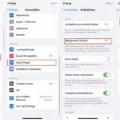Apple has recently released the public beta 5 of iOS 16, the upcoming update for iPhones. This beta version brings a range of new features and improvements that users can test before the official release.
One of the notable changes in iOS 16 beta 5 is the updated battery icon. Apple has made it more dynamic when the battery percentage is enabled. This means that users will have a clearer and more accurate representation of their device’s battery life.
Another feature introduced in this beta version is the Clean Energy Charging option. This feature aims to optimize the charging process by using renewable energy sources to charge the device. By enabling this option, users can contribute to reducing their carbon footprint while using their iPhone.
Furthermore, iOS 16 beta 5 includes a new charging and volume swipe toggle specifically designed for AirPods Pro 2. This feature allows users to easily adjust the volume and control charging settings directly from their AirPods Pro 2, providing a more seamless and convenient experience.
In addition to these features, iOS 16 beta 5 also introduces early support for the Matter protocol. Matter is a new smart home connectivity standard developed by Apple in collaboration with other tech giants. With this support, users will be able to seamlessly connect and control various smart home devices, making their home automation experience more streamlined and efficient.
Moreover, Apple has added the Live Activities API in this beta version. This API enables developers to integrate live activity tracking, such as exercise or workout data, into their apps. This will allow users to have a more comprehensive view of their health and fitness activities, making it easier to track their progress and achieve their goals.
It is important to note that iOS 16 beta 5 is still a test version and may contain errors or inaccuracies. Therefore, Apple recommends installing it on a secondary device rather than a primary one. This way, users can explore the new features and provide valuable feedback to Apple, helping them improve the final release.
IOS 16 beta 5 brings exciting updates and enhancements to the iPhone experience. From the dynamic battery icon to the clean energy charging option and support for new protocols, users can expect a more efficient and user-friendly iOS environment. Stay tuned for the official release of iOS 16, as it promises to deliver even more improvements and new features to enhance your iPhone experience.
How to Get iOS Beta 5?
To install iOS beta 5 on your iPhone or iPad, you need to follow these steps:
1. Ensure that your device is compatible: Before proceeding, check if your device is compatible with iOS beta 5. Apple usually releases betas for newer devices, so older models may not be eligible.
2. Backup your device: It’s crucial to back up your device before installing any beta software. This ensures that you have a copy of your data in case anything goes wrong during the installation process.
3. Enroll in the Apple Beta Software Program: To access iOS beta updates, you need to enroll in the Apple Beta Software Program. Visit the Apple Beta Software Program website (beta.apple.com) and sign in with your Apple ID. Accept the terms and conditions, and then select the iOS tab.
4. Enroll your device: On the iOS tab, you’ll find an option to enroll your device. Click on it and follow the instructions to download and install the beta profile on your device. This profile allows your device to receive beta updates.
5. Install the beta update: After enrolling your device, go to Settings on your iPhone or iPad. Tap on General, then Software Update. Your device will now check for available updates. If iOS beta 5 is available, you’ll see an option to download and install it. Make sure you have a stable internet connection and enough battery life before proceeding.
6. Follow the on-screen instructions: Once you tap on Download and Install, your device will start downloading the beta update. After the download completes, you’ll be prompted to install it. Follow the on-screen instructions and agree to any terms and conditions.
7. Wait for the installation to complete: Your device will restart during the installation process. It may take some time, so be patient. Make sure not to interrupt the installation by restarting or turning off your device.
8. Set up your device: After the installation is complete, your device will boot up with iOS beta 5. Follow the on-screen setup instructions to configure your device.
It’s important to note that beta software may contain bugs and may not be as stable as the official release. It’s recommended to install beta updates on a secondary device or use caution if you rely on your device for critical tasks.
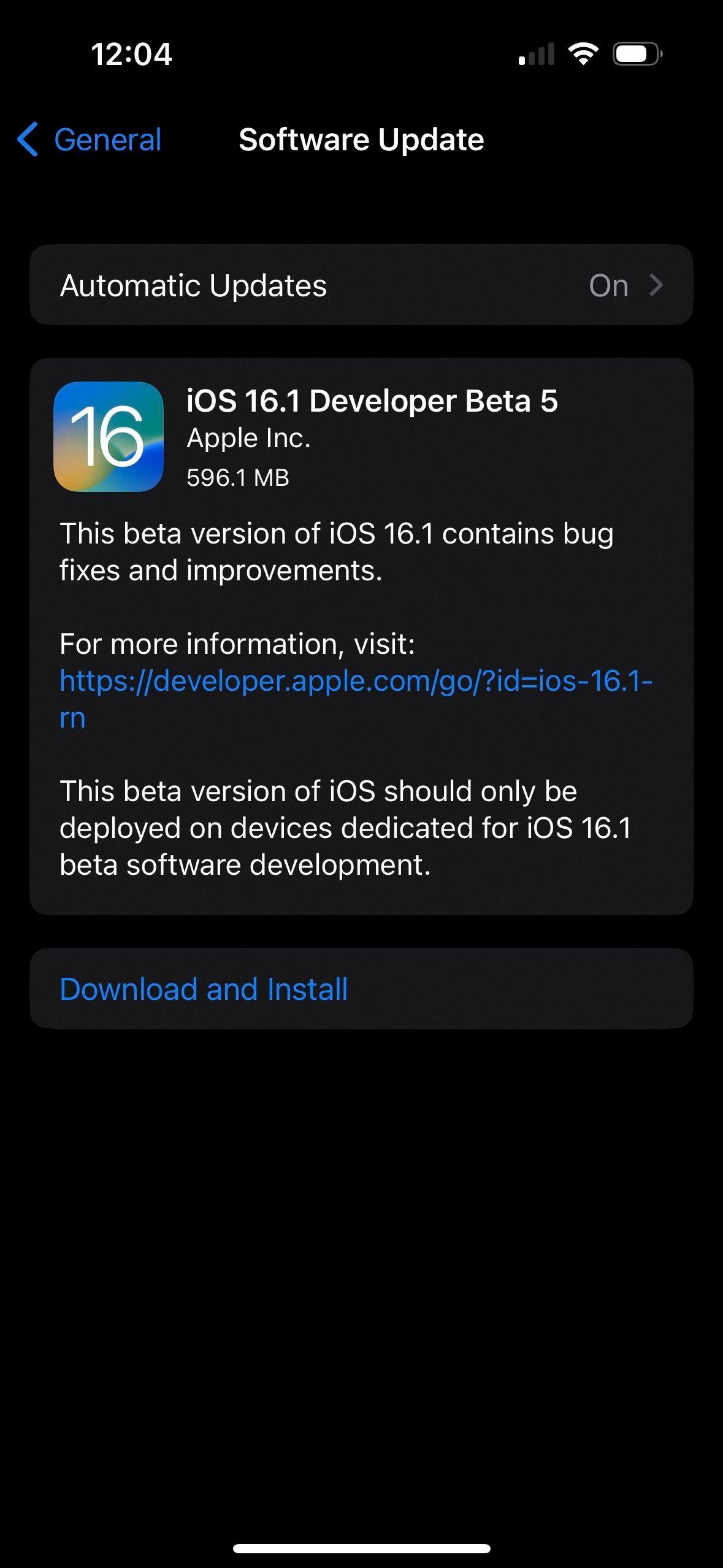
Should You Install iOS 16 Public Beta 5?
Installing the iOS 16 public beta 5 is a decision that should be carefully considered. While it may offer new features and improvements, it’s important to note that iOS 16 has not yet been commercially released by Apple. As such, it is still in the testing phase and may contain errors or inaccuracies.
Apple itself recommends installing the iOS 16 public beta on a secondary device rather than your primary device. This is because beta versions can be unstable and may not function as expected. By installing it on a secondary device, you can test out the new features and provide feedback to Apple without risking any issues on your primary device.
Here are some key points to consider before installing the iOS 16 public beta 5:
1. Unreleased software: iOS 16 is still in the development stage and has not been fully tested or optimized. This means there may be bugs, glitches, or compatibility issues that could impact the performance or functionality of your device.
2. Potential errors or inaccuracies: As mentioned by Apple, the beta version may contain errors or inaccuracies, which could affect the overall user experience. These issues can range from minor annoyances to more significant problems.
3. Limited support: Apple may not provide the same level of support for beta versions as they do for stable releases. If you encounter any issues or need assistance, you may have to rely on community forums or wait for subsequent updates to address the problem.
4. Data loss or corruption: Installing beta software comes with the risk of data loss or corruption. It is recommended to back up your device before installing the iOS 16 public beta to ensure you can restore your data if anything goes wrong.
5. App compatibility: Third-party apps may not be fully optimized for the beta version of iOS 16. This could result in app crashes, performance issues, or certain features not working as expected. Developers typically update their apps closer to the official release of a new iOS version.
Ultimately, the decision to install the iOS 16 public beta 5 should be based on your personal needs and preferences. If you are eager to try out the new features and are willing to accept the potential risks and issues that come with beta software, then you may consider installing it. However, if you rely heavily on your device for daily tasks or have concerns about stability and functionality, it may be best to wait for the stable release of iOS 16.
What is the iOS 16 Public Beta 5 Update?
The iOS 16 public beta 5 update is the latest version of the iOS operating system for iPhones. It is a pre-release version that allows users to test out new features and improvements before the stable update is officially released to the public. The beta 5 update includes various enhancements and bug fixes to enhance the overall user experience.
Here are some key features and updates included in the iOS 16 public beta 5:
1. New Battery Icon: The update introduces a new battery icon design, providing a refreshed look for users to easily monitor their device’s battery level.
2. Clean Energy: iOS 16 focuses on sustainability by introducing clean energy features. This includes optimizing device performance to reduce energy consumption and carbon footprint.
3. Charging and Volume Swipe Toggle for AirPods Pro 2: Users with AirPods Pro 2 can now enjoy the convenience of easily adjusting both charging and volume settings by swiping gestures on their devices.
4. Bug Fixes and Performance Improvements: The beta 5 update addresses various bugs and issues reported by users in earlier versions. It aims to enhance system stability, speed, and overall performance.
It’s important to note that the iOS 16 public beta 5 is not the final release version and may still contain some bugs or glitches. It is primarily intended for developers and tech enthusiasts who are willing to provide feedback and help Apple identify and fix any remaining issues before the stable release.
The iOS 16 public beta 5 update brings several exciting features and improvements, offering users a glimpse of what to expect in the upcoming stable iOS 16.1 release later this month.
What’s New in 16.1 Beta 5?
In the latest update, version 16.1 beta 5, Apple has introduced several new features and improvements. Here is a detailed breakdown of what’s new:
1. Dynamic Battery Icon: Apple has made changes to the battery indicator when the battery percentage is enabled. Now, the battery icon will dynamically update to reflect the current battery level, providing users with a more accurate visual representation of their battery status.
2. Clean Energy Charging: This update also brings a new Clean Energy Charging option. When enabled, your device will prioritize charging during times when clean energy sources, such as solar or wind power, are available. This feature aims to reduce your device’s carbon footprint and promote the use of renewable energy.
3. Live Activities API: Apple has introduced the Live Activities API, which allows developers to integrate real-time data from various health and fitness apps into their own applications. This API enables more seamless tracking and sharing of activity data, providing users with a more comprehensive view of their overall health and fitness progress.
4. Early Support for Matter Protocol: The Matter protocol, formerly known as Project CHIP (Connected Home over IP), is a new industry standard for smart home devices. In this update, Apple has included early support for the Matter protocol, allowing developers to start building and testing their smart home devices using this new standard.
These are the key features and improvements introduced in the 16.1 beta 5 update. Apple continues to refine and enhance its software to provide users with a better experience and expand the capabilities of their devices.
Conclusion
The release of iOS 16 public beta 5 brings with it a range of exciting updates and features. As Apple continues to refine and improve the operating system, users can expect enhancements such as a new battery icon with dynamic functionality when percentage is enabled. This allows for a more intuitive and informative representation of the device’s battery life.
Additionally, the introduction of the Clean Energy Charging option showcases Apple’s commitment to sustainability by optimizing charging practices for a greener future. This feature ensures that devices are charged using renewable energy sources whenever possible, reducing their carbon footprint.
Furthermore, the inclusion of the Live Activities API opens up new possibilities for developers to create engaging and interactive experiences within their apps. This API allows for real-time updates and notifications, enhancing user engagement and overall app functionality.
Lastly, the early support for the Matter protocol demonstrates Apple’s dedication to advancing smart home technology. By integrating with this emerging standard, iOS 16 public beta 5 paves the way for seamless and interoperable smart home devices, making it easier for users to create a connected and streamlined living environment.
The iOS 16 public beta 5 showcases Apple’s commitment to innovation, sustainability, and user experience. As the operating system continues to undergo testing and refinement, users can look forward to a stable and feature-rich update in the near future.