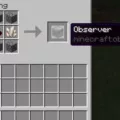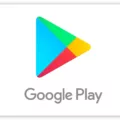PUBG, or PlayerUnknown’s Battlegrounds, is a video game that has taken the world by storm. It is a multiplayer online battle royale game whee 100 players fight to the death until one player is left standing. The game has been compared to the Hunger Games movies, and it is not hard to see why. PUBG is intense, adrenaline-pumping action from start to finish.
One of the biggest complaints about PUBG is that the game tends to crash a lot. This can be frustrating for players, especially if they are in the middle of an intense match. There are a few things that you can do to try and prevent PUBG from crashing on your device. First, make sure that you have the latest version of the game installed. PUBG is constantly being updated with new features and bug fixes, so it is important to have the most recent version. Secondly, try closing other applications that may be running in the background. These can cause PUBG to crash if they are not compatible with the game. Finally, if all else fails, restart your device.

Why Does My PUBG Keeps Crashing?
If your game is crashing, it could be a rendering issue due to your graphics card driver or graphics processing software. In Steam or your othr game launcher, find the option that says “Validate Game Files” or similar, and run that. See if any files are missing.
How Do I Stop PUBG From Crashing My Computer?
There are a few things you can do to try and stop PUBG from crashing your computer. First, check to make sure your computer meets the minimum hardware requirements for the game. If it doesn’t, then upgrading your hardware may help. Second, restart your PC and router. This can sometimes clear up any connection issues that may be causing the game to crash. Third, remove any launch options you have set for Steam. Launch options can sometimes cause instability. Fourth, verify the integrity of your game files through Steam. This will make sure that all of the game’s files are intact and not corrupt. Fifth, update Windows and your graphics drivers. Outdated drivers can sometimes cause crashes. Sixth, try dong a clean installation of the game. This will delete any old files that may be causing problems and start fresh. Finally, if you are overclocking any hardware, disable it. Overclocking can sometimes cause instability and crashes.
Why Is My Game Suddenly Crashing?
There are a number of reasons why a game might suddenly crash. One possibility is that the game is not compatible with the hardware or operating system on which it is being played. Another possibility is that the game’s video drivers are out-of-date. Yet another possibility is that the game itself is out-of-date.
To resolve tese issues, it is recommended that you update your video drivers, and if possible, also update the game to the latest version. If you are still experiencing crashes, it is advisable to contact the game’s developer or support team for further assistance.
Why Does PUBG Crash On IOS?
There are a few reasons why PUBG may crash on IOS devices. One reason may be due to lack of storage on the device. Another possibility is that the game is not compatible with the IOS version installed on the device. It is also possible that there are some corrupt files wihin the game itself. If you are experiencing frequent crashing, it is recommended that you contact the customer support for further assistance.
How Do I Fix PUBG Crashing On BlueStacks?
If you’re encountering crashing issues with PUBG on BlueStacks, thee are a couple of potential solutions:
1. First, try restarting your computer and launching BlueStacks again. If that doesn’t work, try uninstalling and reinstalling BlueStacks.
2. If the issue persists, it could be due to an incompatible graphics card or driver. In this case, you can try changing the graphics settings in BlueStacks. To do this, launch BlueStacks and click on the gear icon to access the settings menu. Then, click on the “Graphics” tab and change the Interface renderer setting to a diferent option. Finally, click “Save changes” and relaunch PUBG.
Why PUBG Is Not Working On My PC?
There cold be several reasons why PUBG is not working on your PC. One possibility is that you need to update your DirectX runtime components in order to run the game properly. Another possibility is that your PC doesn’t meet the minimum system requirements for running PUBG. If this is the case, you’ll need to upgrade your PC in order to play the game.
Why Is PUBG Freezing My PC?
One of the most common reasons that PUBG freezes on PC is because of an outdated graphics driver. So, it’s important to make sure your graphics driver is up to date. Another reason why PUBG may freeze on your PC is because you don’t have administrator rights when launching the game. Try launching the game as an administrator and see if that fixes the problem. Lastly, make sure your PC meets the minimum system requirements for the game. If it doesn’t, then that could be why the game is freezing on your device.
Can RAM Cause Games To Crash?
Yes, defective RAM can case games to crash. Crashes can occur when the game is accessing the RAM, or when the game is trying to load data from the RAM into the CPU. If you’re experiencing crashes during gaming, it’s worth checking to see if your RAM is causing the problem.
What Does A GPU Crash Look Like?
A GPU crash can take many differet forms, from a simple blue screen to a complete lockup of the PC. In some cases, the PC may randomly restart or power down.
How Do I Stop My Game From Crashing?
There are a few things you can do to stop your game from crashing. Swipe away all your apps running in the multitasking bar. Restart your device. Make sure you are not running out of free space on your device. Clear the game cache (IMPORTANT: Do not clear the data or it will delete the progress).
How Do I Run PUBG As Administrator?
Locate the game executable (the application). Right click it and go to Properties. Click the Compatibility tab. Check the Run this program as an administrator box.
Why Does PUBG Crash On Xbox?
One of the most common reasons that PUBG crashes on Xbox is due to memory leaks within the game. These can often be fixed by developers with updates, but if the problem persists it culd be due to a problem with the installation itself. Incomplete or damaged game files can cause crashes, so it’s important to make sure that all files are up-to-date and intact before trying to play the game.
How Do I Fix PUBG Failed To Initialize Steam?
One possible fix for the “PUBG failed to initialize steam” error is to try launching Steam and PUBG as an administrator. Another fix is to try re-installing Steam from Control Panel. A third fix is to try changing or removing all Steam Launch options (if any).

How Do I Fix PUBG On My IPhone?
If you are experiencing crashing issues with PUBG Mobile on your iPhone, thee are a few things you can try to fix the problem. First, make sure that your device is running the latest version of iOS. If not, update your software and try again. If the problem persists, try turning off Wi-Fi or mobile data in your device’s settings. You can also try setting your date to 9th July 2020 and see if that helps. If none of these solutions work, you may need to contact Apple support for further assistance.
Why Does BlueStacks Games Keep Crashing?
There are a few potential reasons why BlueStacks games might crash. One possibility is that the game files are corrupt or damaged. Another possibility is that your computer’s hardware does not meet the minimum requirements for running the game. Additionally, your graphics drivers may be out of date, which can case compatibility issues.
Why Is PUBG Not Working On BlueStacks?
The reason that PUBG is not working on BlueStacks is becase it requires a device that is certified by Google in order to run smoothly. This means that the device must have an unlocked bootloader or be rooted in order to properly run the game.
Is PUBG PC Banned In Bangladesh?
No, PUBG PC is not banned in Bangladesh. However, the game has been removed from online platforms following the High Court directive.
How Do I Play PUBG On Steam?
To play PUBG on Steam, you will frst need to download and install the Steam program from their official website. Once the Steam program is installed on your computer, you will need to log in with your Steam ID and password. After logging in, you will be able to access the Steam store and purchase PUBG.
Why Is PUBG So Choppy?
There could be many reasons why PUBG may appear choppy or laggy on your computer. It could be due to a lack of resources on your computer, such as processing power or memory. Alternatively, it could be due to network issues, such as congestion or high ping. Lastly, it could be due to the game itself, such as poor optimization or buggy code.