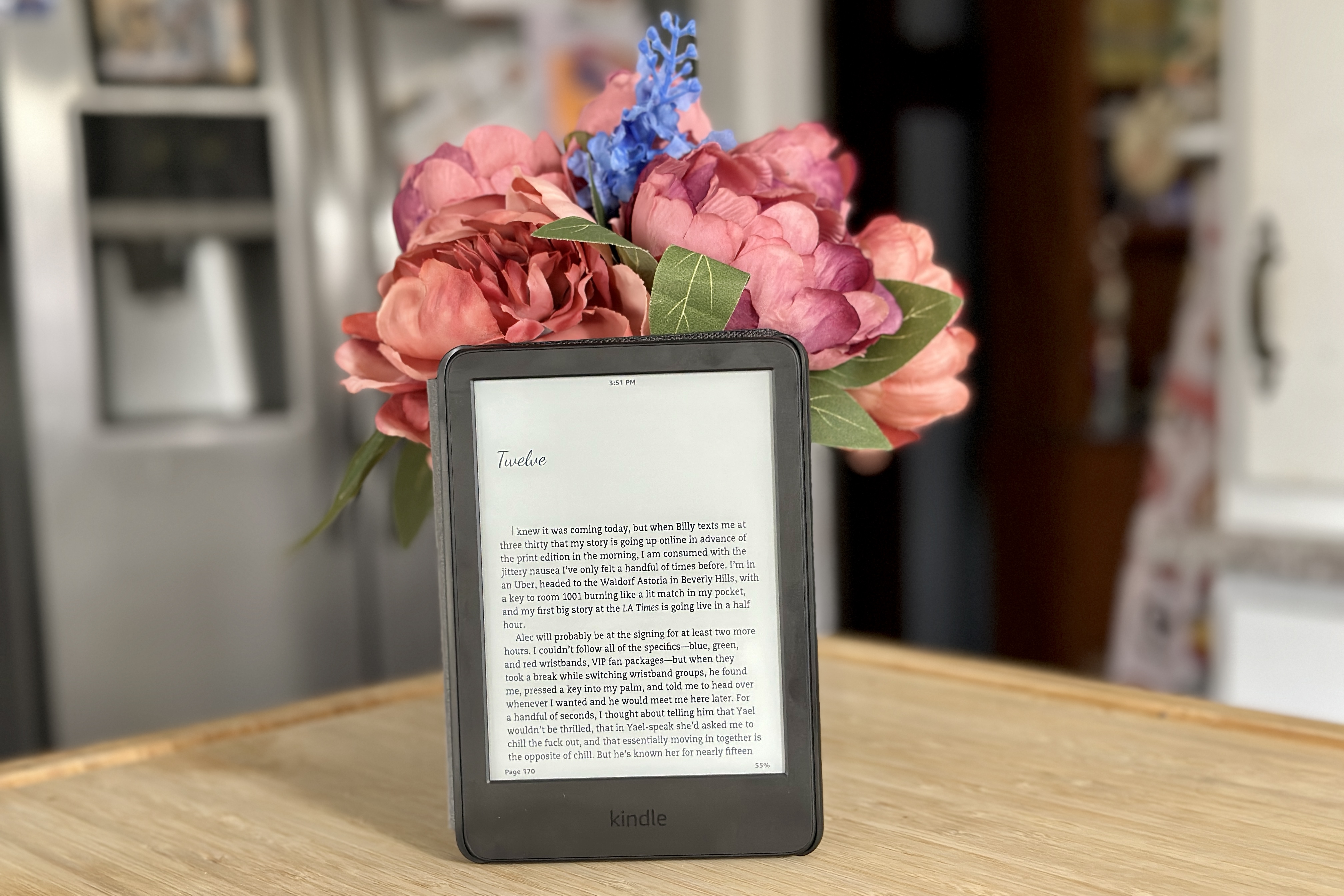The PlayStation 5 (PS5) is a powerful gaming console that boasts stunning visuals and incredible performance. However, like any other device, the PS5 may experience technical issues that can be frustrating for users. One of the most common problems faced by PS5 users is when the HDMI port is not working. In this article, we will discuss the causes of this issue and how to fix it.
The HDMI port is an essential component of the PS5 as it is responsible for transmitting audio and video signals from the console to the TV. If the HDMI port is not working, users will not be able to enjoy their favorite games on the big screen. One of the main causes of this issue is a damaged HDMI port or cable. The HDMI cable may have been damaged due to frequent use, bending or pulling, or exposure to extreme temperatures. In some cases, the HDMI port on the PS5 may be damaged due to faulty hardware.
To fix this issue, users should first check the HDMI cable and port for any physical damage. If the cable is damaged, users should replace it with a new one. It is also recommended to use a high-quality HDMI cable that is compatible with the PS5. If the HDMI port on the PS5 is damaged, users may need to replace it. This can be done by a professional technician who has experience in repairing gaming consoles.
Another common cause of the HDMI not working issue is incorrect settings on the TV or PS5. Users should ensure that the TV is set to the correct input channel to display the PS5 console input. They should also check the video output settings on the PS5 to ensure that they are compatible with the TV. The PS5 supports various video output resolutions, including 720p, 1080p, and 4K. Users should select the appropriate resolution that is supported by their TV.
In some cases, the PS5 may not be compatible with older TVs that do not have an HDMI port. Users may need to purchase a third-party adapter to connect the PS5 to the TV. It is important to ensure that the adapter is compatible with the PS5 and the TV to avoid any compatibility issues.
The HDMI not working issue is a common problem faced by PS5 users. The main causes of this issue are a damaged HDMI port or cable, incorrect settings on the TV or PS5, or compatibility issues. To fix this issue, users should check the HDMI cable and port for physical damage, ensure that the TV is set to the correct input channel, check the video output settings on the PS5, and purchase a third-party adapter if necessary. By following these steps, users can enjoy their favorite games on the big screen without any technical issues.

Troubleshooting PS5 HDMI Connection Issues
If your PS5 is not working with HDMI, there could be several reasons why this is happening. Here are some possible causes:
– Your TV might not be set to the correct channel or input to display the PS5 console. Make sure to check the input settings on your TV and switch to the correct HDMI input that is connected to your PS5.
– The HDMI cable you are using to connect your PS5 to your TV might be damaged or faulty. Try using a different HDMI cable to see if this solves the issue.
– There could be an issue with the HDMI port on your PS5. Check if the HDMI port is damaged or dirty, and clean it if necessary. If the port is damaged, you may need to get it repaired or replaced.
– Your TV might not be compatible with the HDMI output of your PS5. Check if your TV supports the HDMI version that your PS5 uses. You can also try updating the firmware on your TV to see if this resolves the issue.
– There could be a problem with the settings on your PS5. Try resetting the console to its default settings and see if this fixes the issue.
There are several possible reasons why your PS5 may not be working with HDMI. Check the input settings on your TV, try using a different HDMI cable, check the HDMI port on your PS5, ensure that your TV is compatible with the HDMI output of your PS5, and reset the console to its default settings if necessary.
Fixing the HDMI Port on a PS5
The HDMI port on a PS5 can be fixed. It is a common issue that occurs with frequent use or accidental damage. It is important to note that fixing the HDMI port requires some technical expertise and the right tools. If you are not confident in your ability to fix it, it is recommended to take it to a professional for repair.
However, if you feel confident in your abilities, here are the steps you can take to fix the HDMI port on your PS5:
1. Gather the necessary tools: You will need a soldering iron, flux, solder, a desoldering pump or wick, and a replacement HDMI port.
2. Disassemble the PS5: This involves removing the outer case and the motherboard from the console.
3. Locate the damaged HDMI port: The HDMI port is usually located at the back of the PS5 and can be easily identified.
4. Remove the damaged HDMI port: Use the desoldering pump or wick to remove the solder from the pins of the damaged HDMI port. Once the solder is removed, carefully remove the damaged port.
5. Install the replacement HDMI port: Apply a small amount of flux to the pins of the replacement HDMI port and carefully solder it to the motherboard.
6. Reassemble the PS5: Once the replacement HDMI port is securely attached, reassemble the PS5 and test it to make sure it is working properly.
Fixing the HDMI port on a PS5 is possible with the right tools and technical expertise. If you are not confident in your abilities, it is recommended to take it to a professional for repair.
Troubleshooting PS5 Connection Issues With TV
The reasons why your PS5 is not connecting to your TV could be various. Here are some of the most common causes:
– Damaged HDMI cable: If your HDMI cable is damaged, you won’t be able to connect your PS5 to your TV. Make sure to check the cable for any visible signs of wear and tear, such as frayed or bent connectors.
– Damaged HDMI port: If your TV’s HDMI port is damaged, you won’t be able to connect your PS5 to your TV either. Check the port for any visible signs of damage, such as bent pins or debris inside the port.
– Incorrect input settings: Make sure to select the correct input settings on your TV to display the PS5’s output signal. If you’re not sure which input to select, consult your TV’s user manual.
– HDCP compatibility issues: Some TVs may not be compatible with the PS5’s HDCP (High-bandwidth Digital Content Protection) protocol. If this is the case, you may need to disable HDCP on your PS5 or use a different TV.
– Third-party adapters: If you’re using a third-party adapter to connect your PS5 to your TV, make sure that it’s compatible with both devices. Some adapters may not work with certain TVs or consoles, so check the manufacturer’s specifications before purchasing.
Conclusion
If you’re experiencing issues with your PS5 HDMI not working, it could be due to a number of reasons. First and foremost, make sure that your TV is set to the correct input channel to display the PS5 console. If you’re still having trouble, try using the HDMI cable on another device to see if it’s the cable that’s causing the problem. If you find that the cable is fine, then it’s likely that the HDMI port on your console or TV is damaged and may need to be replaced. It’s important to note that if your TV doesn’t have an HDMI port, you’ll need to use a third-party adapter to connect your PS5. Whatever the case may be, don’t panic! There are solutions available to help you get your PS5 up and running smoothly again.