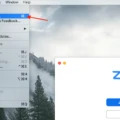If you are a gamer, you know how important it is to have a well-functioning PS4 console. Overheating can be a major issue that can cause your console to shut down unexpectedly, and this can be extremely frustrating. One of the best ways to prevent overheating is by applying thermal paste to your PS4. In this article, we will take a look at everything you need to know about PS4 thermal paste.
What is Thermal Paste?
Thermal paste, also known as thermal compound or thermal grease, is a substance that is used to fill the gaps between the heat sink and the processor. It helps to transfer heat from the processor to the heat sink more efficiently, which helps to keep your system cool.
Why is Thermal Paste Important for PS4?
PS4 consoles can generate a lot of heat, especially during long gaming sessions. Over time, the thermal paste that comes pre-applied to your PS4 can dry out and lose its effectiveness, which can cause your console to overheat. By applying a new thermal paste, you can restore the heat transfer efficiency and prevent overheating.
How to Apply Thermal Paste to Your PS4?
Before you start, you will need to gather a few tools. You will need a screwdriver, rubbing alcohol, a lint-free cloth, and a high-quality thermal paste. Here are the steps to follow:
1. Turn off your PS4 and unplug it from the power source.
2. Remove the top cover by unscrewing the screws on the back of the console.
3. Locate the heat sink and remove it by unscrewing the screws around the edges.
4. Clean the heat sink and the processor with rubbing alcohol and a lint-free cloth.
5. Apply a small amount of thermal paste to the center of the processor. You should use enough to cover the entire surface, but not so much that it spills over the edges.
6. Place the heat sink back on the processor and screw it back into place.
7. Reattach the top cover and screw it back into place.
What are the Best Thermal Paste Brands for PS4?
There are many different brands of thermal paste available on the market, but some of the best include Noctua NT-H1, Arctic MX-4, Arctic Silver 5, and Thermal Grizzly Kryonaut. These brands are known for their high thermal conductivity and safe application.
Applying the thermal paste to your PS4 is a simple and cost-effective way to prevent overheating and extend the life of your console. By following the steps outlined in this article and choosing a high-quality thermal paste, you can keep your PS4 running smoothly for years to come.
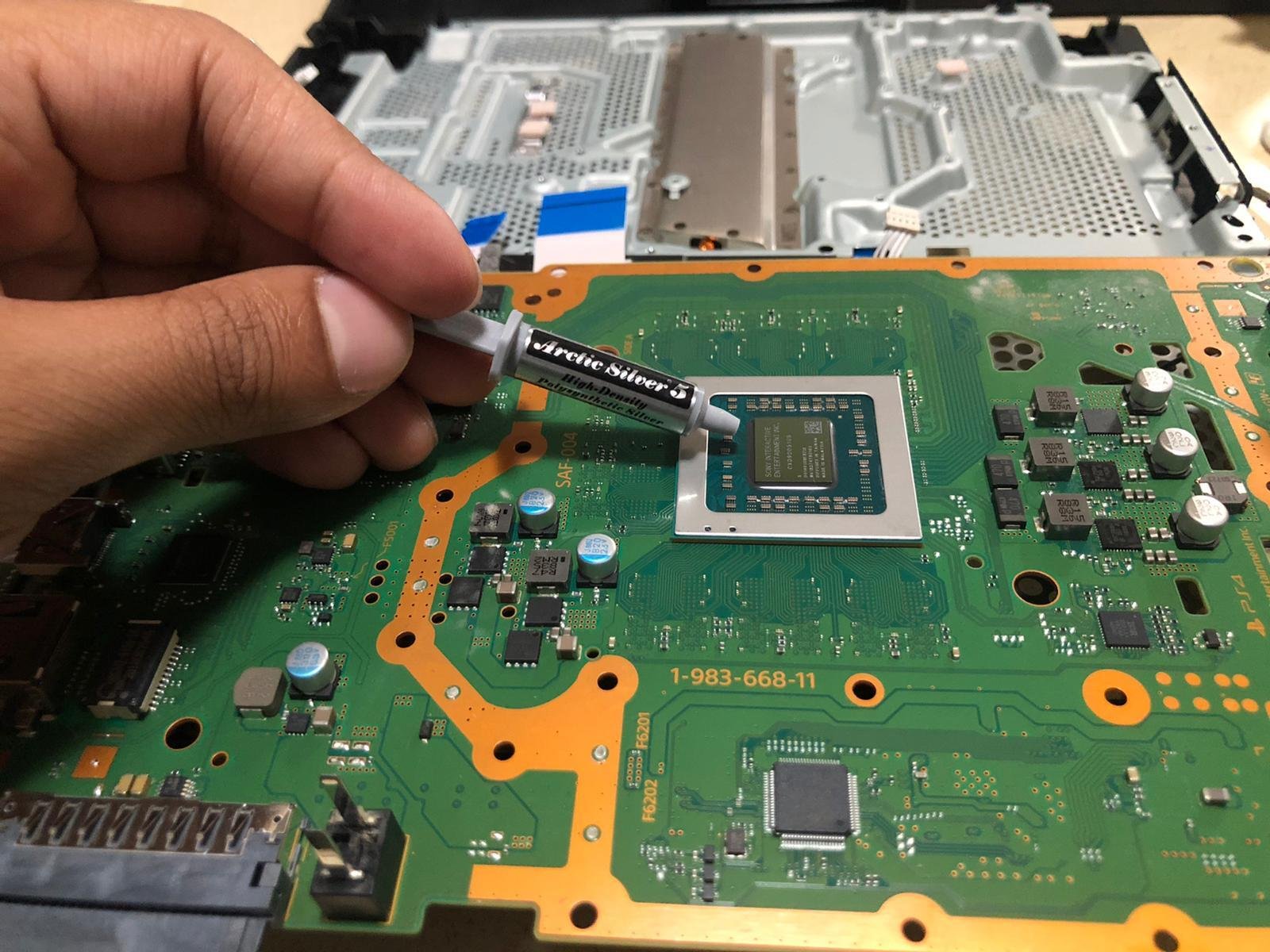
Do PS4s Require Thermal Paste?
The PS4 console requires thermal paste. The thermal paste is a crucial element that helps to transfer heat away from the console’s internal components, such as the CPU and GPU. Over time, the thermal paste can dry out and lose its effectiveness, resulting in the console overheating and potentially causing damage to the internal components.
If you notice that your PS4 console is overheating, it might be time to apply a new thermal paste. The application process involves opening up the console, removing the old thermal paste, cleaning the surface, applying a new layer of thermal paste, and putting the console back together. This process may seem complex, and it’s recommended to consult a professional or follow a tutorial to ensure a proper application.
Applying thermal paste is an essential maintenance task for PS4 consoles to ensure optimal performance and prevent overheating.
Choosing the Best Thermal Paste for the PS4
When it comes to selecting the best thermal paste for your PS4, there are several options available in the market. After thorough research and analysis, we have shortlisted the following four thermal pastes as the best options for your PS4:
1. Noctua NT-H1 0.12oz Thermal Paste: This thermal paste is considered as one of the best in the market. The paste is easy to apply and provides excellent thermal conductivity. It is also long-lasting and does not dry out easily, making it a great option for your PS4.
2. ARCTIC MX-4 0.14oz Thermal Paste: This thermal paste is known for its high thermal conductivity and long-lasting performance. It is easy to apply and does not require any curing time. It also has a low viscosity, which means it spreads evenly and provides better coverage.
3. Arctic Silver 5 Thermal Compound 0.12oz Tube: This thermal paste has been around for a long time and is still considered as one of the best options in the market. It is easy to apply and provides excellent thermal conductivity. It also has a long life span and does not dry out easily.
4. Thermal Grizzly Kryonaut 12.5 W/m Thermal Paste: This thermal paste is known for its high thermal conductivity and low thermal resistance. It is easy to apply and provides excellent coverage. It also has a long lifespan and does not dry out easily.
While all four thermal pastes are excellent options, the Noctua NT-H1 and ARCTIC MX-4 are highly recommended due to their exceptional performance and ease of use.
Alternatives to Thermal Paste for PS4
When it comes to replacing the thermal paste on a PS4, there are a few alternatives that can be used if thermal paste is not available. Firstly, toothpaste can be used as it contains similar compounds to thermal paste such as zinc oxide and baking soda which can help dissipate heat. However, it is important to note that toothpaste is not a long-term solution and may dry out and crack over time. Secondly, hair wax can also be used as it is non-conductive and can withstand high temperatures. It is important to ensure that the hair wax used does not contain any harsh chemicals that may damage the hardware. Lastly, if neither of these alternatives is available, it is recommended to purchase thermal paste as it is specifically designed for this purpose and will provide the best results.
Sony’s Use of Thermal Paste on PS4
Sony uses its own thermal paste on the PS4, which is specifically designed to work with the console’s hardware. The exact formulation of this thermal paste is not publicly disclosed, but it is known to have high thermal conductivity and to be safe for use with electronics. Sony recommends that users do not attempt to replace the thermal paste themselves, as doing so can void the console’s warranty and potentially cause damage to the hardware. If you are experiencing overheating issues with your PS4, it is recommended that you contact Sony customer support for assistance.
Conclusion
The thermal paste in your PS4 plays a crucial role in keeping your console cool and running smoothly. Over time, the original thermal paste can dry out or become less effective, leading to overheating and potential damage to your system. Fortunately, there are several high-quality thermal pastes available on the market that can help improve the performance and longevity of your PS4. No matter which option you choose, be sure to follow the manufacturer’s instructions carefully and take the time to properly apply the thermal paste for the best results. With the right thermal paste, you can keep your PS4 running cool and quiet for years to come.