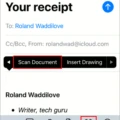In today’s smartphone era, capturing high-quality photos and videos has become easier than ever. However, for those who seek more control and professional-level capabilities, the ProCamera app is the ultimate solution. Designed specifically for iPhone and iPad users, ProCamera offers a wide range of features and functionalities that elevate your photography experience to the next level.
One of the standout features of ProCamera is its independent Focus and Exposure control. Unlike most default camera apps, ProCamera allows you to manually adjust the focus and exposure settings separately. This means you can precisely control where you want the camera to focus and how much light enters the frame, resulting in sharper and well-exposed images.
The app also offers an extensive range of capture modes, including Manual, Semi-Automatic, and Automatic Modes. In Manual Mode, you have complete control over settings such as shutter speed, ISO, white balance, and exposure compensation. This level of control is usually reserved for professional DSLR cameras, but ProCamera brings it to your fingertips.
To assist you in achieving perfect focus, ProCamera includes a Manual Focus feature with Focus Peaking. This tool highlights the areas in focus with a colored outline, making it easier to pinpoint the exact focus point in your composition. Whether you’re capturing landscapes or close-up shots, the Manual Focus feature ensures your images are tack sharp.
For precise exposure adjustments, ProCamera offers Exposure Compensation. This feature allows you to increase or decrease the exposure level to achieve the desired brightness and contrast in your photos. Whether you want to brighten up a dark scene or tone down a bright one, Exposure Compensation gives you full control over the final result.
To ensure accurate exposure settings, ProCamera provides Zebra Stripes, a visual aid that highlights overexposed areas in your frame. This feature helps you avoid blown-out highlights and retain details in bright areas, enabling you to capture well-balanced and professional-looking images.
Another noteworthy feature of ProCamera is Portrait Mode with Depth Preview. With this mode, you can capture stunning portrait photos with a beautifully blurred background, also known as the bokeh effect. The Depth Preview function allows you to preview the depth effect in real-time, ensuring you capture the perfect portrait every time.
In addition to its extensive manual controls, ProCamera also offers a range of automatic shooting modes. These modes are perfect for quick and effortless shooting, allowing you to capture great photos without worrying about adjusting settings. Whether you’re shooting landscapes, portraits, or action shots, ProCamera’s automatic modes have got you covered.
Furthermore, ProCamera supports shooting videos with the same level of control and flexibility as its photo mode. You can adjust settings like exposure, white balance, and focus while recording, ensuring your videos are well-exposed and visually appealing.
ProCamera is a must-have app for iPhone and iPad users who want to take their photography skills to the next level. With its DSLR-like control, extensive manual settings, and advanced features like Focus Peaking, Exposure Compensation, and Portrait Mode with Depth Preview, ProCamera empowers you to capture high-quality photos and videos with ease.
So, if you’re ready to embrace pro-level capabilities and elevate your mobile photography game, head over to the App Store and get ProCamera today. And don’t forget, for low-light situations, using a tripod for your iPhone can further enhance your shooting experience with ProCamera.
What Does ProCamera App Do?
The ProCamera app is designed to provide users with advanced control over their smartphone camera. With this app, you can independently adjust the focus and exposure settings, allowing for precise control over your photos.
In addition to manual control, ProCamera offers a range of capture modes to suit your needs. These include manual mode, where you have full control over settings like shutter speed, ISO, and white balance. There are also semi-automatic modes, where you can adjust one setting while the app handles the rest, and automatic mode, where the app takes care of all the settings for you.
One standout feature of ProCamera is the manual focus with focus peaking. This allows you to manually adjust the focus point of your photo, with the aid of focus peaking, which highlights the areas that are in focus. This can be particularly useful for macro photography or when you want to achieve a shallow depth of field.
Exposure compensation is another handy tool offered by ProCamera. It allows you to adjust the exposure settings of your photo, either brightening or darkening the image, to achieve the desired exposure level. This can be especially useful in situations where the camera’s automatic exposure may not accurately capture the scene.
For those interested in advanced exposure control, ProCamera also offers zebra stripes. These stripes overlay the image preview and indicate areas that are overexposed, helping you avoid blown-out highlights. This feature can be particularly useful in high-contrast scenes.
Lastly, ProCamera includes a portrait mode with depth preview. This mode utilizes the dual-camera setup found on some smartphones to create a bokeh effect, where the subject is in sharp focus while the background is beautifully blurred. The depth preview feature allows you to see a real-time preview of the depth effect before taking the photo, ensuring you get the desired result.
ProCamera is a comprehensive camera app that provides pro-level capabilities and control over your smartphone photography. Whether you’re a professional photographer or simply a photography enthusiast, this app offers a range of features to enhance your mobile photography experience.

What is Procam For iPhone?
Procam is a powerful camera app designed specifically for iPhone and iPad users. It offers a wide range of features and tools that allow users to have complete control over their camera settings, resulting in high-quality photos and videos.
Here are some key features of Procam:
1. Manual Controls: Procam provides manual controls for various camera settings such as focus, exposure, ISO, shutter speed, and white balance. This allows users to adjust these settings according to their preferences and lighting conditions, resulting in more accurate and professional-looking shots.
2. RAW Support: Procam supports capturing photos in RAW format, which preserves more image data compared to JPEG. This gives users greater flexibility in post-processing and allows for better image quality, especially in challenging lighting conditions.
3. Video Recording: Procam offers advanced video recording capabilities, including support for 4K resolution and different frame rates. Users can also adjust video settings such as focus, exposure, and white balance while recording, giving them more control over the final result.
4. Burst Mode: With Procam, users can capture a burst of photos in quick succession. This is particularly useful for capturing fast-moving subjects or getting the perfect shot in dynamic situations.
5. Night Mode: Procam includes a dedicated night mode feature that enhances low-light photography. It optimizes camera settings to capture more details and reduce noise in low-light conditions, resulting in sharper and clearer photos.
6. Timelapse and Slow Motion: Procam allows users to create stunning timelapse videos and slow-motion footage. It provides easy-to-use controls for adjusting the interval and speed of the timelapse or slow-motion effect.
7. Photo Editing Tools: Procam also includes a range of editing tools that enable users to enhance their photos directly within the app. These tools include cropping, adjusting brightness and contrast, applying filters, and more.
Procam is an advanced camera app for iPhone and iPad that provides manual controls, RAW support, video recording features, burst mode, night mode, timelapse, slow motion, and photo editing tools. It offers users the ability to take full control of their camera settings and capture high-quality photos and videos with ease.
Is ProCamera a Good App?
ProCamera is indeed a highly regarded camera app for iPhone users. It offers a wide range of advanced features and functionalities that make it stand out from other camera apps available in the App Store. Here are some reasons why ProCamera is considered a good app for iPhone photographers:
1. Manual Controls: ProCamera provides manual controls for various aspects of photography, including exposure, focus, ISO, and white balance. This allows users to have complete control over their image settings, resulting in better quality photos.
2. RAW Support: ProCamera supports capturing images in RAW format, which preserves more details and provides greater flexibility for editing and post-processing. This is particularly beneficial for photographers who want to have more control over the final outcome of their photos.
3. Low Light Mode: ProCamera offers a dedicated low light mode that enhances the ability to capture clear and sharp photos in challenging lighting conditions. This mode utilizes advanced algorithms to reduce noise and improve image quality in low light situations.
4. HDR and Low Light HDR: The app also provides High Dynamic Range (HDR) and Low Light HDR modes, which help capture photos with better dynamic range and improved details in both high contrast and low light scenarios.
5. Advanced Editing Tools: ProCamera includes a comprehensive set of editing tools that allow users to fine-tune their photos directly within the app. This eliminates the need for additional editing apps and streamlines the workflow.
6. ProLab: ProCamera offers an integrated photo lab feature called ProLab, which allows users to print their photos directly from the app. This is a convenient option for those who want physical copies of their images.
7. Tiff and HEIF Support: ProCamera supports saving images in TIFF and HEIF formats, which provide higher image quality and compression efficiency compared to standard JPEG files.
8. Customizable Interface: The app’s interface can be customized to suit individual preferences, allowing users to have quick access to their preferred settings and shooting modes.
ProCamera is highly praised by iPhone photographers for its comprehensive set of features, manual controls, and advanced editing capabilities. It offers a professional-level camera experience for those who want to take their iPhone photography to the next level.
Conclusion
ProCamera is an exceptional camera app for iPhone and iPad users who are looking to elevate their photography and videography game. With its comprehensive range of features and intuitive user interface, ProCamera provides users with DSLR-like control and professional-level capabilities.
One of the standout features of ProCamera is its independent Focus and Exposure control, allowing users to precisely adjust and fine-tune these settings for the perfect shot. The app also offers a range of capture modes, including Manual, Semi-Automatic, and Automatic Modes, giving users the flexibility to choose the level of control they desire.
ProCamera’s manual controls, such as shutter speed, ISO, white balance, and exposure compensation, further enhance the user’s ability to capture stunning images and videos. These settings can be easily accessed and adjusted using a simple slider, making the app user-friendly and efficient.
Additionally, ProCamera offers advanced features like Focus Peaking, Exposure Compensation, Zebra Stripes, and Portrait Mode with Depth Preview. These features provide photographers with even more tools to create professional-looking images with depth and precision.
The overall performance and functionality of ProCamera are outstanding, allowing users to capture high-quality photos and videos effortlessly. Whether you are a professional photographer or an enthusiast, ProCamera offers the tools and features to take your photography to the next level.
ProCamera is a must-have app for iPhone and iPad users who are passionate about photography and want to unlock the full potential of their device’s camera. Its extensive range of features, intuitive user interface, and professional-level capabilities make it the ultimate camera app for capturing stunning photos and videos.