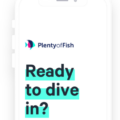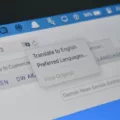Losing access to your Pokemon Go account can be a frustrating experience, especially if you can’t remember which email address or login provider you used. But fear not, as there is a way to recover your account by using your Trainer nickname. In this article, we will guide you through the process of recovering your Pokemon Go account using your username.
To get started, it is helpful to have any screenshots you may have saved on your mobile device while playing Pokemon Go. These screenshots might contain your Trainer nickname, which will be crucial in recovering your account. Once you have gathered these screenshots, follow the steps below:
1. Visit Pokemon.com: Open your web browser and go to the official Pokemon website at Pokemon.com.
2. Log In: Look for the “Log In” option in the left-hand navigation bar of the website. Click on it to proceed.
3. Enter your username and password: On the login page, enter the username and password associated with your Pokemon Go account. It’s important to note that your username might differ from your screen name or your Pokemon Go Trainer name.
4. Verify Terms of Use: After entering your login credentials, you may be asked to verify that you have accepted the Pokemon Go Terms of Use. Make sure to read and accept these terms to proceed.
5. Locate your Trainer nickname: Once you have successfully logged in, search for your Trainer nickname on the website. This nickname will be displayed on your account profile.
6. Contact Niantic support: If you deleted your Pokemon Trainer Club account and used a secondary authentication method (such as Facebook or Google login) to access Pokemon Go, it may be possible to recover your game data by contacting Niantic support. You can find the link to contact Niantic support on the Pokemon website. Keep in mind that this link will direct you to a site not created or maintained by The Pokemon Company.
It’s important to note that Pokemon Go does not store account passwords. Instead, your account password is maintained by your chosen login provider, such as Google or Facebook. If you need to change or reset your password, you will need to visit the respective website or use the resources they provide.
Recovering your Pokemon Go account using your username is possible with the help of the official Pokemon website. By following the steps outlined in this article and providing your Trainer nickname, you can regain access to your account and continue your Pokemon Go adventures. Remember to keep your login credentials and associated email addresses safe to avoid any future account recovery issues.

How Do You Recover Your Pokémon GO Account Without Email?
To recover your Pokémon GO account without an email address, you can try the following steps:
1. Look for your Trainer nickname: If you do not remember the email address you used to log into Pokémon GO, try to recall your Trainer nickname. This is the unique name you chose for your account. You can review any screenshots or photos you may have taken while playing the game to find your Trainer nickname.
2. Contact Pokémon GO support: Once you have your Trainer nickname, reach out to Pokémon GO support for assistance. Explain the situation and provide them with your Trainer nickname. They may be able to help you recover your account by verifying your identity through other means.
3. Provide additional information: In order to establish your ownership of the account, Pokémon GO support may ask you for additional information. This can include details such as the date of creation of your account, the approximate level you reached, the Pokémon you had in your collection, or any in-app purchases you made. Try to provide as much accurate information as possible to help them verify your account.
4. Be patient: Recovering an account without an email address may take some time. Be patient and cooperate with Pokémon GO support as they work to resolve the issue. They will guide you through the necessary steps to regain access to your account.
Remember, it is important to keep your login information safe and secure to avoid any future account recovery issues.
Can You Log Into Pokémon GO With Username?
To log into Pokémon GO, you will need to use your Pokémon Trainer Club (PTC) username and password. Please note that your PTC username may be different from your screen name or your Pokémon GO Trainer name. Here are the steps to log in:
1. First, visit the official Pokémon website, which is Pokemon.com.
2. On the left-hand navigation bar, you will find the “Log In” option. Click on it.
3. A login page will appear where you can enter your PTC username and password.
4. Make sure to carefully type in your username and password to avoid any errors.
5. After entering your credentials, you will need to verify that you have accepted the Pokémon GO Terms of Use.
6. Once you have successfully logged in and accepted the terms, you should be able to access your Pokémon GO account.
It’s important to remember that the login process requires your PTC username, not your screen name or Pokémon GO Trainer name. If you experience any issues logging in, double-check that you are using the correct username and password.
How Do You Recover Your Old Pokémon GO Account?
To recover your old Pokémon GO account, you can follow these steps:
1. Open the Pokémon GO app on your mobile device.
2. On the login screen, tap on the “Sign in with Google” or “Sign in with Facebook” option, depending on the authentication method you used previously.
3. Enter your Google or Facebook login credentials to sign in.
4. If you had linked your Pokémon Trainer Club (PTC) account with your Google or Facebook account, your old Pokémon GO account should be automatically retrieved.
5. If you didn’t link your PTC account, or if you used a different authentication method, you will need to contact Niantic support for further assistance.
6. Visit the Niantic support website and submit a ticket or request for help regarding account recovery.
7. Provide them with as much information as possible, including your previous account details, player ID, and any relevant purchase receipts or screenshots.
8. Niantic support will review your request and assist you in recovering your old Pokémon GO account if possible.
9. Be patient and cooperative with their instructions and requests for additional information.
10. Once your account is recovered, you should be able to log in and continue playing Pokémon GO with your previously saved progress and Pokémon.
Please note that the ability to recover an old Pokémon GO account may depend on various factors, such as the authentication method used and the availability of backup data. It is always recommended to link your account to a Google or Facebook account for easier recovery in the future.
How Do You Find Your Pokémon GO User ID And Password?
To find your Pokémon GO user ID and password, please note that Pokémon GO does not store account passwords. The login credentials for your Pokémon GO account are managed by your chosen login provider, such as Google.
If you have created your Pokémon GO account using your Google account, you can find your user ID and reset your password by following these steps:
1. Visit the Google account recovery form.
2. Enter the email address associated with your Pokémon GO account.
3. Follow the instructions provided by Google to verify your identity.
4. Once verified, you will be able to reset your password for your Google account.
5. After resetting your Google account password, you can use the new password to log into your Pokémon GO account.
Alternatively, if you want to change your password rather than reset it, you can visit the My Account page on Google. From there, you can navigate to the security settings and change your password.
Please remember that these instructions apply specifically if you have used your Google account as your login provider for Pokémon GO. If you have used a different login method, such as Facebook, you will need to follow the respective process for that login provider to recover or change your password.
It’s important to keep your login credentials secure to protect your Pokémon GO account.
Conclusion
Your Pokémon GO account is a crucial part of your gaming experience, as it holds all your progress, achievements, and virtual possessions. It is important to remember the login details for your account, including the email address or login provider used, in order to easily access your game data.
If you have forgotten your login information, there are steps you can take to recover it. One option is to look up your Trainer nickname by reviewing saved screenshots on your mobile device. This can help you in identifying the correct email address or login provider associated with your account.
It is worth noting that your Pokémon Trainer Club account can be deleted, but if you used a secondary authentication method such as Facebook or Google login, it might be possible to recover your game data by contacting Niantic support.
Additionally, it is important to keep your account secure by regularly changing your password. Your Pokémon GO account password is maintained by your login provider, such as Google. To change or reset your password, you can visit the respective account recovery or password change pages provided by your login provider.
Taking these steps will ensure that you can continue to enjoy the Pokémon GO game and safeguard your account from unauthorized access.