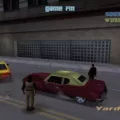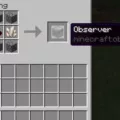If you’re a fan of chess, you can now play the classic strategy game right on your Mac. There are many different ways to enjoy chess on your computer, and in this blog post, we’ll discuss some of the best options for playing chess on your Mac.
Chess has been around for centuries and is one of the most popular strategy games ever created. It involves two players, each with 16 pieces, competing against each other to capture the other player’s pieces and ultimately checkmate their king. As a result, it requires strategic thinking and careful planning in order to succeed.
For those who love playing chess but don’t have access to a physical board or opponents, there are plenty of ways to play chess on your Mac. The Chess app for Mac allows you to challenge your computer or another person to a game. You can also download Chess Online, a free app that lets you play against the computer or another person over the Internet. For more advanced players, there’s GreenChess – a free chess game software that comes with an engine that can be used to play against or analyze games in PGN format (Portable Game Notation).
Another great way to enjoy playing chess is by using ChessBase – an interactive database of over 8 million games from official tournaments and casual matches alike. With this program, you can analyze and replay games as well as create databases to track your own progress as a player over time.
No matter what type of computer user you are – whether you prefer playing against an AI opponent or prefer facing off against real people online – there are plenty of options for playing chess on your Mac. So get out there and start enjoying this classic game!
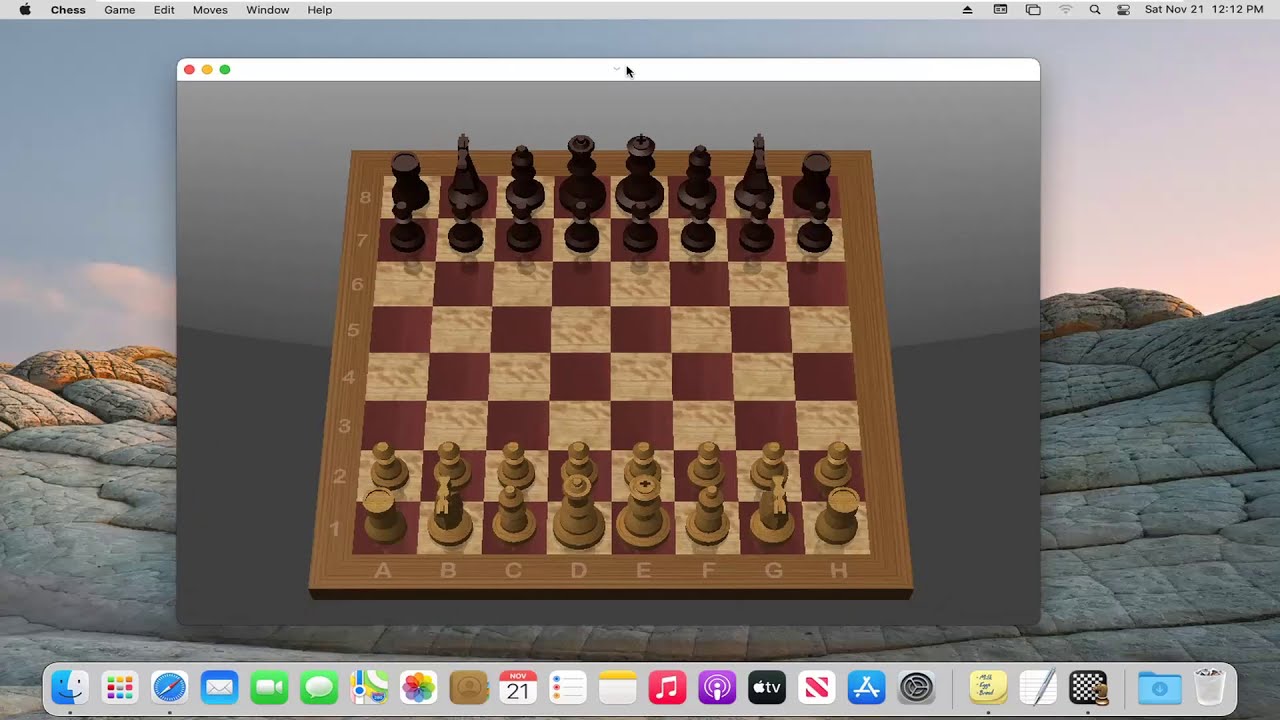
Does Mac Offer a Chess App?
Yes, Mac does have a Chess app! The Chess app is a native app that is part of the macOS operating system. It can be found in the Applications folder on your Mac. This app has a variety of features and options to customize your game. You can play against your Mac or challenge another person to a game by selecting Game > New. You can also choose from different variants and players, such as Classical, Blitz, or Puzzle modes. Additionally, you can view detailed statistics about past games and set up custom settings for future games.
Is Chess Free on Mac?
Yes, Chess on Mac is free. You can download the game from the App Store or from other online sources. There are no ads in the game, and you can play against people from all around the world. With Chess Online, you can customize your board to make it look however you want and even use different pieces for a unique gaming experience. There are also various tutorials available to help you learn the basics of chess or to brush up on your skills if you’re an experienced player.
The Best Free Chess App for Mac Users
The best free Chess app for Mac is GreenChess. It is a powerful and feature-rich chess game software that allows you to play against the built-in GreenChess engine, load UCI chess engines, and view PGN collections. With its intuitive user interface, comprehensive analysis tools, and support for multiple languages, it is one of the most popular free chess apps for Mac users. It also offers an online leaderboard and tournaments so you can challenge yourself against friends and other players around the world. Additionally, GreenChess provides various customization options like board styles, pieces sets, sounds, etc., so you can tailor the game to your preferences.
Can Macs Play App Games?
Yes, you can play app games on your Mac! Depending on the type of Mac you have, you may be able to play both iPhone and iPad games. If your Mac is running on Apple silicon, many popular iOS games are available in the App Store with the label “Designed for iPhone” or “Designed for iPad”. You can also find a range of games in the Mac App Store that support Game Center, giving you access to the newest and most popular titles.
The Best Chess Game for Mac Users
The best chess game for Mac depends on what you’re looking for. If you’re looking for a strong engine to play against, then Sigma Chess Pro ($20) is a great choice, as it claims to be the strongest chess engine available on the Macintosh platform. It also has the added benefit of loading PGNs, allowing you to replay games from professional tournaments.
If your priority is having the strongest engine possible, then Robolito or Stockfish are both better choices than HIARCS 12. Robolito is free and Stockfish can be downloaded at no cost from their website. However, neither of these engines comes with a graphical user interface so you’ll need to use an external program such as ChessX in order to use them.
The Benefits of Playing Chess on Brain Function
Yes, chess is a great activity for the brain! It has been proven to increase IQ and improve memory function, while simultaneously exercising both sides of the brain. Regularly playing chess can help develop higher levels of creativity, as well as problem-solving skills in children. Chess also has a number of other beneficial effects on the brain, including helping prevent Alzheimer’s and dementia. Whether you’re a beginner or an experienced player, chess is an excellent game that can provide a wide range of mental benefits.
Conclusion
Chess on Mac provides a wide range of options for playing and enjoying the game of chess. With apps like Chess Online, GreenChess, and Mac Chess, users can play against the computer or other players online. Mac Chess also provides an incredibly strong engine for those looking to play at a higher level. All of these different options make it easy to find exactly the right way to enjoy chess on Mac.