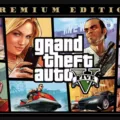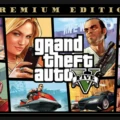Are you looking to play Planet Zoo on your MacBook? If so, you’re in luck. Planet Zoo is a unique construction and management simulation game that allows players to create and manage their own wildlife park. But, it can be tricky to find the right version for your Macbook. We’re here to help!
Planet Zoo is available on Steam, and there are versions specifically designed for Mac users. To get the most out of Planet Zoo, your computer needs to meet certain hardware requirements. Your PC needs at least a Core i7-4770K or a Ryzen 5 1600 processor, 16 GB RAM, and an NVIDIA GeForce GTX 1070 (8GB) or AMD Radeon RX 580 (8GB).
Fortunately, if you have an older Macbook that doesn’t meet these requirements, you still have options. GeForce Now is a streaming service that allows you to play games on your Macbook without needing powerful hardware. All you need is an internet connection and the game itself on Steam. With GeForce Now, you can enjoy all the same features as PC gamers.
Overall, playing Planet Zoo on your Macbook doesn’t have to be impossible! With the right hardware and some creative solutions like GeForce Now, any Mac user can get in on the action. So why wait? Get ready to build your own wildlife paradise today!

Can Planet Zoo Be Played on a Macbook?
Yes, you can play Planet Zoo on a Macbook. All you need to do is install the GeForce Now app, which is a cloud-based gaming service that streams games from the internet onto your computer. You will also need to own the game on Steam, but once you have both of those, you can start playing Planet Zoo right away. GeForce Now supports a variety of Macbook models, so as long as your computer meets the minimum system requirements of the game and the GeForce Now app, you should be able to enjoy Planet Zoo with no issues.
Can an IMAC Run Planet Zoo?
Yes, you can play Planet Zoo on an IMAC. To do so, you’ll need to use GeForce Now, a cloud-gaming service that streams the game to your computer. While this does require a strong Internet connection, it offers great graphics and gameplay performance. Unfortunately, you won’t be able to use any mods or original imagery, or audio for the billboards and signs.

Source: planetzoogame.com
Can Planet Zoo Be Played Without Steam?
No, you cannot play Planet Zoo without Steam. The game requires the Steam client in order to access and take advantage of many of its features, such as the Steam Workshop, multiplayer support, and cloud saves. Additionally, all purchases made from the Planet Zoo store are linked to your Steam account. Without it, you won’t be able to access these features or play the game at all.
Can Macs Play Games?
Yes, you can play games on Mac! There are a variety of games available for Mac users. You can find them on the Mac App Store, where you can browse for the newest or most popular games that support Game Center. Additionally, many iPhone and iPad games are compatible with Apple Silicon Macs, as indicated by the “Designed for iPhone” or “Designed for iPad” labels in the App Store. Some popular game titles include Minecraft, Stardew Valley, Civilization VI, and Overwatch. There are also a variety of classic and indie titles available.
Conclusion
In conclusion, Planet Zoo is an impressive and highly immersive simulation game for Macs. It requires a powerful PC with a Core i7-4770K or a Ryzen 5 1600 processor and 16 GB RAM, as well as an NVIDIA GeForce GTX 1070 (8GB) or AMD Radeon RX 580 (8GB) graphics card. Geforce Now can be used to play Planet Zoo on Mac, provided you own the game on Steam. With its stunning visuals and deep gameplay, Planet Zoo is a must-have for any fan of simulation games.