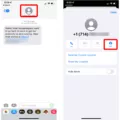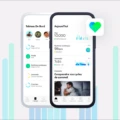The Apple Watch is an incredibly powerful tool for tracking and monitoring your health, and now with the introduction of Pillow, you can use the watch to track your sleep too! The pillow is a comprehensive sleep-tracking app that uses your Apple Watch to monitor and analyze your sleep cycles.
Once you enable Automatic mode in Pillow, the app will automatically detect and analyze your sleep every night while you wear your watch. It uses Bluetooth or wifi connection to sync the data from your watch to the iPhone or iPad near the mattress. This way, you don’t have to manually input any information about your sleeping habits – Pillow does it all for you!
Using Pillow’s smart alarm clock feature, you can wake up at the lightest possible sleep stage so that you start off each day feeling refreshed and relaxed. As long as both devices are within 10m of each other, Automatic mode will work even if Airplane mode is enabled or Bluetooth is disabled.
With Pillow on Apple Watch, you can uncover the scientifically proven benefits of good sleep. The app helps users understand their resting patterns better so they can make better decisions regarding their overall health and well-being. So if you’re looking for an easy way to stay on top of your sleeping habits, give Pillow a try today!

Can Apple Watch Be Used With Pillow?
Yes, Pillow can work with Apple Watch to analyze your sleep cycles automatically. All you need to do is sync your Apple Watch with Pillow and it will track your sleeping patterns and provide helpful insights in the app. With an Apple Watch, Pillow can detect when you start to fall asleep, track your sleep cycles throughout the night, and recommend an optimal wake-up time based on when you are in the lightest sleep stage. It can also use haptic feedback to gently wake you up so that you start your day feeling refreshed and relaxed.
Using Pillow on an Apple Watch
To use Pillow on your Apple Watch, first, make sure you have the latest version of the Pillow app installed on your iPhone. Then, open the Pillow app and go to “Settings” > “Apple Watch”. Here, you will see an option to enable “Automatic” mode.
Once Automatic mode is enabled, simply wear your Apple Watch while you sleep and it will automatically detect and analyze your sleep with Pillow. You can also choose to manually start and stop tracking your sleep in the Pillow app if you prefer. To do this, just tap the “Start Tracking” button in the app when you go to bed and tap “Stop Tracking” when you wake up in the morning.
Troubleshooting Issues with Pillow App on Apple Watch
The most likely reason why Pillow won’t work on your Apple Watch is that it is not set up correctly. To ensure that Pillow works on your Apple Watch and iPhone, both devices must be within 10m of each other and Bluetooth or wifi must be enabled. Additionally, you must make sure that Airplane mode is disabled so that the two devices can communicate with one another. If these steps have been followed but Pillow still isn’t working, please try restarting both devices and then checking to see if the issue persists.
Is Pillow an Apple App?
No, Pillow is not an Apple app. It is an independent sleep-tracking app created by the SleepScore Labs team for iOS/Apple Watch/iPad devices. Pillow uses advanced technology to track and analyze your sleep cycles and gives you personalized insights and advice on how to get better rest. It also provides health metrics, such as oxygen levels, heart rate, sleep duration, deep sleep percentage, and more.
How the Pillow App Enhances Sleep Quality
The Pillow app uses state-of-the-art sensors to monitor and record your sleep quality. It utilizes the accelerometer and gyroscope in your device to measure body motions during sleep, while the microphone records noise levels. The app then analyzes this data and provides you with an overall score of your sleep quality, as well as detailed information about your sleep patterns and duration. The app also offers personalized advice on how to improve your sleep conditions, such as optimizing the temperature, light, and sound in your bedroom or changing up your bedtime routine.
Troubleshooting Issues with Pillow App Sleep Tracking
It is possible that your Pillow app is not tracking your sleep due to a lack of permission to access the required Apple Health data or because your Apple Watch did not capture any sleep data. To fix this issue, you need to give the Pillow app permission to access the Apple Health data and make sure your Apple Watch is capturing sleep data. To do this, open up the Settings app on your Apple device and navigate to Privacy > Health > Pillow > Toggle ‘Allow Pillow to read data’ on. Additionally, make sure that ‘Enable Sleep Mode’ is enabled in the Apple Watch app on your device.
Tracking Sleep with a Pillow
To get Pillow to track your sleep, you need to turn on the “Automatic” mode. To do this, open up the Pillow app and select the “Automatic” mode from the menu. This will allow Pillow to detect and analyze your sleep automatically. You can also set up preset modes and manually start a session if you prefer. Once Automatic mode is enabled, Pillow will begin tracking your sleep and provide you with comprehensive insights into your sleep patterns.
The Best Free Sleep App for Apple Watch
The best free sleep app for Apple Watch is Pillow. The pillow offers comprehensive sleep tracking features and detailed analysis of your sleeping patterns. It allows you to set customizable alarms, views daily sleep trends, and receive personalized tips for better sleep. It also has a dedicated Apple Watch app with a Sleep-o-Meter that measures the quality of your sleep and provides helpful advice on how to improve it. You can also compare your sleeping patterns over time and track a range of health metrics such as blood pressure, heart rate, steps taken, and calories burned. The app also provides an in-depth look at your sleeping habits and offers insights into how to optimize your restful nights.
Conclusion
In conclusion, Pillow is a great sleep-tracking app for those who have an Apple Watch. It can detect and analyze your sleep automatically if you enable its Automatic mode, allowing you to start your day refreshed and relaxed. The app communicates via Bluetooth or wifi and requires both devices to be within 10m of each other in order for automatic synchronization to work. The pillow will help you uncover the scientifically-proven benefits of good sleep, making it a great choice for anyone looking to improve their overall quality of rest.