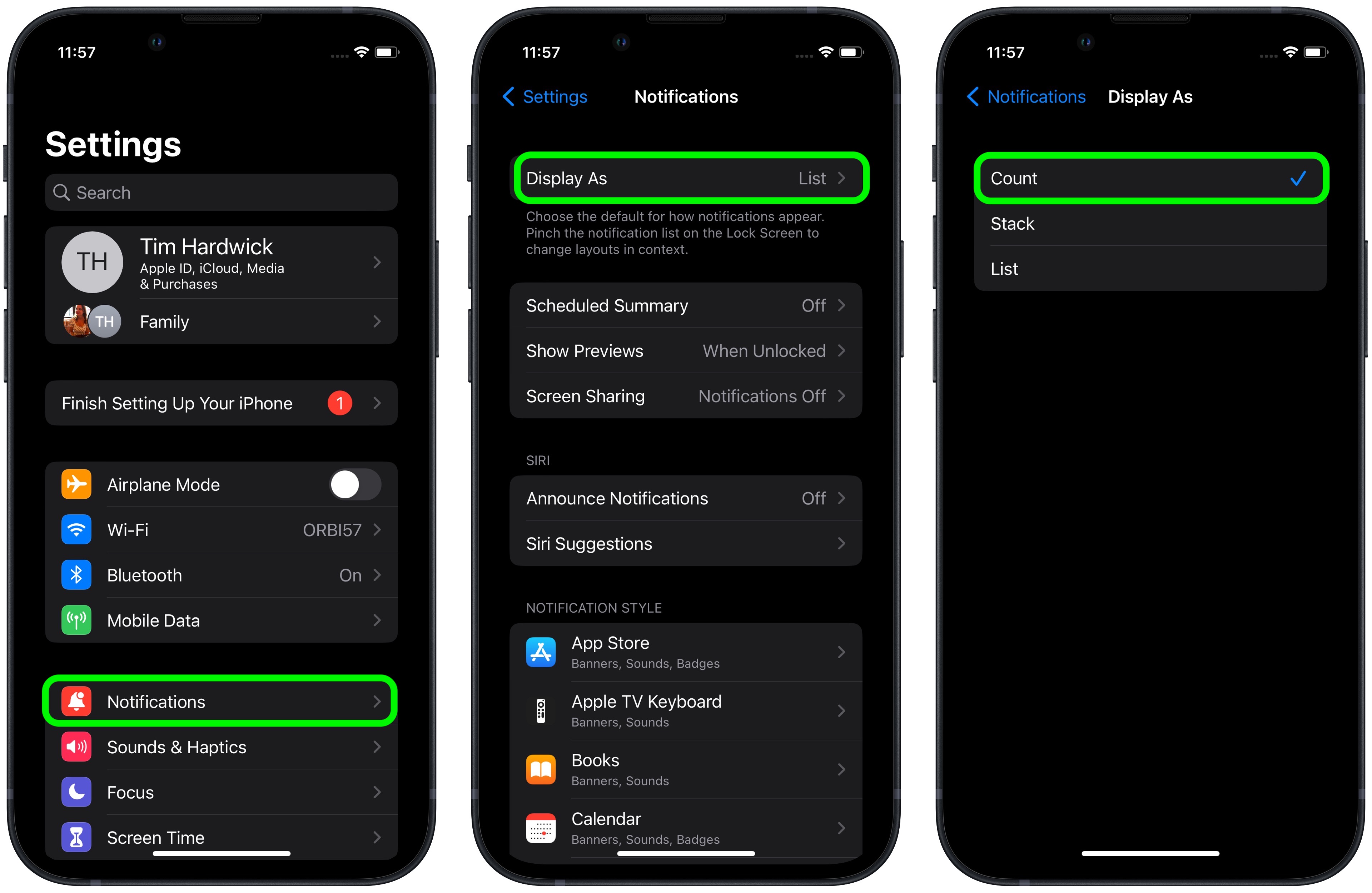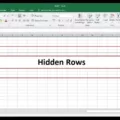In today’s digital age, privacy is of utmost importance. With the increasing use of smartphones and the ever-growing number of photos and videos stored on these devices, it’s essential to have a secure way to keep your personal content private. This is where Photo Vault comes in.
Photo Vault is a popular app available for iPhone users that allows you to create a private album to store your sensitive and personal photos and videos. It provides a secure and reliable way to protect your privacy, ensuring that your content remains safe from prying eyes.
To get started, simply download the Photo Vault app from the App Store and open it. Upon launching the app, you will be prompted to set a passcode. This passcode acts as a barrier, preventing unauthorized access to your private album. Choose a strong and unique passcode that you can easily remember but is difficult for others to guess.
Once you’ve set up your passcode, you can begin adding photos and videos to your private album. You can import them directly from your iPhone’s camera roll or take new photos and videos within the app itself. The app also offers features such as the ability to create multiple albums, organize your content, and even add captions to your photos.
One of the key features of Photo Vault is its ability to hide the app icon on your iPhone’s home screen. This means that even if someone has access to your phone, they won’t be able to find the app easily. This adds an extra layer of security, ensuring that your private album remains truly private.
Furthermore, Photo Vault offers additional security options such as a decoy passcode. This feature allows you to set up a secondary passcode that leads to a separate album with less sensitive content. It acts as a diversion, giving the impression that you have nothing to hide, while your truly private content remains hidden.
In addition to its security features, Photo Vault also provides peace of mind by offering backup options for your content. You can choose to store your photos and videos locally on your iPhone or, if you prefer, on Photo Vault’s servers. This ensures that even if your phone is lost, stolen, or damaged, your content remains safely stored and accessible when you need it.
It’s important to note that Photo Vault does not share your user content with any marketing partners. Your photos and videos are never sold to any third party. The app prioritizes your privacy and ensures that your personal content remains confidential.
Photo Vault is a valuable app for iPhone users who want to protect their privacy and secure their personal photos and videos. Its robust security features, including passcode protection, hidden app icon, and backup options, make it a reliable choice for safeguarding your sensitive content. So, if you’re looking for a way to keep your personal media private, give Photo Vault a try and enjoy peace of mind knowing your content is secure.
Is Photo Vault Safe For iPhone?
Private Photo Vault is considered safe for iPhone users. Here are some reasons why:
1. Secure Password Protection: Private Photo Vault requires a password or PIN to access the app, ensuring that only authorized users can view your private photos and videos. This adds an extra layer of security to your sensitive content.
2. Encryption: The app uses advanced encryption techniques to protect your photos and videos. This means that even if someone gains unauthorized access to your device or the app itself, they won’t be able to view or access your private files.
3. Break-in Attempts Monitoring: Private Photo Vault has a feature that detects and records break-in attempts. If someone tries to access the app with an incorrect password, the app will capture a photo of the intruder and log the date and time of the attempt. This can help you identify potential security breaches.
4. Decoy Password: To further enhance security, Private Photo Vault offers a decoy password feature. You can set up a second password that leads to a separate, less sensitive photo vault. This way, if someone forces you to unlock your app, you can enter the decoy password to show them a less private collection of photos.
5. Stealth Mode: Private Photo Vault provides a stealth mode option, which allows you to hide the app icon from your home screen. This makes it even more difficult for anyone to find and access your private photos and videos.
6. Optional Cloud Backup: While it’s not mandatory, Private Photo Vault offers the option to store your content on their secure servers. This adds an extra layer of protection in case your device is lost, stolen, or damaged. However, it’s important to note that the choice to use cloud backup is up to you, and your files are never shared with any marketing partners.
Private Photo Vault is designed to prioritize the security and privacy of your personal content. By implementing multiple security measures, such as password protection, encryption, break-in attempts monitoring, decoy password, and stealth mode, the app aims to provide a safe and secure environment for storing your private photos and videos on your iPhone.

Does Apple Have a Photo Vault?
Apple does have a Photo Vault app called Photo Vault®. Originally only available for iPhone and iPod Touch, it is now compatible with iPad and iPad Mini as well. Additionally, Private Photo Vault® is now available on Android devices too. This app allows users to securely store and protect their photos, ensuring that they remain private and inaccessible to others. The Photo Vault app provides a secure and convenient way for Apple users to protect their personal photos and maintain their privacy.
How Do You Create a Private Album On Your iPhone Using Photo Vault app?
To create a private album on your iPhone using the Photo Vault app, follow these steps:
1. Go to the App Store on your iPhone and download the Photo Vault app. Make sure you have a stable internet connection.
2. Once the app is installed, locate the Photo Vault icon on your home screen and tap on it to open the app.
3. When you open the app for the first time, it will prompt you to set a passcode. Tap on the “Start” button to begin the setup process.
4. On the next screen, tap on the “Set Passcode” option. This will allow you to choose a four-digit password that will serve as the access code for your private album.
5. Enter your desired passcode using the keypad that appears on the screen. Make sure it is a combination that you can easily remember but is not too obvious for others to guess.
6. Once you have entered your passcode, tap on the “Confirm” button to proceed.
7. The app will now ask for your permission to access your photo library. Tap on the “Allow” button to grant access to your photos.
8. You will then be directed to the main screen of the Photo Vault app. Here, you can start adding photos to your private album.
9. To add photos, tap on the “Add” button located at the bottom of the screen. This will open your photo library.
10. Browse through your photo library and select the photos you want to add to your private album. You can select multiple photos by tapping on each one.
11. After selecting the photos, tap on the “Done” button to add them to your private album.
12. The selected photos will now be securely stored in your private album within the Photo Vault app. They will no longer be visible in your regular photo library.
13. To access your private album in the future, open the Photo Vault app and enter your passcode. You will then be able to view, organize, and manage the photos within your private album.
Remember to keep your passcode secret and avoid sharing it with others to maintain the privacy of your private album.
What is the iPhone App For Private Photo Vault?
The iPhone app for Private Photo Vault is an excellent tool for securely storing and protecting your private photos. With this app, you can ensure that your personal photos remain private and hidden from prying eyes. The Private Photo Vault app offers a wide range of features to keep your photos safe and secure. Here are some key features of the app:
1. Password Protection: The app allows you to set a password to access your private photos. This ensures that only you can view your hidden photos.
2. Secure Storage: The app uses advanced encryption techniques to securely store your photos. This means that even if someone gains access to your device, they won’t be able to view your private photos without the app’s password.
3. Photo Hiding: The app provides a simple and easy way to hide your photos. You can select multiple photos and hide them within the app, making them invisible in your device’s gallery.
4. Folder Organization: You can create different folders within the app to organize your private photos. This makes it easier to find and access specific photos when needed.
5. Break-in Alerts: The app has a feature that sends you an alert if someone tries to break into the app by entering the wrong password. This adds an extra layer of security and helps you keep track of any unauthorized access attempts.
6. Intruder Selfie: In case someone tries to access your app without your permission, the app can capture a photo of the intruder using the front-facing camera. This can be a useful feature for identifying unauthorized access attempts.
7. Backup and Sync: The app allows you to backup your photos to cloud storage services like iCloud or Dropbox. This ensures that your photos are not only protected within the app but also backed up in case of device loss or damage.
The Private Photo Vault app is a reliable and secure solution for safeguarding your private photos on your iPhone. It offers a range of features to protect your privacy and ensure that your personal photos remain hidden and secure.
Conclusion
Photo Vault is a highly secure and convenient app for iPhone users who value their privacy and want to protect their personal photos and videos. It offers a range of features and functionalities that make it easy to store, organize, and access your private media files.
With Photo Vault, you can create a private album where you can safely store sensitive photos and videos. The app allows you to set a passcode, ensuring that only you have access to your private content. You can also choose to store your files locally on your device or on the app’s servers for added security.
One of the key benefits of Photo Vault is its compatibility with various Apple devices, including iPhone, iPod Touch, iPad, and iPad Mini. This means that you can access and manage your private content across multiple devices, giving you the flexibility to view your photos and videos wherever you are.
Furthermore, Photo Vault emphasizes user privacy and does not share your content with any marketing partners. Your user content is never sold to any third party, ensuring that your personal files remain confidential and protected.
Photo Vault is a reliable and user-friendly app that provides a secure solution for safeguarding your private photos and videos on your iPhone. Its compatibility with multiple Apple devices and its commitment to user privacy make it a top choice for individuals seeking a reliable and convenient way to protect their personal media files.