If you’re facing issues with your testing arrangements or have queries about scheduling, reaching out to Pearson VUE customer service is your best bet. For direct assistance, the Pearson VUE phone number is readily available for all test-takers.
This contact option ensures that you can speak to a representative who can promptly address your concerns and provide detailed guidance on your testing process. Remember, having the correct contact details at your fingertips can streamline your experience and resolve any testing hurdles efficiently.
How Do I Contact Pearson VUE Customer Service?
To contact Pearson VUE for customer service, you can choose from various phone numbers tailored for specific regional support, email forms, and chat options.
For phone support, Pearson VUE offers several regional numbers.
1. Americas Region – Telephone Numbers:
- Toll-free: 866-904-4432
- Toll: +1-312-312-7657
2. Asia-Pacific Region – Toll-free Customer Service Numbers:
- Australia: 1800-023-095
- China (Mainland): 4001-200832 (Monday – Friday, 9:00 a.m.-6:00 p.m. local time)
- Hong Kong: 3071-4601
- India: 0008004401837
- Japan: 0120 355 173 (Monday – Friday, 9:00 a.m.-6:00 p.m. local time)
- Korea, South: 080-7600-880
- Malaysia: 1800-880-401
- New Zealand: 0800-451-260
- Philippines: 1800-1441-0321
- Singapore: 8004-481-552
- Taiwan: 0800-666-022 (Monday – Friday, 9:00 a.m.-6:00 p.m. local time)
- Other (Toll): +852 3077 4923 (Monday – Friday, 9:00 a.m.-6:00 p.m. AEST)
3. Europe, Middle East, Africa (EMEA) Region:
- Austria: 0800-292150
- Belgium – Dutch: 0800-74174
- Belgium – French: 0800-74175
- France: 0800-909153
- Germany: 0800-1810696
- Ireland: 1-800-552131
- Israel: 1-80-9453797
- Italy: 800-790521
- Netherlands: 0800-0235323
- Portugal: 800-831429
- South Africa: 0800-995044
- Spain: 900-993190
- Sweden: 020-798690
- Switzerland: 0800-837550
- Turkey: 00800448822063
- United Kingdom: 0800-7319905
- Other (Toll): +44-161-855-7455
Email support is accessible through a specific form on Pearson VUE’s website.
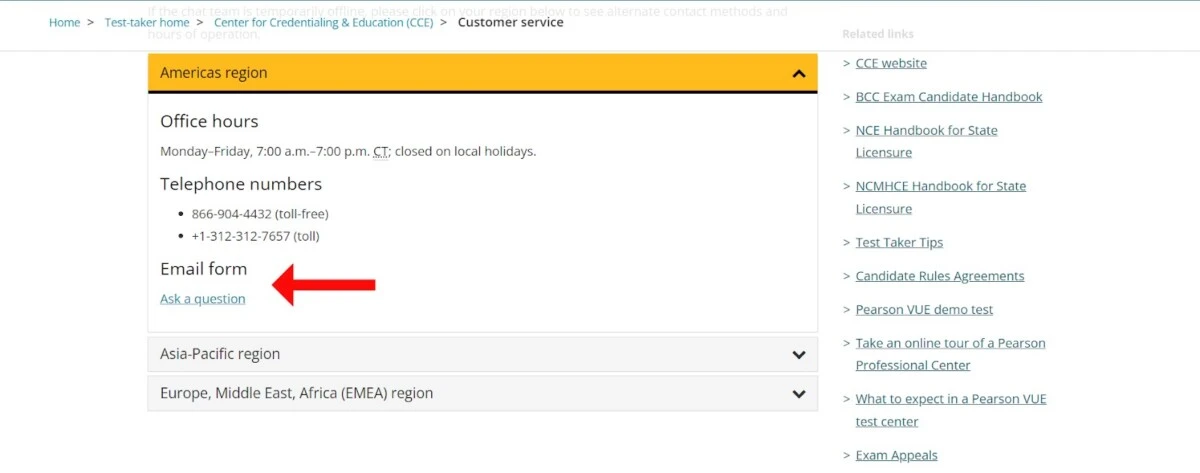
This form enables you to describe your specific problem for a more customized reply.
Chat support is another quick option available directly through Pearson VUE’s website.
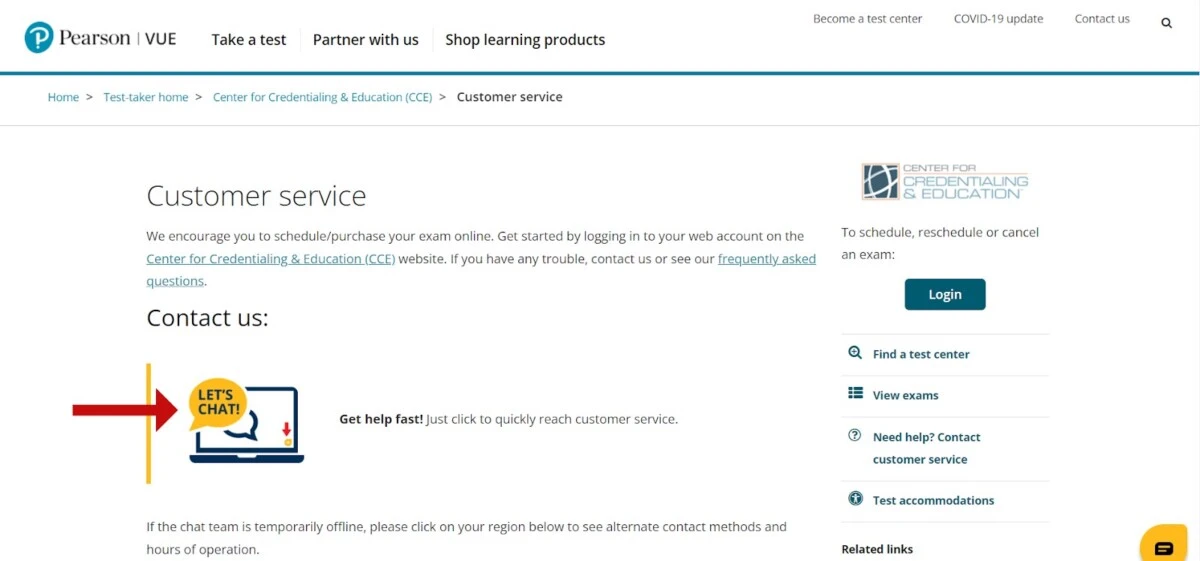
This is especially helpful for immediate questions and troubleshooting.
How Do I Reschedule My Pearson VUE Exam?
If you need to change the date of your Pearson VUE exam, the process is straightforward and can be completed online.
First, visit the Pearson VUE website and log into your account. Search for the reschedule exam option in your list of upcoming appointments. This section allows you to make a date change from available slots.
Changing an exam date might incur fees, so it’s wise to check your original appointment confirmation email for any related costs or deadlines. Once you’ve made your selections and are ready to finalize the new date, be sure to click ‘Confirm Reschedule’ on the final screen.
This action is vital as it makes sure your online rescheduling process is complete and saved. You’ll receive an email confirming any modifications to your appointment, keeping you updated and secure in your new exam schedule.
How Do I Connect To Pearson VUE?
Connecting to Pearson VUE for the first time requires setting up an account, which is a straightforward process aimed at helping you manage your test schedules and results efficiently.
To begin the account creation, visit the Pearson VUE website and locate the “Create account” section.
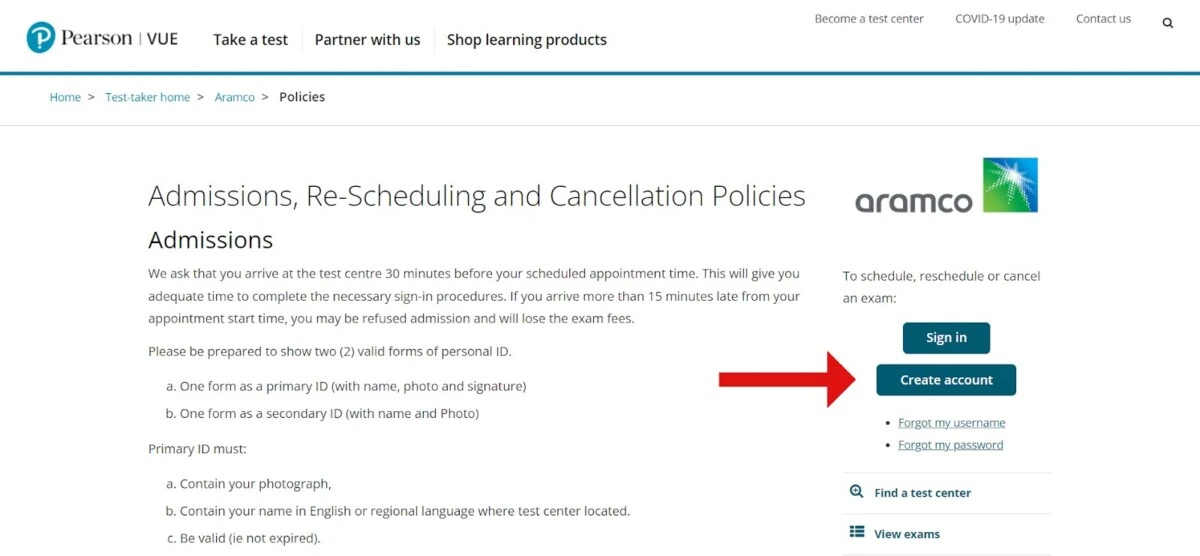
Here, you will need to enter some personal and contact information and then a username and password of your choice; remember, choosing a strong password is crucial for security.
After setting up your account, you’re free to login at any time to access your testing information or update your profile. This initial setup ensures that all your testing needs are handled smoothly and securely, right at your fingertips.
Can I Change My Pearson VUE Test Date?
If you want to change the test date, understanding your options for rescheduling is essential. If your exam is scheduled more than 72 hours away, you can easily reschedule it through the Scheduler.
However, keep in mind that changing test dates isn’t always free; fees may apply depending on when you decide to make this change. For those times when your test date is less than 72 hours away, rescheduling isn’t an option.
In such cases, you must cancel your current appointment—be aware that you will forfeit your booking fee under the cancellation policy. To take the exam at a later date, you’ll need to cancel the current booking and pay a new booking fee to schedule a new exam.
What Does Pearson VUE Stand For?
Pearson VUE stands for Virtual University Enterprises, a name that highlights its origins in providing innovative testing services.
Today, Pearson VUE offers a wide array of testing solutions that cater to various industries, helping professionals earn certifications that are recognized globally. If you’re preparing for a certification exam, knowing that Pearson VUE is behind your test can give you confidence in the fairness and reliability of the assessment process.
With its extensive network, Pearson VUE ensures that wherever you are, you have access to a secure and professional testing environment.
How Do I Get A Refund From Pearson VUE?
If you find yourself in a situation where cancellation is necessary, be sure to adhere to the cancellation policy stipulated by Pearson VUE.
Specifically, it is required to access your Pearson VUE online account and cancel your exam no less than 7 days prior to your scheduled date. This makes sure that you qualify for a full refund, which will be reimbursed to the same credit card you used to book the exam. Remember, the refund process typically takes 10-14 business days to complete.
How Many Times Can I Reschedule My Pearson VUE Exam?
When planning to take a Pearson VUE exam, understanding the rescheduled limits is crucial to ensure you are well-prepared and can avoid any unnecessary fees. Should you need to reschedule the exam date, it’s crucial to remember that you can do so up to six times.
However, the ‘reschedule’ option will no longer be available if there are 14 days or less until your test date. Additionally, rescheduling your exam close to the date may incur a fee.
How Do I Open A Pearson VUE Account?
Opening a Pearson VUE account is your first step towards accessing a range of professional and academic tests.
For account creation, access the Pearson VUE website and click on ‘Create Account’. This process will require you to provide some personal information and set up a secure password.
Following the activation of your account, you are free to proceed to register for your desired examination. The platform offers an intuitive test selection process, allowing you to easily search and enroll in the test programs relevant to your career or educational goals.
How Long Does It Take To Get Pearson VUE Test Results?
When you’ve completed a Pearson VUE exam, you’re naturally eager to see your test results. Typically, the timeline for score release is quite prompt. Results are usually available and posted to your Pearson VUE account within 2-3 days after taking the test.
This swift turnaround allows you to quickly move forward, whether that’s applying for certification, planning your next steps in education or career, or simply celebrating your accomplishments.
Conclusion
Pearson VUE stands at the forefront of testing and certification, offering a streamlined path to professional advancement and educational fulfillment. As you navigate your journey with Pearson VUE, remember that their services are crucial not just for taking tests but for achieving significant career milestones.
This guide is designed to assist you in utilizing their offerings effectively, ensuring that you approach your test day with confidence. Should you need any further assistance or have questions about scheduling or preparing for your test, the Pearson VUE customer service team is readily available.








