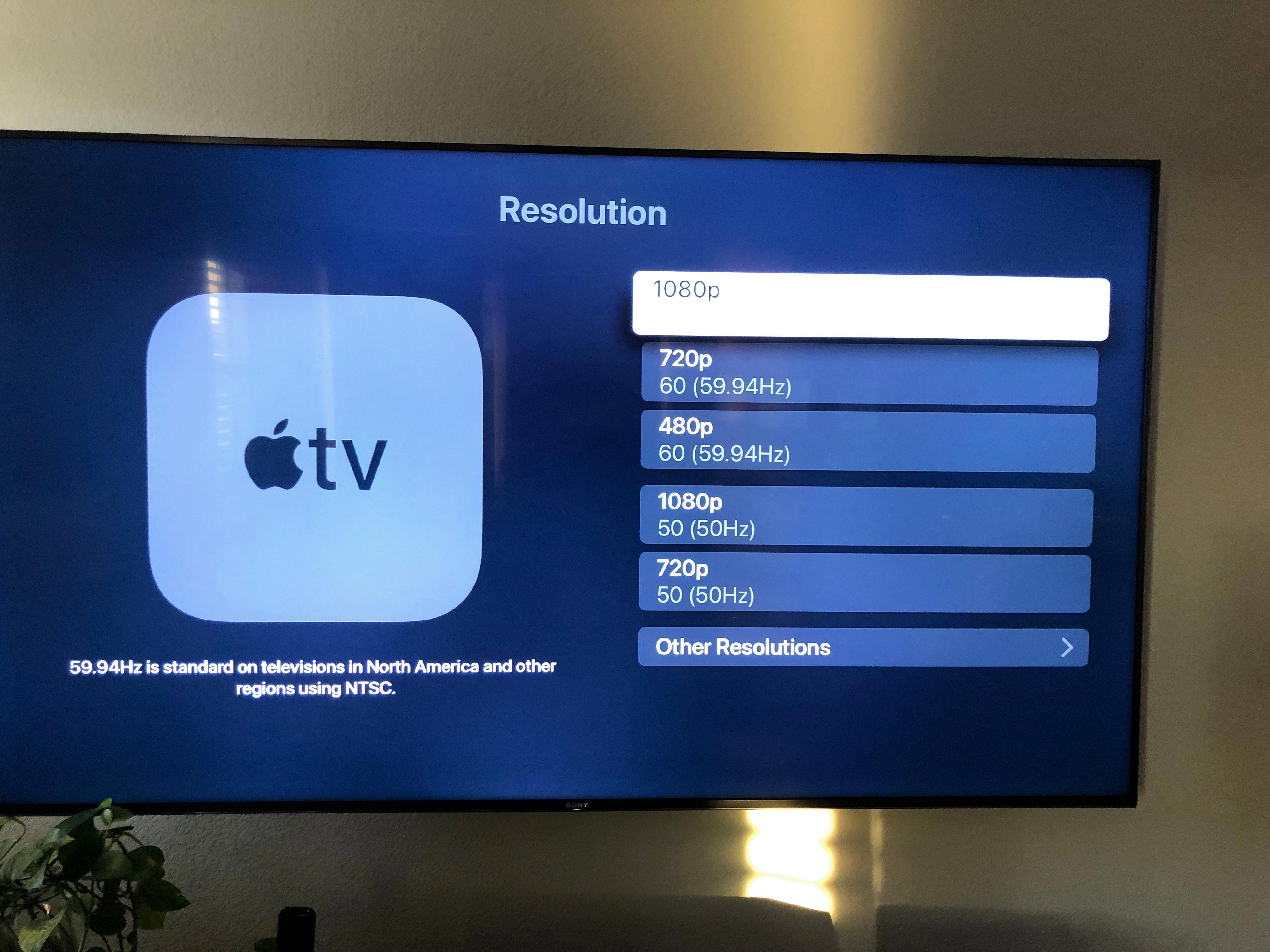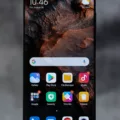Peacock is a popular streaming platform that offers a variety of content to its viewers. One of the features that make it stand out is its subtitles option. Subtitles allow viewers to watch their favorite shows and movies with text displayed on the screen, providing a written version of the audio dialogue. This feature is particularly useful for people who are deaf or hard of hearing, as well as for those who simply want to watch content in a different language.
To activate subtitles on Peacock, viewers can start by launching the content they want to watch. Once the video is playing, they can click anywhere on the screen to pull up the video playback options. From there, they can select the text bubble icon, which will open up the subtitle options. Peacock offers several different subtitle options, allowing viewers to choose the language and style that works best for them.
To customize the subtitles on Peacock, viewers can press down on their remote control and move to the left until they get to the rectangular icon. Once the icon turns yellow, they can press OK to see different options. From there, they can look for the Subtitles option and choose the subtitle they want or turn it off altogether.
For people who prefer closed captioning, Peacock offers this feature as well. Closed captioning provides a written version of not only the dialogue but also the sound effects, allowing viewers to fully immerse themselves in the content. Closed captioning on Peacock can be customized by changing the settings in your account or on your device’s Accessibility settings. This allows for different sizing, font, and color options, making it easier for viewers to read the captions.
Peacock’s subtitles and closed captioning options make it an inclusive and accessible platform for all viewers. Whether you’re watching a show in a different language or trying to enjoy content without sound, Peacock’s subtitles and closed captioning have got you covered. So sit back, relax, and enjoy your favorite content with the help of Peacock’s subtitles and closed captioning options.

Adding Subtitles to Peacock TV
To get subtitles on Peacock TV, you first need to launch the content you would like to watch. Then, click anywhere on the video to pull up the video playback options. From there, select the text bubble icon, which represents the subtitles option. Once you have selected the subtitles option, you will be presented with a list of subtitle options to choose from. Simply select the subtitle option you would like to use and the subtitles will appear on the screen. It is worth noting that not all content on Peacock TV may have subtitles available, so it is important to check if the content you wish to watch has the option for subtitles.
Turning Off Subtitles on Peacock
To turn off subtitles on Peacock, you can follow these simple steps:
1. While playing the content, press down on your remote control.
2. Move to the left until you get to the rectangular icon.
3. Press OK when it turns yellow.
4. You will be able to see different options. Look for Subtitles.
5. Select the Subtitles option and choose the subtitle you want to turn off.
6. Alternatively, you can turn off subtitles by selecting the “Off” option.
Following these steps will allow you to turn off subtitles on Peacock and enjoy your content without any distractions.
Changing Subtitles on Peacock
You can change the subtitles on Peacock. Peacock offers closed captioning for all of its content, which can be customized to your preferences. You can adjust the size, font, and color of the subtitles by accessing the settings in your Peacock account or on your device’s Accessibility settings. This allows you to tailor the subtitles to your individual needs and preferences, making it easier for you to enjoy your favorite shows and movies on Peacock. Additionally, Peacock offers a variety of language options for subtitles, which can also be adjusted in the settings. So, if you prefer subtitles in a different language, you can customize them accordingly. Peacock provides a flexible and customizable closed captioning experience for its users.
Conclusion
Peacock offers a simple and user-friendly way to access subtitles for their content. With just a few clicks, viewers can choose from a variety of subtitle options and customize them according to their preferences. Whether you prefer closed captioning or traditional subtitles, Peacock has got you covered. By providing these accessibility features, Peacock ensures that their content is accessible to a wider audience, including those who are deaf or hard of hearing. Peacock’s commitment to providing subtitles for its content is a positive step towards inclusivity and ensuring that everyone can enjoy their favorite shows and movies.