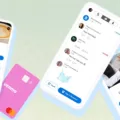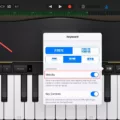PayPal is a popular online payment system used by millions of people worldwide. However, there may be instances where PayPal is unable to confirm the identity of a user, which can be frustrating and prevent them from accessing their account fully.
There are several reasons why PayPal may be unable to confirm a user’s identity. One of the most common reasons is that the user may have answered the security questions incorrectly. Security questions are used to confirm the identity of the user when they login to their account or make a transaction. If the answers provided do not match the information on file, PayPal may not be able to confirm the user’s identity.
Another reason why PayPal may be unable to confirm a user’s identity is that their credit report may be locked or frozen. Credit reporting agencies allow users to freeze their credit reports to prevent identity theft. However, if the credit report is frozen, PayPal may not be able to access the information they need to confirm the user’s identity.
Erroneous information in a user’s credit profile can also prevent PayPal from confirming the user’s identity. If there is incorrect information in the credit profile, PayPal may not be able to verify the user’s identity.
If a user has already verified their identity with ID.me, they may still be unable to access their PayPal account fully. In this case, it is recommended that the user contact PayPal directly for further advice.
To complete the KYC (Know Your Customer) process and verify their account, users can log in to their account and go to the Resolution Center. From there, they can click on “Go to Account Limitations” and then “Resolve” beside each required step. Users should then follow the instructions provided to complete the verification process.
It is important to note that verifying an account can take 2-3 days to process. If the account is still not verified after this time, users should contact PayPal directly for further assistance.
PayPal may be unable to confirm a user’s identity for several reasons. However, by following the steps provided and contacting PayPal directly if necessary, users can complete the KYC process and regain access to their accounts.
Unable to Confirm Identity
There can be several reasons why you are unable to confirm your identity. One possible reason could be that you have answered the security questions incorrectly, which may have resulted in a failure to verify your identity. Another possible reason could be that your credit report is currently locked or frozen, preventing the verification process from proceeding. It is also possible that your credit profile contains erroneous information that is causing issues with identity confirmation. Lastly, it is possible that you have already completed the identity verification process through ID.me and do not need to confirm your identity again. It is important to review your situation and determine which of these factors may be contributing to your inability to confirm your identity.
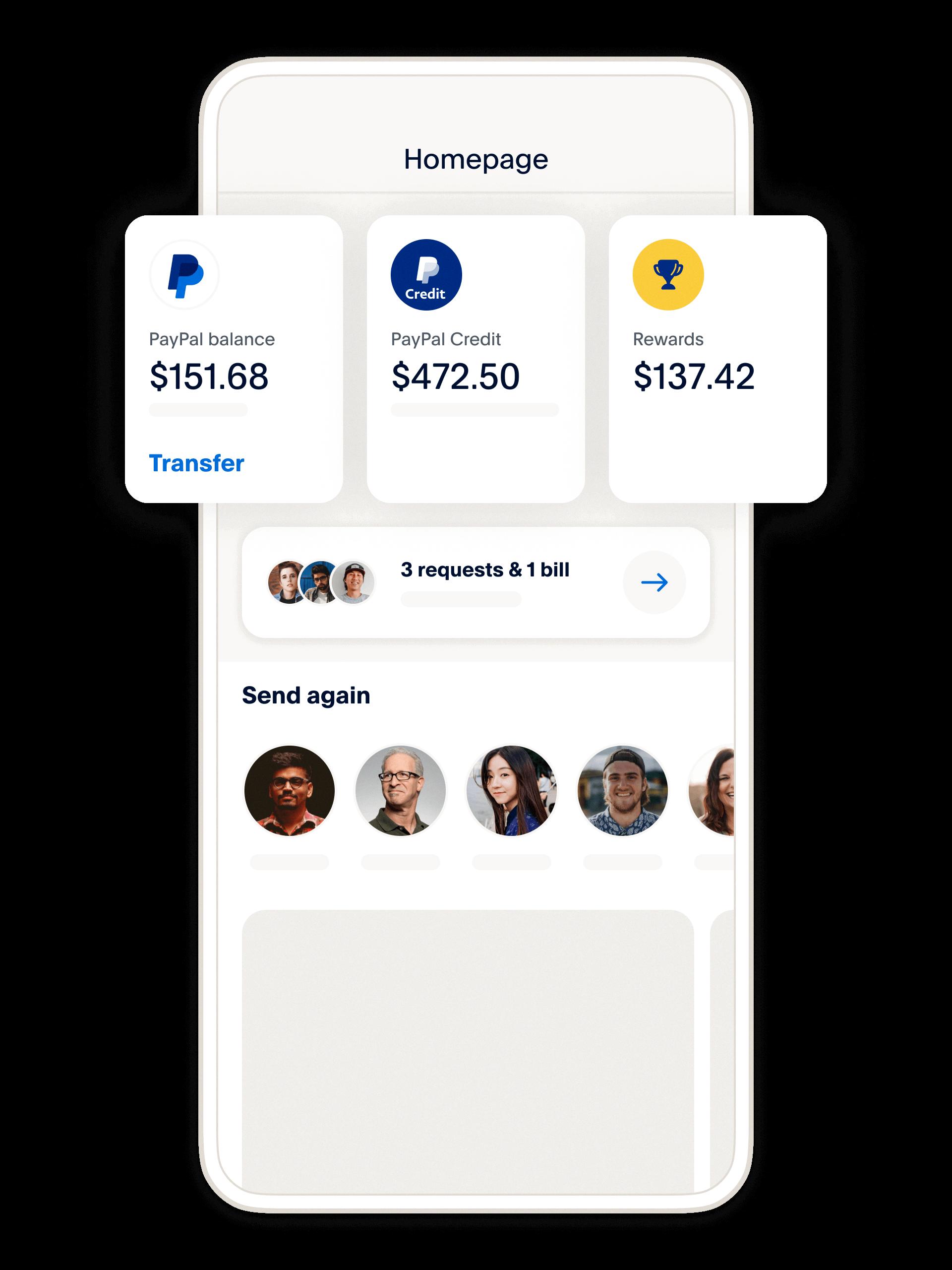
Confirming Identity on PayPal
To confirm your identity on PayPal, you need to complete the Know Your Customer (KYC) process. Here are the steps:
1. Log in to your PayPal account.
2. Click on the “Settings” icon in the upper-right corner of the screen.
3. Select “Account Settings” from the drop-down menu.
4. Click on “Get Verified” under “Account Information”.
5. Follow the prompts to provide the required information, which may include your name, date of birth, address, and social security number.
6. You may also be asked to provide a photo ID, such as a passport or driver’s license, and proof of address, such as a utility bill or bank statement.
7. Once you’ve provided all the necessary information, PayPal will review your application and notify you when your account is verified.
It’s important to note that completing the KYC process is mandatory for all PayPal users, and failure to do so may result in limitations or restrictions on your account. By confirming your identity, you help to ensure the security of your account and transactions.
Confirming Identity with PayPal: How Long Does It Take?
PayPal typically takes 2-3 days to confirm identity. However, it is important to note that this process can take longer depending on the volume of verification requests they receive. If your account is still not verified after this time, it is recommended to contact PayPal directly for further advice. It is also important to ensure that you have provided all necessary information and documents for verification to avoid any delay in the process.
Conclusion
If you are experiencing difficulties with PayPal not being able to confirm your identity, there are several potential reasons for this. It may be due to incorrect security questions, a locked or frozen credit report, erroneous information on your credit profile, or you may have already verified your identity with ID.me. To complete your KYC, you can log in to your account, go to the Resolution Center, and follow the instructions to resolve each required step. While the verification process can take up to 2-3 days to process, if your account is still not verified after this time, it is recommended that you contact PayPal directly for further guidance. By taking the necessary steps to verify your identity, you can ensure the security of your account and continue to use PayPal for your online transactions with confidence.