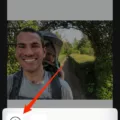The iOS 10 update is here and it’s bringing out some great new features, including the Parked Car Location feature. This is a great tool for those of us who are always forgetting where we park our cars. It allows you to easily keep track of your car with just a few taps on your iPhone.
When you turn on this feature, your phone will automatically track and save the location of your parked car. It does this by using GPS technology to pinpoint the exact spot where you left it. You can even receive notifications when you’re getting close to where you parked your car, whih can be especially helpful if you’re in an unfamiliar area or have been gone for a while.
Google Assistant has also joined in on the fun. With this feature, you can ask your Assistant for your parking location even if you forgot to say where you parked it. If you have location turned on, a map will appear showing exactly where your car is located. This makes finding your car easier than ever!
If you’re someone who often forgets where they left their car, this new feature from Apple is sure to come in handy. All it takes is a few taps and Google Assistant can help you find your vehicle quickly and easily. It’s definitely one of the most useful additions to the iOS 10 update!
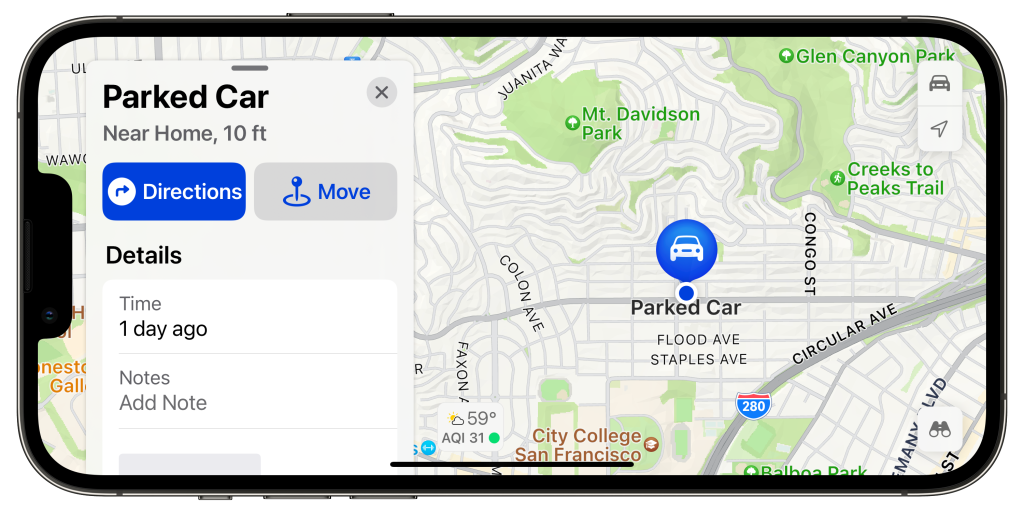
Understanding the Meaning of Parked Car on iPhone Maps
Parked Car is a feature available in the iOS 10 update with Apple Maps. It uses GPS data to automatically remember where you left your car and sends you a notification so you don’t have to worry about forgetting where you parked. This is useful if you often forget which spot in the parking lot or garage you left your car, or if you park in unfamiliar locations. Parked Car is a convenient way to save time and quickly locate your car when needed.
Can Smartphones Help Locate Parked Cars?
Yes, your phone can tell you where you parked your car. With the help of Google Assistant, you can easily turn on the parking location card on your phone to get a map that shows you exactly where you left your vehicle. To do this, open the Google Assistant app and select Settings > Services > Parking Location Card. Here, you can enable the feature and give it permission to access your location data. Once enabled, Google Assistant will remember where you parked and provide an up-to-date map of your parking spot evey time you ask it for directions back to your car.
Locating a Parked Car Using Apple Maps
To find your parked car on Apple Maps, follow these steps:
1. Open the Settings app on your iPhone.
2. Scroll down and tap on Maps.
3. Under the Your Car heading, toggle on Show Parked Location.
4. When you park your car, a notification will appear with a map of its location; tap on the notification to open Apple Maps and view your car’s location.
5. You can also manually access this information by opening the Maps app, then tapping on the yellow car icon in the bottom left corner of the screen to view your parked car’s location.
Locating Your Car with an App
Yes, there is an app to locate your car. Parkme is available for both iPhone and Android devices, and it is free to use. With its three buttons on the main screen – find parking, save (to know where you parked) and look for the car – you can easily locate a car parking spot and lter find your car again. The app uses GPS location services so that you can see exactly where your car is located at all times. Parkme also lets you store information such as the type of space (garage, street parking, etc.), payment amount, expiration time, and more so you always have a record of where your car was last parked.
Tracking My Car for Free
With Find My Car, you can easily track your car for free! Simply open the app on your device and tap on the blue arrow icon to pin your current location. This will mark your car’s location and allow you to easily locate it later. You can also set a timer to be reminded when your parking time is up, as well as get directions back to your car from anywhere. Best of all, this app is free and easy to use!
Can Siri Remember Where I Parked My Car?
Yes, Siri can remember where you parked your car. All you need to do is make sure your location services are turned on, and then ask Siri to remember the location. Once you do this, Siri will save the spot and when you need it again, just ask her to take you back to where you parked.
Conclusion
The Parked Car feature in the iOS 10 update with Maps is a great addition for those who need to remember where they left their car. It automatically remembers the location of your car and sends you a notification, making it easier than ever to keep track of where you parked. With the help of Google Assistant, you can even ask for your parking location if you forgot to remember it. All in all, Parked Car is an incredibly useul feature that will save time and stress when tracking down your car after a busy day.