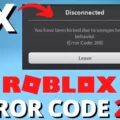Paramount+ is a popular streaming service that offers a wide range of TV shows, movies, and live sports to its subscribers. However, there are times when the service may not work properly, leaving users frustrated and unable to enjoy their favorite content. In this article, we will explore some of the possible reasons why Paramount+ may not be working and provide some tips on how to fix the issue.
One of the most common reasons why Paramount+ may not be working is due to network connectivity issues. If your internet connection is slow or unstable, it may cause the streaming service to buffer or experience interruptions. To fix this issue, you can try resetting your modem or router or connecting to a different Wi-Fi network. You can also try running a speed test to check your internet speed and contact your internet service provider if you notice any issues.
Another possible reason why Paramount+ may not be working is due to outdated software or apps. If you are using an older version of the Paramount+ app or your device’s operating system, it may not be compatible with the latest updates and features. To fix this issue, you can check for any available updates for your device’s software and the Paramount+ app. You can also try uninstalling and reinstalling the app to ensure you have the latest version.
It’s also possible that the issue with Paramount+ is not related to your device or network, but rather an issue with the service itself. In these cases, the best course of action is to check social media or online forums to see if other users are experiencing similar issues. You can also contact Paramount+ customer support for assistance with troubleshooting the issue.
If you are experiencing issues with Paramount+ not working, there are several potential causes and solutions to consider. Whether it’s a network connectivity issue, outdated software, or a service outage, there are steps you can take to get back to enjoying your favorite TV shows and movies. By following the tips outlined in this article, you can troubleshoot the issue and get back to streaming in no time.

Experiencing Issues With Paramount Plus?
As of the moment, there are no reports or indications of any widespread problems or issues with Paramount Plus. The service appears to be functioning normally and users are able to access their accounts and content without any difficulties. However, it is always possible that individual users may be experiencing technical difficulties or other issues that are not yet widely known. In such cases, it is recommended to check for any updates or announcements from Paramount Plus or to contact their customer support for further assistance.

Troubleshooting Paramount+ Issues
There could be several reasons why Paramount+ is not working. One possible reason could be an issue with the app itself, which can cause problems with streaming content. In such cases, force closing and reinstalling the app can often resolve the issue. Another possible reason could be an internet connectivity issue, which can cause buffering or playback problems. It’s also possible that the device you’re using to access Paramount+ may not be compatible with the app, or that the device’s software needs to be updated to the latest version. To troubleshoot these issues, you can check the device’s compatibility with Paramount+ and ensure that it meets the minimum system requirements. Additionally, you may want to check your internet connection to ensure that it is stable and fast enough to support streaming. If all else fails, you may need to contact Paramount+ customer service for further assistance.
Conclusion
While we understand that experiencing issues with any service can be frustrating, we want to assure you that Paramount+ is currently not experiencing any outages or interruptions. If you are experiencing streaming issues, we recommend ensuring that you are running the latest version of the Paramount+ app by force closing and reinstalling it. It’s also important to check for any pending app updates and install them to ensure optimal performance. By following these steps, you can easily resolve any issues you may be experiencing with Paramount+. As always, our team is here to assist you if you have any further questions or concerns.