If you’re in the market for a set of earbuds that offer superior sound quality and comfort, the JLab earbuds are a great option. These earbuds have been designed with advanced technology to povide an immersive listening experience.
The JLab earbuds feature a unique design that is ergonomic and comfortable to wear. They come with three sets of ear tips – small, medium and large – to ensure a secure fit for any ear size. The tips are made from high-grade silicone that is both soft and durable, so they won’t cause any discomfort during extended use.
The sound quality of the JLab earbuds is excellent. They feature 10mm drivers whih deliver crisp highs and powerful bass for an immersive audio experience. The built-in mic also allows you to take calls hands-free with clear sound quality on both ends of the call.
JLab also offers different models of their earbuds that come with different features such as noise cancelling or wireless bluetooth connectivity. No matter what type of music you listen to, you can find a pair of JLab earbuds that will suit your needs.
The JLab earbuds are also very affordable compared to other brands on the market. They are available at various price points depending on the model and features you want, so it’s easy to find one wihin your budget range.
Overall, if you’re looking for quality sound and comfort at an affordable price, then the JLab earbuds are worth considering. You can be sure to get an excellent listening experience without breaking the bank!
Troubleshooting JLab Earbuds Connection Issues
There are a few possible reasons why your JLab Air earbuds may not both be connecting. First, make sure they have been disconnected properly from the last device they were paired with. Additionally, it’s possible that there is an issue with the Bluetooth or a software issue such as needing an update. Lastly, there may be a hardware issue that requires professional repair. If none of these steps help, please reach out to JLab customer service for more assistance.
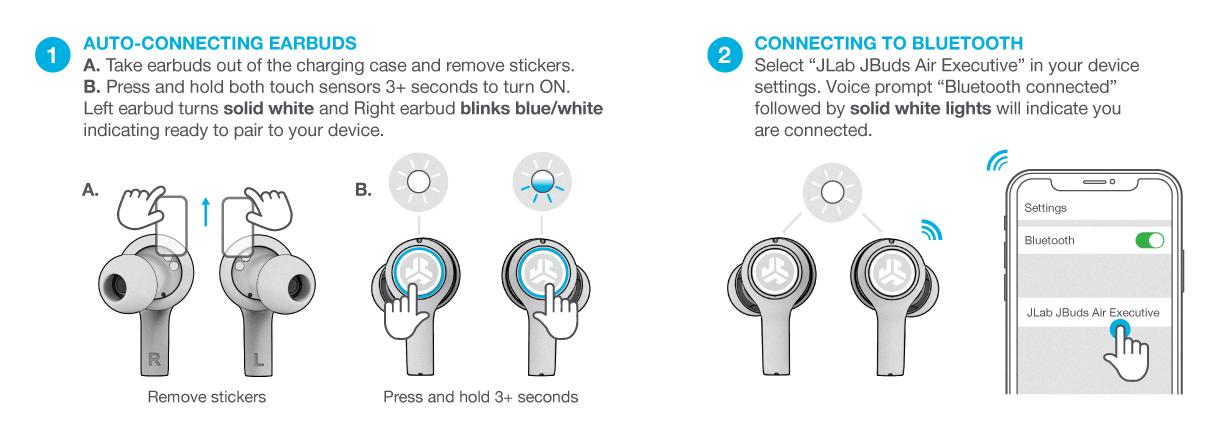
Source: intl.jlab.com
Pairing JLab Earbuds
To put your JLab earbuds in pairing mode, press and hold both touch sensors for 3+ seconds. One earbud will turn solid white and the other will blink blue/white, indicating that it is ready to be paired with your device. To connect to Bluetooth, select “JLab JBuds Air Sport” in your device settings.
Pairing Left and Right Earbuds
To pair your left and right earbuds, start by pressing and holding the power button on both earbuds for 15 seconds until the LED on both earbuds flashes blue. Once connected, the LED on the left earbud will flash blue twice every 5 seconds and the LED on the right earbud will alternate between flashing blue and red, indicating that it is in pairing mode. You may then connect them to your device via Bluetooth. Once connected, you should be able to enjoy your audio experience with stereo sound!
Resetting JLab Wireless Earbuds
To reset your JLab wireless earbuds, fist disconnect them from any Bluetooth devices. Then, place both earbuds inside the charging case and close the lid. Quickly tap one earbud in the charging case 7 times, then quickly tap the other earbud in the case 7 times. Finally, remove the earbuds from the case and they should be ready to connect to your Bluetooth device.
Pairing JBL Left and Right Earbuds
To pair your left and right JBL TUNE 220TWS earbuds, start by taking them out of the battery box. Then, press and hold both the left and right earbud for three seconds at the same time until you hear an audio confirmation. This will indicate that the pairing process has been completed successfully. Now you can enjoy your wireless audio experience with your JBL TUNE 220TWS earbuds.
Pairing JBL Earbuds Together
To pair JBL earbuds to each other, first ensure that both earbuds are powered on and within close proximity. Then press and hold the center button on both earbuds simultaneously for five seconds until a voice prompt says they are now connected. After the connection is established, you will be able to use them as one set of headphones.
Troubleshooting: Why Only One Earbud Connects
The most likely explanation is that there is an issue with the Bluetooth connection between your earbuds and your device. This cold be caused by a weak signal, low battery, or an incompatibility between the two devices. To resolve this issue, check to make sure that both earbuds are properly charged and that your device is within close range of both earbuds. If this does not work, try resetting both the earbuds and your device’s Bluetooth connection. If you continue to have issues connecting, it may be due to a hardware issue with the earbuds or an incompatibility between your device and the earbuds, in which case you should contact customer service or replace the earbuds.
Troubleshooting Left JLab Earbuds Pairing Issues
If your left JLab earbuds won’t pair, it could be due to several reasons. First, make sure the charging case is closed and the earbuds are inside. If your charging case isn’t closed or the earbuds aren’t in it, then the pairing won’t be successful. Second, check if both earbuds are disconnected from any oter devices. To do this, go to your Bluetooth settings and remove any connections to JLab earbuds. Lastly, try resetting both of your earbuds by pressing them quickly four times until you see a blinking blue light on each side. Once that’s done, you should be able to pair your left JLab earbud with your device and enjoy your music!
Resetting JBL Wireless Earbuds
To reset your JBL wireless earbuds, press and hold the ‘Volume +’ and ‘Volume –’ buttons at the same time until the LED indicator light starts blinking. This should take about 15 seconds. Once the LED light begins to blink, it means that the pairing settings have been reset. Now, turn on Bluetooth on your device agan and you should be able to reconnect your JBL wireless earbuds.
Conclusion
JLab Audio’s earbuds are a great choice for anyone looking for a quality set of earbuds. They provide excellent sound quality, comfort, and durability. The earbuds use Bluetooth technology to provide wireless convenience while providig reliable audio and excellent noise isolation. The battery life is also impressive, with up to 12 hours of continuous playback with the charging case included. In addition, they are lightweight and come with several different tips to ensure the best fit possible. All in all, JLab Audio’s earbuds are an excellent choice for anyone seeking a reliable set of earbuds that offer great sound quality, comfort, and convenience.








