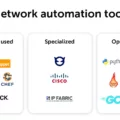Oracle Database is a powerful and reliable relational database management system used in many organizations around the world. It is the foundation of modern data management and provides organizations with the ability to store, organize, and access data quickly and securely. But it is important to remember that no matter how robust a system may be, it can still fail without proper backup and recovery procedures in place.
Oracle Database Backup and Recovery (DBBR) is a critical component of any Oracle Database infrastructure. DBBR helps ensure that your data is protected against potential failures or disasters that may occur. It also ensures that you are able to recover from such events quickly, minimizing downtime for your business operations.
Oracle provides several options for backing up and recovering Oracle databases. The most common method for backing up Oracle databases is using Oracle Recovery Manager (RMAN). RMAN is an automated backup tool designed specifically for Oracle databases. It allows users to create full backups as well as incremental backups, which can be used to back up only parts of the database that have changed since the last full backup. RMAN also allows users to automate their backup processes by scheduling jobs to run at specific times or intervals so backups can occur without manual intervention.
In addition to RMAN, Oracle also offers another backup solution known as Data Pump Export/Import (DPEI). DPEI allows users to export their entire database or just specific objects into an external file format such as flat files or XML documents. This type of backup can then be imported into another instance of an Oracle database or even into a different type of database altogether.
Finally, it’s important to note that not all types of backups are created equal; certain types are better suited for certain use cases than others. For example, while full backups are great for disaster recovery scenarios due to their completeness, they take longer time and consume more storage space than other types of backups like incremental or differential backups. Therefore, it’s important to consider your specific needs when deciding which type of backup best suits your organization’s requirements.
All in all, having a reliable backup and recovery strategy in place is essential in today’s digital world where data loss could mean financial ruin for any business organization. Choosing the right type of backup solution depends on various factors including budget constraints, availability requirements, storage requirements, etc., but whatever solution you choose make sure you test it regularly and keep your data safe!
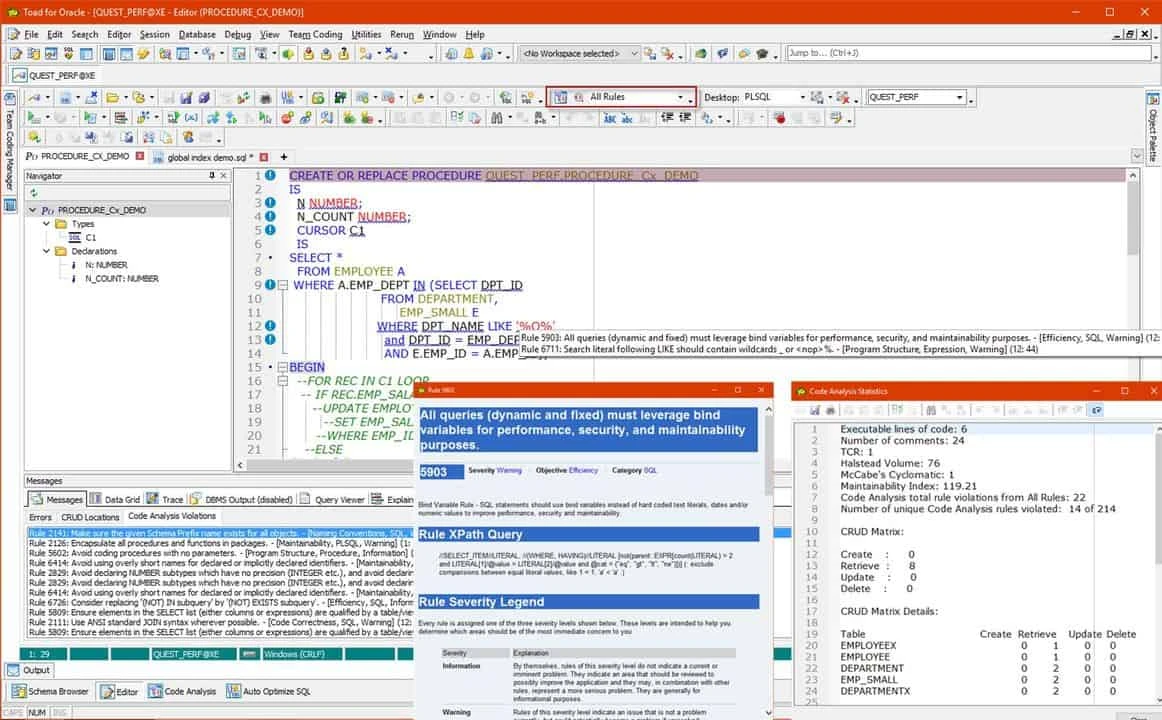
Backing Up an Oracle Database
To back up your Oracle database, you will need to first open the Oracle Database Control page by clicking on the Maintenance tab. Then, under Backup/Recovery, select Perform Recovery. On this page, you will be able to view the database information as well as any data files that need recovery.
Once you have identified the relevant data files and confirmed that all of your data is backed up properly, you can proceed with backing up your Oracle database. To do this, click the Backup button on the same page and select ‘Backup All Files’ from the dropdown menu. This will create a full backup of your Oracle database and store it in a secure location. You can also use this feature to create an incremental backup if needed.
It is important to note that regular backups are essential for protecting your data in case of system failure or corruption – so make sure to perform regular backups of your Oracle database to ensure its safety!
Methods of Backing Up an Oracle Database
Backing up an Oracle database is an essential part of any data management strategy. There are several methods of backing up an Oracle database, each with its own advantages and disadvantages.
The most common method of backing up Oracle databases is through the use of Oracle Logical Database Backups. This type of backup involves the use of software that takes a logical snapshot of the database and stores it in a backup file, allowing for quick and easy restoration if needed. This type of backup is particularly useful for applications that require frequent updates or changes as it allows for quick restores if something goes wrong.
Another popular method of backing up an Oracle database is by using Oracle Offline/Cold Database Backups. This type of backup involves taking a snapshot of the database before any changes or updates are made, allowing for a quick recovery if something goes wrong during a system update or change.
A third option for backing up an Oracle database is to use Oracle Online/Hot Database Backups. This type of backup requires that the system be online and running when the backup is taken, making it easier to recover from issues such as power failures or network outages that can otherwise cause data loss.
Finally, another option available to back up Oracle databases is by using Oracle RMAN Database Backups. RMAN stands for Recovery Manager, and this type of backup allows administrators to automate backups based on specific criteria like frequency, time frames, etc., helping to ensure no data is lost due to user error or negligence.
In addition to these methods, you can also use tools like Export/Import Data Pump in order to back up your data in a more efficient manner than manual backups would allow. It’s important to note that no matter which method you choose to back up your data, you should always follow best practices in order to ensure your data remains secure and protected against potential disasters or accidents.
Backing Up an Oracle Database
The recommended method for backing up your Oracle database is to use Oracle Recovery Manager (RMAN). RMAN is a command-line tool that provides efficient backup and recovery facilities for data files, control files, server parameter files, and archived redo log files. It has built-in features to validate backups, duplicate databases, and perform block-level recovery. Furthermore, it can be used to automate regular backups and generate reports on the status of backups. In addition, RMAN can be used with storage snapshots for quick point-in-time recovery. This makes it an ideal choice for backing up an Oracle database.
Full Database Backup in Oracle
A full database backup in Oracle is a complete operating system and database file backup that includes all datafiles, the control file, and the parameter files associated with the database. It is important to take a full database backup for protecting data and maintaining the integrity of the database. A full database backup can be taken either when the database is shut down or while it is open. The main advantage of taking a full database backup while the database is open is that it can be done without affecting other users.
Difference Between Restore and Recovery in Oracle
Restore and recovery are two different processes in Oracle. Restore is the process of copying backup files from secondary storage (backup media) to disk. This can be used to replace damaged files or to copy/move a database to a new location. Recovery is the process of applying redo logs to the database to roll it forward, either for an incomplete recovery or for a point-in-time recovery. In an incomplete recovery, only some data may be lost and the database needs to be recovered from the last available full backup; with point-in-time recovery, it’s possible to recover the entire database up until a certain point in time.
Steps for Backing
1. Identify and Collect Data to be Backed Up: The first step in backing up data is to identify the data that needs to be backed up and then collect it. This includes understanding what type of data needs to be backed up, where it is located, and how much of it needs to be copied.
2. Determine a Storage Method: Once the data has been identified, the next step is determining a storage method for the backup copy. This could include using an external hard drive, an online storage service, or a cloud-based solution.
3. Execute Backup Procedures: After selecting a storage medium for the backup copy, you will need to execute the backup procedures. This can involve creating separate backup copies for different types of data or establishing automated schedules for backing up files on specific days and times.
4. Verify Data Integrity: The last step in backing up data is verifying its integrity so that you can be sure that all of your important information is safely stored and able to be retrieved when needed. This can involve running tests on the backup copy or conducting reviews of the process used to create it.
Number of Backups in Oracle Database
In the Oracle database, there are two types of backups: physical and logical.
Physical backups are a complete copy of the physical files stored in the Oracle database, such as control files, data files, and archived redo logs. These backups are used to restore the system in an emergency.
Logical backups involve backing up individual objects within the database, such as tables or schemas. This type of backup provides more flexibility when restoring data as you can pick and choose which objects to recover. Logical backups can be done in many forms, such as export dumps or generating scripts for specific objects.
Types of Oracle Backup and Recovery Options
Oracle offers several backup and recovery options, including complete database backups, incremental backups, online backups, point-in-time recovery, archived log backups, and flashback queries.
Complete database backups are full copies of the entire database. These backups provide a base from which all other types of recovery are possible. Incremental backups capture only the data that has changed since the last backup; these can save time and resources when compared to full backups. Online backups allow for applications to remain running while a backup is performed. This can be especially useful if the data needs to be consistent across multiple systems, such as in a distributed environment.
Point-in-time recovery is used to restore a database to a specific point in time before a specified incident occurred, such as an application error or user mistake. Archived log backups can be used to restore databases back to their original state before an incident occurred; this requires that all archived log files associated with the incident are available for restoration. Lastly, flashback queries allow users to query historical versions of data without having to resort to expensive point-in-time or archived log recoveries.
Understanding the Process of Oracle Backup
Oracle backup works by utilizing Oracle Recovery Manager (RMAN). This feature is built into the Oracle Database and provides a highly automated way to back up, restore, and recover your data.
When you log in to RMAN, you can command it to back up a database. RMAN will then copy the files to the directory specified by the user. By default, RMAN creates backup sets rather than image copies. Backup sets can be written to disk or tape and contain all of the required information for restoring your data.
RMAN can also be used for incremental backups which allow you to back up only changed data since the last full backup without having to transfer entire files again. This helps reduce storage consumption and improve the performance of your backups. Additionally, RMAN includes features such as block-level corruption detection, block-level compression, parallelism, encryption of backups, and more. All of these features help ensure that your backups are reliable and secure while still being efficient in terms of time and space.
Recovery Process in Oracle
The recovery process in Oracle involves using archived redo logs and incremental backups to restore the database to a point in time. It is designed to return the database to a consistent state so that existing data is not lost while restoring the system.
The recovery process begins by restoring the most recent backup of the database. This enables Oracle to identify all of the changes that have occurred since the last backup was taken. These changes are stored in archived redo logs and incremental backups, which are then used to update the restored database with any changes that have been made since it was backed up. Once this update process is complete, Oracle can then apply any additional redo data or incremental backups needed to bring the database up-to-date.
Oracle also offers additional options for recovering data from accidental logical or physical destruction, such as Point-in-Time Recovery (PITR). PITR allows users to restore their databases to a specific point in time before an incident occurred, ensuring that no data is lost during a recovery procedure.
Overall, the Oracle recovery process ensures that databases are returned to their original state without losing any existing data or introducing new errors into the system.
Conclusion
In conclusion, Oracle Database offers many different backup and recovery solutions that are designed to help keep your data safe and secure. Oracle Recovery Manager (RMAN) is a powerful command-line tool that can be used to efficiently back up and recover databases. It can protect data files, control files, server parameter files, and archived redo log files. Additionally, Oracle Database provides three types of backup: full, differential, and incremental. Each type of backup has its own advantages and disadvantages depending on the situation. By properly utilizing these features, you can ensure that your database stays safe and secure from unexpected disasters or data loss.