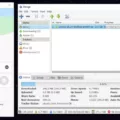OpenWrt is a powerful open-source Linux router operating system that has become increasingly popular in recent years. The software is highly customizable and can be used to build routers tailored to meet specific needs. OpenWrt also supports an array of virtual private network (VPN) services, giving users an added layer of security when they are connected to the internet. In this blog post, we’ll explain how OpenWrt can be used to securely connect to the internet with a VPN.
One of the most important features of OpenWrt is its ability to run a wide range of VPN services. These include popular options such as NordVPN, ExpressVPN, IPVanish, and more. Once you have chosen a VPN provider that supports OpenWrt, you will need to install it on your router. This can be done using the web-based LuCI interface that comes with OpenWrt or by manually configuring the settings through SSH or Telnet.
Once the VPN service is installed, you will need to configure it for use with your router. This involves setting up the credentials for your VPN service and entering any necessary configuration details such as encryption type and server address. After these steps are complete, you will be able to connect your devices to the internet securely through your OpenWrt router.
In addition to providing secure internet access through a VPN connection, OpenWrt’s firewall capabilities can also be used to protect against potential threats while connected online. This can be done by blocking certain types of traffic or by blocking specific IP addresses or ports from accessing your network. Furthermore, OpenWrt’s powerful scripting language can allow users to set up custom rules and automate tasks such as periodically changing their IP address or automatically reconnecting after a certain period of time has passed.
OpenWRT is an incredibly versatile platform for setting up secure connections over the internet using virtual private networks (VPNs). Its powerful firewall capabilities and scripting language make it possible for users to customize their network settings and automate certain tasks for added security and convenience when connecting online. With its wide range of supported VPN providers and simple setup process, OpenWRT makes it easy for anyone looking for added privacy online without sacrificing speed or usability in their day-to-day activities on the web!
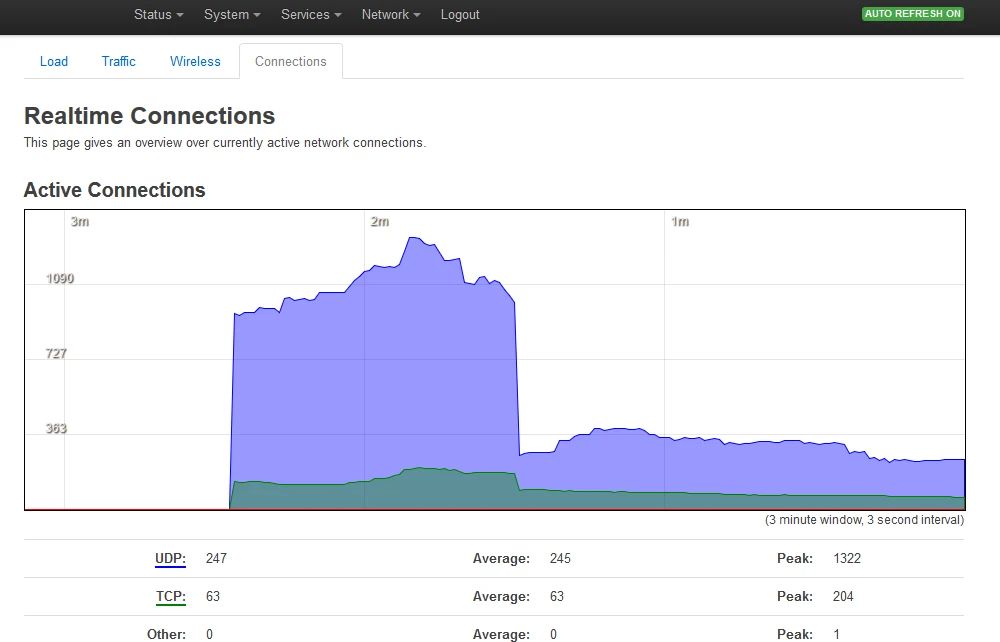
Does OpenWrt Support VPN?
Yes, OpenWrt does support VPN. As of version 19.07, it has built-in support for OpenVPN, allowing you to quickly and easily connect to a VPN service of your choice. You can use the self-contained configuration files provided by most commercial VPN providers to set up a secure connection in your router or network appliance with minimal effort.
Enabling VPN on OpenWrt
To enable VPN on OpenWrt, first, connect to LUCI (the interface on your router) via your web browser. Then navigate to VPN → OpenVPN, and click “Enable”. Next, configure the OpenVPN interface by adding a server address and port number. Finally, configure the firewall to ensure that the traffic is routed through the VPN connection. Once everything is set up, you can connect to OVPN and enjoy secure internet access!
Is OpenVPN a Free VPN?
OpenVPN offers a free version of its service that can provide you with secure VPN connections for life. Our free version includes up to two concurrent connections, which is enough for most individuals and small businesses. With the free version, you can use our secure VPN connections on any device, regardless of your operating system. Additionally, OpenVPN is completely free of charge until you decide to upgrade and scale your usage. Our team is confident that once you try the service, you’ll see why OpenVPN is the best choice for network security.
Do Routers Have Built-In VPNs?
Yes, certain routers are available with built-in VPN capabilities. These routers are relatively simple to set up, as the VPN software is already installed and configured in them. All you need to do is plug in the router, connect it to your network, and enter the login credentials provided by the vendor. Once connected, these routers will automatically encrypt all of your internet traffic and securely route it through a VPN server of your choice. Additionally, many of these routers come pre-configured with popular VPN services such as NordVPN or ExpressVPN for added convenience.
Comparing PfSense and OpenWrt
It depends on what you are looking for in a router operating system. If you are looking for the best wireless support and the highest wireless throughput, then OpenWRT is a clear choice. OpenWRT offers excellent 802.11ac and 802.11n support, and it can achieve higher throughput than pfSense or OPNSense. On the other hand, if you need advanced features like traffic shaping, VPN, or firewall capabilities then pfSense may be a better option. However, if your main priority is wireless performance then OpenWRT will give you the best results.
The Benefits of Using OpenWrt Firewall
OpenWrt is a powerful and secure firewall solution that provides users with an impressive level of protection. By default, it has several security features enabled, such as a stateful firewall, access control lists, denying all traffic from unknown sources, and rate limiting. It also supports packet filtering, NAT, masquerading, and port forwarding. This makes it an excellent choice for both home and business networks. OpenWrt is also highly customizable and can be tailored to fit any specific security requirements you may have. All in all, OpenWrt offers a robust firewall solution that can easily protect your network from malicious actors.
Does OpenVPN Hide My IP Address?
Yes, OpenVPN does hide your IP address. When you connect to an OpenVPN server, your IP address is replaced with the IP address of the server. This means that the websites and services you access will see the IP address of the OpenVPN server instead of your own. This helps to protect your privacy and anonymity online, as it prevents websites and services from tracking your location or activities. Additionally, OpenVPN also offers encryption to further protect your data from being intercepted by third parties.
Can OpenVPN Be Compromised?
OpenVPN is a secure protocol, and when properly configured and used with strong encryption, it can be very difficult to hack. However, no system is completely safe from attack. OpenVPN can be vulnerable to man-in-the-middle attacks, DNS hijacks, and other types of cyberattacks. As such, it is important to use the OpenVPN protocol in conjunction with other security measures, such as firewalls and anti-malware software, in order to maximize your protection against potential threats.
The Benefits of Using OpenWrt
The point of OpenWrt is to give users and developers control over the firmware of their wireless routers, residential gateways, smartphones, laptops, and other embedded devices. By providing open-source software with a wide range of customization options, OpenWrt gives users the power to customize their device settings and optimize their performance for specific tasks. With OpenWrt, users can customize their security settings, create networks that are tailored to their needs, and access many open-source applications. With its ability to provide powerful features at no cost, OpenWrt has become an increasingly popular choice for those looking for a highly customizable OS for their devices.
Conclusion
In conclusion, OpenWRT is a great option for those who are looking for a reliable and secure VPN solution. It is compatible with most routers and supports many popular VPN protocols such as OpenVPN, IPsec, and L2TP. It is also free to use, making it an attractive choice for those on a budget. NordVPN also supports OpenWRT, giving users the freedom to use their preferred provider with their router. By following the instructions outlined above, users can easily set up and configure an OpenWRT-powered VPN connection in just a few minutes.