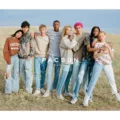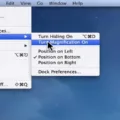The Octopus App on iPhone is revolutionizing the way we ride public transit and shop. With its easy-to-use interface and powerful features, the app is quickly becoming a go-to resource for commuters, travelers, and shoppers alike.
For starters, the app makes it incredibly simple to use your iPhone or Apple Watch to “tap” into transit systems or pay at retail outlets. No matter where you are in the world, you can simply tap your device on the Octopus reader to breeze through turnstiles or make a purchase. You don’t even need to open an app or wake up your device – it’s that easy!
The app also offers a convenient way to transfer money from an Octopus card directly to your iPhone or Apple Watch. To do this, just open the Octopus App and tap on “Wallet & Apple Pay.” From there, select Octopus from the list of available payment cards and follow the steps to transfer your funds.
The convenience doesn’t stop there; with Octopus App on iPhone, you can also top up your account with ease. Just select “Transfer Out” from within the Wallet & Apple Pay feature and input an amount that you want to add before selecting either an Octopus Wallet/FPS/Bank option for payment. Once you have confirmed the transaction, you are good to go!
Overall, if you are looking for a convenient way to pay for goods and services while on the go then look no further than Octopus App on iPhone. With its fast and secure transactions, it is quickly becoming one of the most popular ways to pay in cities around the world!

Using the Octopus App on an iPhone
To use the Octopus app on your iPhone, you will first need to open the app and tap on ‘Wallet’. From here, you can select ‘Transfer Out’. You will then be given the option to select ‘Octopus on iPhone or Apple Watch’. Input the amount you wish to top up and select either ‘Octopus Wallet / FPS / Bank’. Tap on ‘Octopus Wallet’ and then tap ‘Confirm’ to start the transaction. The transaction will take place in a few moments and once complete, you can use your Octopus card with ease!
Can iPhones Use Octopus Cards?
Yes, your iPhone can read an Octopus card! With the Octopus app, you can use your iPhone to pay for transit fares and make purchases at retail outlets. All you need to do is tap your iPhone onto the Octopus reader, and it will automatically scan the card. No need to open the app or wake up your device!
Adding an Octopus Card to an iPhone
To put an Octopus card on your iPhone, start by opening the Watch app. Tap “Wallet & Apple Pay” and then tap Octopus under “PAYMENT CARDS ON YOUR WATCH”. Tap “Info” and then tap to add a card to your iPhone. You’ll then be prompted to follow the steps to transfer your Octopus to your iPhone. This will involve scanning the QR code or entering the number found on the back of your Octopus card. Once you’ve entered this information, you will be able to use it with Apple Pay on your iPhone.
Using Octopus on Mobile Devices
Yes, you can use Octopus on your phone. To do this, you will need to have an NFC-enabled Android mobile device or an iPhone 7 or newer with iOS 13 or above. Once you have the appropriate device, you can tap your Octopus card to the NFC area of your mobile device to complete the registration process. After that, you can use it for payments and other services like public transport.
Understanding How Octopus App Works
Octopus App is an app that allows you to conveniently manage your Octopus Card on your mobile device. You can easily check your card balance, view recent transactions and reload value. It also enables you to add Octopus Card onto your device so you can use it for payment with just a tap at any reader. To make payments, simply wake up your device and hold it close to the Octopus reader to complete the transaction without having to open up the app. Reloading is also easy and can be done anytime, anywhere with your mobile device.
Checking Octopus Balance on an iPhone
To check your Octopus balance on your iPhone, you will need to open the Octopus App or Wallet app. You can then access your transaction records and view your current balance. If you are using an Apple Watch, you can also check your balance by opening the Octopus App or Wallet app. Additionally, if you use Huawei Pay Octopus, you can check your balance in the same way.
Linking an Octopus Card to a Phone
To link your Octopus card to your phone, you need to download and install the Octopus App from either the Google Play Store (for Android devices) or the App Store (for iPhones). Once installed, open the app and select ‘Link Octopus’. You will then be asked to tap your Octopus card on the NFC area of your device. The app will then register your card and prompt you for further details such as a payment method. Once this is complete, you can begin using your Octopus card via the app.
Conclusion
The Octopus App for iPhone and Apple Watch is a handy way to pay for transit and shopping with just a tap of your device. With no need to open an app or wake your device, simply tap your iPhone or Apple Watch to the Octopus reader and breeze through the turnstiles or pay at the retail outlets. You can easily transfer your Octopus from your watch to your iPhone, making it easy to use on either device. The Octopus App is a great tool for anyone who wants a convenient and secure way to pay for their transit needs.