Obfsproxy is an important tool for anyone seeking to enhance their privacy and anonymity online. Obfsproxy is a Tor subproject that helps mask the fact that web traffic is going through a proxy, meaning it obfuscates (hides) the data so that network monitoring tools cannot detect it.
By using obfsproxy, users can bypass censorship and access blocked websites. This tool provides an important layer of security when connecting to the internet, as it makes sure that your traffic is hidden from any third-party observers.
Obfsproxy works by transforming the Tor traffic between the client and the bridge. This transformation makes it difficult for censors to detect what type of data is being transferred because they are unable to see the actual Tor traffic. It also makes it possible for users to connect to restricted websites without having their location or identity revealed.
Using obfsproxy also ensures your connection remains secure even if you’re using a public Wi-Fi network or other unsecured networks. Since all of your data is encrypted before being sent over the Internet, hackers won’t be able to intercept or hack into your connection while using obfsproxy.
If you want to use obfsproxy, you first need to download OpenVPN profiles and extract them onto your device. Then you need to start both obfsproxy and OpenVPN in order for them to work together properly. Once this setup is complete, you can test your VPN connection on an Android device by selecting either OpenVPN (UDP) or OpenVPN (TCP) connection protocol and then choosing “Obfuscated” from the Specialty Servers list.
obfsproxy is a useful tool for anyone who wants an extra layer of security when browsing online. It helps protect users from surveillance and censorship while also keeping their connections secure on public networks, making it invaluable in terms of privacy and anonymity online!
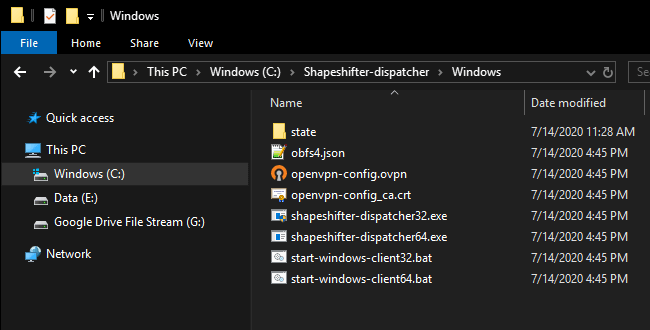
The Benefits of Using Obfsproxy
Obfsproxy is a tool designed to help users protect their online privacy and anonymity. It works by making it difficult for third parties to determine the type of traffic passing through a network. Obfsproxy masks the traffic by obscuring its true nature, thus making it difficult for network monitoring tools to detect and analyze it. It works by wrapping regular web traffic in an encrypted layer, which makes it much more difficult to identify the type of data being sent or received. The encryption also helps prevent eavesdropping attacks from malicious actors trying to intercept sensitive data. Furthermore, Obfsproxy can be used to circumvent censorship and access websites that are otherwise blocked in certain countries. All in all, Obfsproxy is a powerful tool for protecting online privacy and anonymity, as well as circumventing censorship.
Using Obfsproxy
Obfsproxy is a tool used to obfuscate your internet traffic by making it look like regular web traffic. It can be used to bypass censorship, hide your online identity, and protect your data from being monitored. It is usually combined with a VPN service for extra security. Here’s how to get started with Obfsproxy:
1. Download the necessary software: Obfsproxy is available for Windows, MacOS, and Linux systems. You can find the download link at obfs4proxy.net. Once you’ve downloaded the software, extract the files and open them in a new folder on your computer.
2. Configure Obfsproxy: Open a command prompt or terminal window and navigate to the folder where you extracted the files above. Then type in “obfs4proxy -enable logging -logLevel=debug” to start the proxy server on port 10000 (the default port).
3. Connect to an Obfsproxy-enabled VPN server: Once you’ve started up Obfsproxy, connect to an Obfsproxy-enabled VPN server of your choice (you can typically find such servers listed on the download page). When prompted for credentials, enter in your username and password and click “Connect”.
4. Test Your Connection: To test that everything is working properly, open a web browser and visit a website that displays its IP address (such as www.whatismyipaddress.com). If you see your IP address displayed as something other than what it normally would be when not connected via VPN or Obfsproxy, then you know that everything is working as expected!
That’s all there is to it! With these simple steps, you should now be securely connected via an anonymous connection using Obfsproxy!
The Impact of Obfuscated Servers on Performance
Obfuscated servers are not necessarily slower than other types of VPN servers. In fact, they can often be faster since they use special protocols that mask your connection and make it harder for your ISP to detect and throttle your speeds. However, this also means that they may require more resources from your device and as a result, could cause a slight decrease in internet speed. Ultimately, the speed of an obfuscated server will depend on the quality of the server itself and the amount of traffic it is currently handling.
Conclusion
In conclusion, obfsproxy is a powerful tool for circumventing censorship and masking online traffic. It can be used with OpenVPN profiles to ensure that the Tor traffic between the client and the bridge is hidden from censors and monitoring tools. Obfsproxy works by transforming the traffic, making it look like innocent-looking transformed traffic instead of the actual Tor traffic. This makes it an effective and secure way to protect your privacy while also ensuring an unrestricted internet experience.








