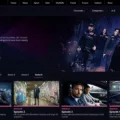The Nvidia Shield is a great device for streaming content, but it can be made even better with the addition of a VPN. With a VPN, you can access geo-restricted content and browse the web with greater security and privacy. Fortunately, setting up a VPN on your Nvidia Shield is quite easy. In this blog post, we’ll cover what you need to know about using a VPN on your Nvidia Shield.
Before jumping into how to set up your Nvidia Shield with a VPN, let’s first discuss what exactly a VPN is. A Virtual Private Network (VPN) is an online service that masks your IP address so that it appears as though you are browsing the web from another country. This allows you to access geo-restricted content and other online services that may be blocked in your current country. Additionally, because your IP address is masked, any sensitive information you transmit over the internet will be encrypted and kept safe from hackers or snoopers.
Not all VPNs are created equal, so it’s important to choose the right one before setting it up on your device. When choosing a VPN for use on your Nvidia Shield, make sure it has fast servers, offers strong encryption protocols, and has an app that works with Android devices. Also, look for one that specializes in unblocking streaming sites like Netflix or Hulu so you can get the most out of your device.
Setting up Your Nvidia Shield with a VPN
Once you have chosen the right VPN for use on your device, setting it up is easy:
1) Open the Google Play Store from the Apps section of the home screen of your device.
2) Search for the name of your chosen VPN and select it from the list to open its app page.
3) Select Install and accept any app permissions to complete the installation process.
4) Sign in to your account by entering in your username and password when prompted within the app.
5) Connect to any secure server location offered by your provider and start streaming!
Using Your New Nvidia Shield/VPN Setup
Now that you have installed and connected to a secure server location offered by your provider, you can begin streaming whatever content you would like! With this new setup, not only will you gain access to geo-restricted content but also have peace of mind knowing that any sensitive information you send over the internet will be encrypted and protected from hackers or snoops while using public Wi-Fi networks or other unsecured connections like those found in hotels or airports. Enjoy streaming all of your favorite shows without worry!

Using VPN on Nvidia Shield
Yes, you can use a VPN on Nvidia Shield. Using a VPN on your device is an effective way to protect your privacy and security when surfing the web, streaming media, and using other online services. A VPN will encrypt your traffic and hide your IP address so that your activities are not visible to third parties.
When picking a VPN for Nvidia Shield, it’s important to consider several factors such as its ability to unblock streaming sites, the speed of its servers, as well as whether it has an app that works with Android devices. If you select one that meets these criteria, you can easily install and set up the VPN on your Nvidia Shield.
Once installed, you can connect to a server provided by the VPN and start browsing the internet securely and anonymously. You may also be able to access streaming services that are blocked in certain countries due to the fact that you will appear as if you’re located elsewhere. This is possible thanks to the technology used by most modern VPNs – they can mask your real location with a virtual one.
Overall, using a VPN on Nvidia Shield is an excellent way of ensuring privacy and security while browsing online or streaming media content. Just make sure to pick one that meets all of the necessary criteria – good at unblocking streaming sites, has fast servers, and has an app for Android devices – and you’ll be able to enjoy all of its benefits without any hassle!
Installing a VPN on an Nvidia Shield TV
Installing a VPN on your Nvidia Shield TV is easy and straightforward. First, open the Google Play Store from the Apps section of the home screen. Next, type in the name of your chosen VPN in the search bar. You should see it appear in the list of search results. Click on it to open its app page and select “Install”. Accept the app permissions to complete the installation process and you’re good to go!
Setting Up ExpressVPN on Nvidia Shield
Setting up ExpressVPN on Nvidia Shield is easy and only takes a few minutes. Here are the steps to get started:
1. Sign up for an ExpressVPN subscription on the order page.
2. Download and install the ExpressVPN app on your Nvidia Shield TV. You will find it in either Google Play Store or the Amazon App Store, depending on which version of Shield you have.
3. Open the ExpressVPN app, sign in with your email and password, then connect to any secure VPN location of your choice.
4. Once connected, you can begin streaming your favorite shows with complete privacy and security. Enjoy!
Conclusion
In conclusion, a VPN on Nvidia Shield is an excellent choice for those looking to protect their online privacy and access content from any location. It is easy to set up, and there are a number of reliable VPN providers that work well with the device. With a fast connection, good unblocking capabilities, and a secure connection, using a VPN on Nvidia Shield can help you stay safe while streaming your favorite content.