The Nvidia Shield TV is a powerful and versatile media player that can be used to stream content from various services. It also has the ability to run Kodi, an open-source media center with a plethora of add-ons for streaming movies and TV shows. Unfortunately, the GameStream function of the device has been discontinued, leaving many users frustrated.
But fear not! Installing Kodi on your Nvidia Shield TV is a simple process that can be completed in just a few steps. To start off, turn your device on and you will be welcomed by the Home Screen. From here, use the search bar on Google Play to type in “Kodi” and select the app page. On this page, click “Install” and wait for Kodi to download and install it onto your device.
Once Kodi has been installed on your device, you can start exploring its features. The app comes with plenty of add-ons pre-installed so you can start streaming movies and shows right away. You can also download additional add-ons if you want more content options or even customize them to fit your own needs. The possibilities are almost endless!
In addition to streaming services, Kodi also offers music players and photo viewers so you can listen to music or view photos directly from your Nvidia Shield TV. You can even access local files stored on other devices via Kodi’s UPnP feature, allowing you to share all types of multimedia between devices within your network.
Overall, installing Kodi on the Nvidia Shield TV is a great way to get even more out of this impressive media player. With its powerful hardware and versatile software options, it’s no wonder why so many users are turning to this device for their entertainment needs.
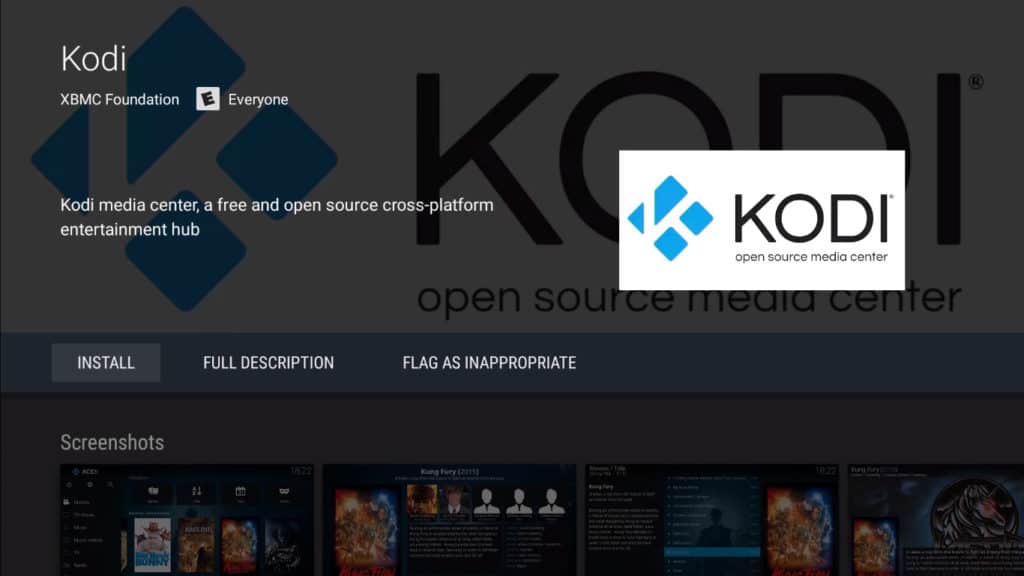
Installing Kodi 18 on Nvidia Shield
Installing Kodi 18 on your Nvidia Shield is a straightforward process. First, turn your Nvidia Shield TV on and you’ll be welcomed by the Home Screen. With the remote control, navigate to the Google Play Store and use the search bar to type in ‘Kodi’. The first result should be the official Kodi app. Click on it to visit the app page and then select ‘Install’. Once you’ve done this, wait for Kodi to be downloaded and installed on your device. After it has completed the installation process, you can launch Kodi from your apps list and start streaming your favorite content!
The Benefits of Purchasing an Nvidia Shield
Yes, it is worth buying an NVIDIA Shield TV. The NVIDIA Shield TV offers a powerful streaming experience with 4K HDR support and AI upscaling technology. It also features many other features such as access to numerous streaming services, Google Assistant, Chromecast built-in, and gaming options. Plus, the NVIDIA Shield TV remote has buttons for Google Assistant and Netflix as well as a headphone jack for private listening. With all these features combined, it is no wonder that the NVIDIA Shield TV is one of the best streaming devices available today.
Which Android Box Is the Best Option?
The Nvidia Shield TV Pro is the best Android box on the market. It comes with a powerful Tegra X1 processor, 3GB of RAM, 4K HDR video support, an advanced remote control with voice search, access to a wide range of apps and games, and the ability to stream content from your PC or mobile device. Additionally, it supports Dolby Atmos for an immersive audio experience. The Amazon Fire TV Stick (2021) is also a great option with its flexible and stable platform as well as easy access to a large library of streaming services. For budget shoppers, the Easytone T95 Super is a great budget Android box that offers access to Kodi and other streaming services at an affordable price point. Lastly, the Xiaomi Mi Box S is another great budget alternative to the Nvidia Shield TV that provides similar features in a more compact form factor.
Operating System Used by Nvidia Shield
The Nvidia Shield TV uses the Android TV operating system, an optimized version of the popular Android mobile operating system used on millions of smartphones and tablets. The device is powered by a Tegra X1+ processor and features either 2 GB or 3 GB of RAM, as well as 8 GB or 16 GB of flash memory for storage. It supports up to 4K HDR resolution with 60FPS video output, making it ideal for streaming media content.
What Version of Kodi is Best for Me?
The latest stable version of Kodi is Kodi 19.4, also known as Kodi Matrix. This version is the most reliable and tested version of Kodi, so it’s a great choice if you’re looking for a reliable media center experience. Installing this version is really quite easy; just go to the official Kodi website (Kodi. tv) and download the installer for your operating system. Once you have it, just follow the on-screen instructions and you’ll be up and running in no time!
Is the Nvidia Shield 32 or 64 Bit?
The Nvidia Shield TV Pro is a 64-bit device, meaning it is capable of running both 32-bit and 64-bit apps. This makes it an ideal choice for power users who want to access advanced features, as well as those who want to sideload rare 64-bit-only apps. Additionally, the Shield TV Pro supports all Android TV apps, Dolby Vision, Dolby Atmos, and its new AI Upscaling feature.
Conclusion
In conclusion, the Nvidia Shield TV is an excellent Android media player with a wealth of features and capabilities. One of the most noteworthy features is the ability to install Kodi 18, allowing users to access an array of streaming content and local games with ease. While the GameStream function has been discontinued, this does not detract from the overall value that the Nvidia Shield TV provides. With its powerful hardware and support for Kodi 18, it is an ideal choice for those looking to get the most out of their streaming experience.








