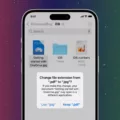The Samsung Galaxy Note 9 is a powerful smartphone with many impressive features, including a USB Type-C charging port. However, like any electronic device, the charging port can sometimes experience issues. In this article, we will discuss some common problems that can occur with the Note 9 charging port and explore potential solutions.
One of the most common reasons for a device failing to charge is a faulty cable, charger, socket, or adapter. It’s important to check all of these components to ensure they are working properly. If you suspect a problem with any of these items, try using a different cable, charger, socket, or adapter to see if that resolves the issue.
Another potential issue is dirt or debris in the charging port. Over time, dust, lint, and other particles can accumulate in the port, preventing a proper connection between the charger and the device. To clean the charging port, you can use a small brush or a can of compressed air to gently remove any debris. Be careful not to use anything sharp or abrasive that could damage the port.
It’s also worth considering if any third-party apps may be interrupting the charging process. Sometimes, certain apps can drain the battery faster than it can charge, causing the device to appear as though it is not charging. To troubleshoot this, try charging the device in Safe Mode, which disables all third-party apps. If the device charges normally in Safe Mode, then a third-party app may indeed be the culprit. In that case, you can uninstall or disable the problematic app to resolve the issue.
In addition to wired charging, the Note 9 also supports fast wireless charging. However, to take advantage of this feature, you need both a compatible charging pad and a device that supports fast wireless charging. It’s worth noting that not all charging pads are created equal, so be sure to check that the pad you are using supports fast wireless charging. Additionally, some charging pads may also support Qualcomm Quick Charge, which can further enhance charging speeds.
If you are experiencing ongoing issues with the charging port on your Samsung Galaxy Note 9, you may consider utilizing Samsung’s Self-Repair program. This program allows you to take device repair into your own hands and fix common issues, such as a faulty charging port. Samsung provides resources, such as videos, to guide you through the repair process.
The charging port on the Samsung Galaxy Note 9 can sometimes experience issues, but there are several potential solutions. Checking and replacing faulty cables, chargers, sockets, or adapters, cleaning the charging port, and troubleshooting third-party apps can help resolve charging problems. Additionally, using a compatible charging pad and considering Samsung’s Self-Repair program are other options to explore. By addressing these potential issues, you can ensure that your Note 9 charges reliably and efficiently.

What Type of Charging Port Does the Note 9 Have?
The Samsung Galaxy Note 9 features a USB Type-C port for charging. This port is a versatile and convenient solution for charging and data transfer. USB Type-C is a relatively new standard that offers several advantages over traditional USB ports. Here are some key features of the USB Type-C port on the Note 9:
1. Reversible connector: Unlike older USB ports, the USB Type-C port is reversible, meaning you can insert the charging cable in any orientation. This eliminates the frustration of trying to plug in the cable the right way.
2. Fast charging: The USB Type-C port supports fast charging technology, allowing you to charge your Note 9 quickly. With a compatible charger, you can get a significant amount of charge in a short period of time.
3. Data transfer: In addition to charging, the USB Type-C port enables fast data transfer between your Note 9 and other devices. This means you can easily transfer files, photos, and videos at high speeds.
4. Audio output: The USB Type-C port also supports audio output, which means you can connect compatible headphones or speakers directly to the port without the need for a separate audio jack.
The USB Type-C port on the Samsung Galaxy Note 9 offers a convenient and efficient charging and data transfer solution. Its reversible design, fast charging capabilities, and support for audio output make it a versatile and user-friendly feature.
Why is Your Samsung Note 9 Not Charging?
There could be several reasons why your Samsung Note 9 is not charging. Here are some possible explanations:
1. Faulty cable: The charging cable you are using might be damaged or malfunctioning. Inspect the cable for any visible signs of wear and tear, such as frayed wires or bent connectors. If you suspect the cable is the issue, try using a different cable to see if the problem persists.
2. Faulty charger: The charger itself could be the problem. Check if the charger is plugged in properly and if the power outlet is working. You can also try using a different charger to see if that resolves the issue.
3. Faulty socket or adapter: Sometimes, the problem lies with the power socket or adapter you are using. Ensure that the socket is working correctly by plugging in another device or using a different power outlet. Additionally, try using a different adapter to see if that makes a difference.
4. Dirt or debris in the charging port: Over time, dirt, lint, or debris can accumulate in the charging port, preventing proper contact between the charging cable and the device. Carefully inspect the charging port and clean it using a soft brush or a toothpick. Be gentle to avoid causing any damage.
5. Third-party apps interrupting the charging: Certain third-party apps can interfere with the charging process, causing issues. To troubleshoot this, try charging your device in safe mode, which disables all third-party apps. If the device charges properly in safe mode, you can uninstall any recently installed apps that may be causing the problem.
Remember, if you have tried all these troubleshooting steps and your Samsung Note 9 still does not charge, it is advisable to contact a professional technician or the manufacturer for further assistance.
Can You Charge Your Note 9 Wirelessly?
You can charge your Samsung Galaxy Note 9 wirelessly. The Note 9 is equipped with built-in wireless charging capabilities, allowing you to charge it without the need for a cable.
To charge your Note 9 wirelessly, you will need a compatible wireless charging pad or stand. It is important to ensure that the charging pad or stand supports fast wireless charging, as this will enable you to charge your Note 9 at a faster rate.
The Note 9 supports the Qi wireless charging standard, which is widely used in the industry. This means that you can use any Qi-compatible wireless charging pad or stand to charge your Note 9.
In addition, to take advantage of fast wireless charging on the Note 9, you will need a charging pad or stand that is capable of delivering the required power output. The Note 9 supports fast wireless charging up to 10 watts, so make sure that the charging pad or stand you choose can provide this power output.
It is worth noting that fast wireless charging requires both the charging pad or stand and the Note 9 itself to support fast charging. The Note 9 is compatible with Qualcomm Quick Charge technology, so if your wireless charging pad or stand supports Qualcomm Quick Charge, it will be able to deliver fast wireless charging to your Note 9.
Can a Samsung Charging Port Be Fixed?
A Samsung charging port can be fixed. Samsung offers a Self-Repair programme that allows users to take device repair into their own hands. This programme provides step-by-step instructions on how to repair the charging port of a Samsung Galaxy device. By following the instructions, users can fix the charging port themselves, saving time and money.
To repair the charging port, you will need some tools and replacement parts. Samsung provides a list of recommended tools and parts in the Self-Repair programme. It is important to use the specified tools and parts to ensure proper repair.
Here are the general steps involved in repairing a Samsung charging port:
1. Begin by powering off your device and removing any connected cables or accessories.
2. Remove the back cover or rear panel of your Samsung Galaxy device. The exact method for removing the back cover may vary depending on the model of your device. Refer to the Self-Repair programme for specific instructions.
3. Locate the charging port on your device. It is usually located at the bottom of the device.
4. Disconnect the charging port flex cable from the motherboard. This cable is responsible for transferring power and data between the charging port and the motherboard.
5. Carefully remove the charging port from its housing. Be gentle to avoid damaging any other components.
6. Replace the faulty charging port with a new one. Ensure that the new charging port is compatible with your Samsung Galaxy device model.
7. Connect the new charging port flex cable to the motherboard.
8. Reattach the back cover or rear panel of your device.
9. Power on your device and test the charging port to ensure it is functioning correctly.
It is important to note that repairing the charging port yourself requires technical skills and knowledge. If you are not confident in your abilities, it is recommended to seek professional assistance or contact Samsung’s customer support for further guidance.
Remember to follow the instructions provided in the Self-Repair programme and use caution when handling the device and its components.
Conclusion
The USB Type-C port on the Samsung Galaxy Note 9 is a convenient and versatile feature that allows for fast charging and data transfer. However, there are several common issues that can arise with the charging port, such as a faulty cable, charger, socket, or adapter, as well as dirt or debris in the port. It is also possible for third-party apps to interrupt the charging process. Fortunately, Samsung offers a Self-Repair program that allows users to take charge of their device repairs, including fixing the charging port. By following the instructions provided in the program, users can easily address any issues with the charging port and ensure that their Note 9 continues to charge efficiently.