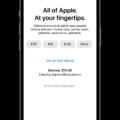Have you ever turned on your TV and received an error message that states “No Signal”? This can be a frustrating experience, especially if you were looking forward to watching your favorite show or movie. However, there are several things you can do to troubleshoot this issue.
Check Cable Connections
The first thing you should do is check the cable connections between the TV and your video device or receiver. Make sure that all cables are properly connected and that there are no loose connections. If you find a loose connection, try unplugging and replugging the cables to ensure a secure connection.
Change the Channel
If the cable connections are secure, try changing the channel or input device. Sometimes, the issue may be with the input device or channel rather than the TV itself. Switching to a different channel or input device may help you determine if this is the case.
Weak Signal
If you are still having issues, the received signal may be weak. This can be caused by a variety of factors such as distance from the transmitter, obstructions, or weather conditions. If your TV uses a cable or satellite box, you may need to contact your service provider for further assistance in improving the signal strength.
Obstructions
Obstructions between the aerial and transmitter can cause problems. Trees are the most common obstructions. They can affect the signal. This can be greater at different times of the year (when there are more leaves), when wet, or in high winds.
The next time you experience a “No Signal” error message on your TV, don’t panic. Check your cable connections, change the channel or input device, and consider any possible obstructions or weak signal issues. With these simple troubleshooting steps, you can quickly and easily resolve the issue and get back to enjoying your favorite shows and movies.
Troubleshooting a TV with No Signal Error
When your TV says “no signal”, it means that there is no input signal detected by the TV from the connected video device or receiver. To fix this issue, you can follow these steps:
1. Check the cable connections between the TV and your video device or receiver. Ensure that they are firmly connected and not loose.
2. Change the channel or try a different input device or movie. Sometimes the signal may be weak or the input device might not be compatible with the TV.
3. If your TV uses a cable or satellite box, you may need to contact your service provider for further assistance in improving the signal strength. They may need to reset the box or check the signal strength in your area.
4. If none of the above steps work, try resetting your TV to its factory settings. This can be done by going to the settings menu of your TV and selecting the reset option. However, note that this will erase all your settings and preferences.
By following these steps, you should be able to fix the “no signal” issue on your TV and resume watching your favorite shows or movies.
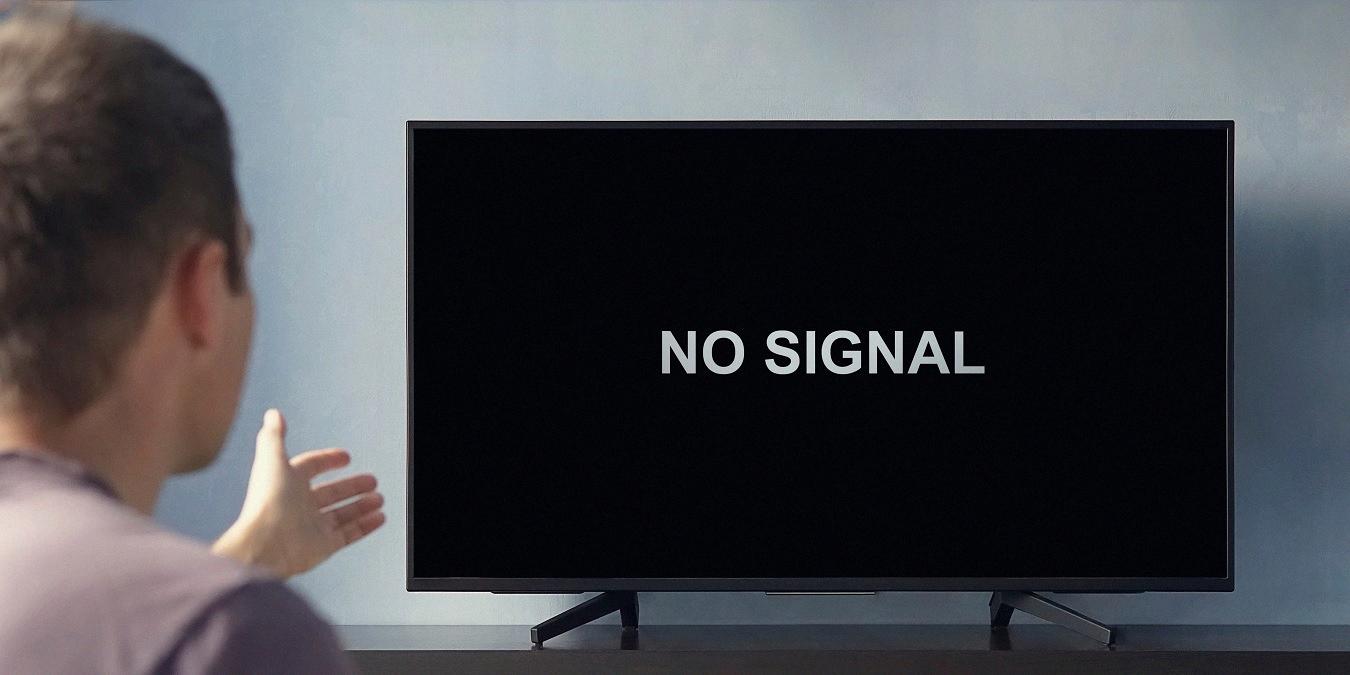
Causes of Loss of TV Signal
There can be various factors that can cause a loss of TV signal. Some of the common reasons are as follows:
1. Obstructions: Objects such as trees, buildings, and hills between the transmitter and the TV aerial can cause a loss of signal strength.
2. Distance: The distance between the TV transmitter and the aerial can also affect the signal. The farther the transmitter, the weaker the signal.
3. Weather: The weather can play a significant role in the quality of the TV signal. Heavy rain, snow, or fog can weaken the signal and cause a loss of TV reception.
4. Interference: Electronic devices such as mobile phones, radios, and microwaves can also cause interference with the TV signal, leading to poor quality or loss of signal.
5. Faulty equipment: Damaged or faulty TV aerials, cables, or amplifiers can also cause a loss of TV signal.
Loss of TV signal can be caused by obstructions, distance, weather, interference, or faulty equipment.
Conclusion
Experiencing no signal on your TV can be frustrating, but there are several possible causes and solutions to consider. Checking cable connections, changing channels or input devices, and contacting your service provider for assistance with signal strength are all viable options. Additionally, obstructions such as trees between the aerial and transmitter can also affect the signal. By identifying and addressing the underlying issue, you can restore the signal to your TV and resume enjoying your favorite shows and movies.