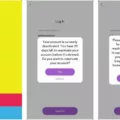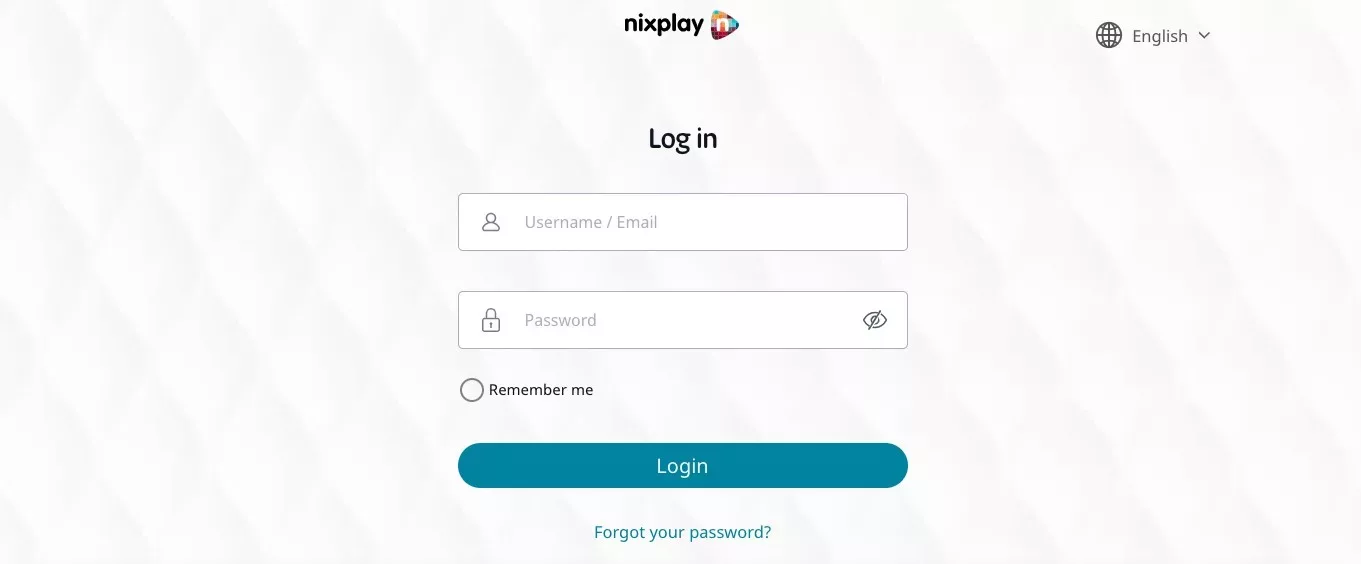
The Nixplay frame is a digital photo frame that allows you to view your memories, including both photos and videos.
To log onto your Nixplay account, head to the Nixplay login page on the Nixplay website and enter your username or password. You can also log in on the Nixplay app, available from the app store.
Importance of Nixplay
Nixplay is an amazing device that allows you to view your most important memories on a digital photo frame. A regular photo frame can only display one photo at a time, but a digital photo frame can alternate between different videos and photos.
Your Nixplay account offers photo management and video management tools for your digital photo frame. Once you pair your account with a photo frame, you can send files directly to the frame to be displayed and even invite family members to collaborate on your photo frame.
Creating a New Nixplay Account
If you don’t yet have a Nixplay account, follow these Nixplay signup steps to create a new Nixplay account:
- Head to the Nixplay signup page.
- Enter your first and last name, email address, and country.
- Check the box agreeing to the terms and click on the next button.
- Enter a username and password and confirm your signup by clicking the blue confirmation button.
- Head to your email inbox and find the welcome message. Click on the button in that email to confirm your email address.
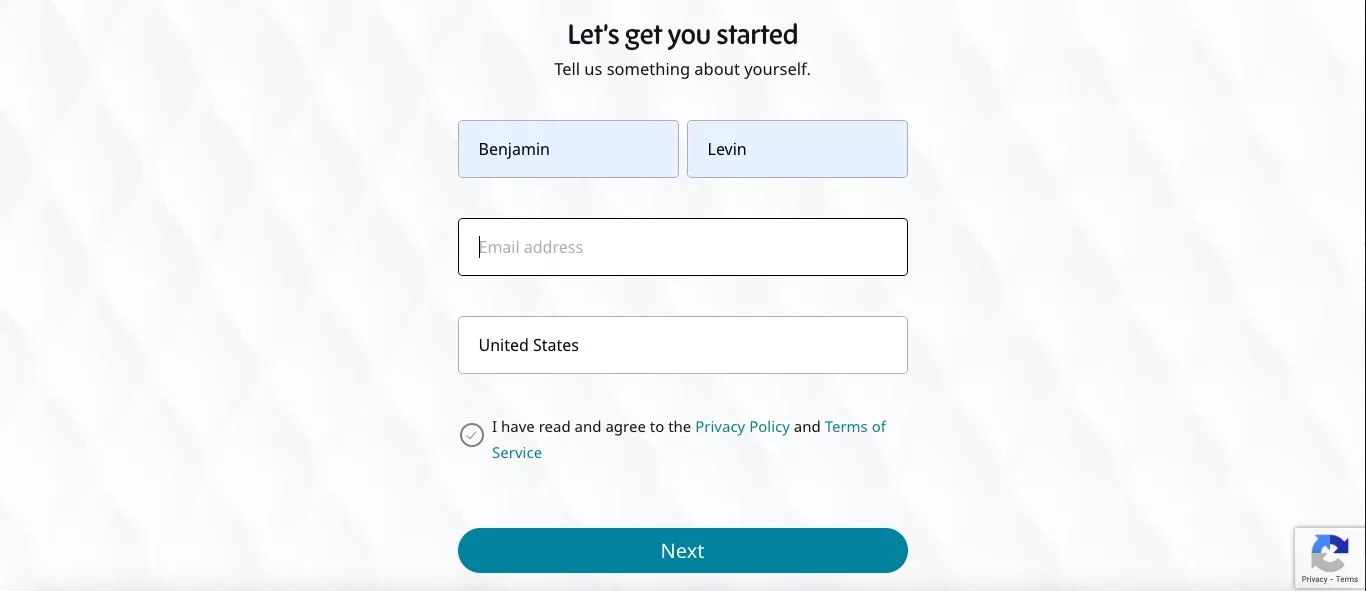
Troubleshooting Common Login Issues
If you’re facing Nixplay login problems, read on for some Nixplay troubleshooting help.
The most common problem is not remembering your password. Head to the Forgot Password page and enter your email address to complete a password reset.
If you can’t remember which email address you used, try a few email addresses. If none work, contact Nixplay support for account recovery.
Security Tips for Your Nixplay Account
Since your Nixplay account stores important family photos, it’s important to keep it secure.
First of all, use a strong password. Your password should have a combination of uppercase letters, lowercase letters, numbers, and symbols. It should be at least nine characters long and not contain identifiable information, like your name.
Nixplay may require you to confirm your sign in via email when signing in on new devices. This is known as two-factor authentication and improves password security.
Avoid giving out your password to people you don’t know. Don’t reuse the same password for every account (for example, don’t use the same password for Nixplay, Gmail, and your banking apps). That way, even if your Nixplay account is hacked, the hackers won’t be able to access your banking apps.
Managing Multiple Nixplay Frames
You can easily manage multiple Nixplay frames from a single account. On Nixplay, multiple frames can be paired in the Nixplay account dashboard.
To add and manage frames, follow these steps:
- Click on the downward-facing arrow at the top of your screen, next to the name of your current frame.
- Click on “Pair a New Frame.”
- Once Nixplay has found a second frame to pair (both your device and the frame should be connected to the same Wi-Fi network for this to work), the frame will appear as a thumbnail. Click on “Pair This Frame.”
Once you have paired a new frame, you can manage it by clicking on the downward-facing arrow and selecting the new frame. When you click on that arrow, all the frames that you have paired will appear in a list.
Under Frame Settings, you can select a location and time zone for your frame and add a unique name to each frame.
Connecting Your Nixplay Frame to Your Account
Once you set up a Nixplay account, you will still need to pair your Nixplay frame.
To do that, connect the Nixplay frame and your mobile phone to the same network. Download the Nixplay app on your phone and log in.
Click on “Pair My Frame” from the home screen of the app. The app will automatically detect nearby Nixplay frames. Your frame will appear as a thumbnail. Click on “Pair This Frame” to confirm and continue the pairing process.
If, for some reason, your frame does not appear, you can instead enter its serial number by clicking on “Enter Serial Number.” This serial number will appear on the frame’s display once you connect to Wi-Fi.
Nixplay Resources and Support
If you ever face issues with your Nixplay account, or if you can’t get a frame to work or pair, head to the Nixplay help center.
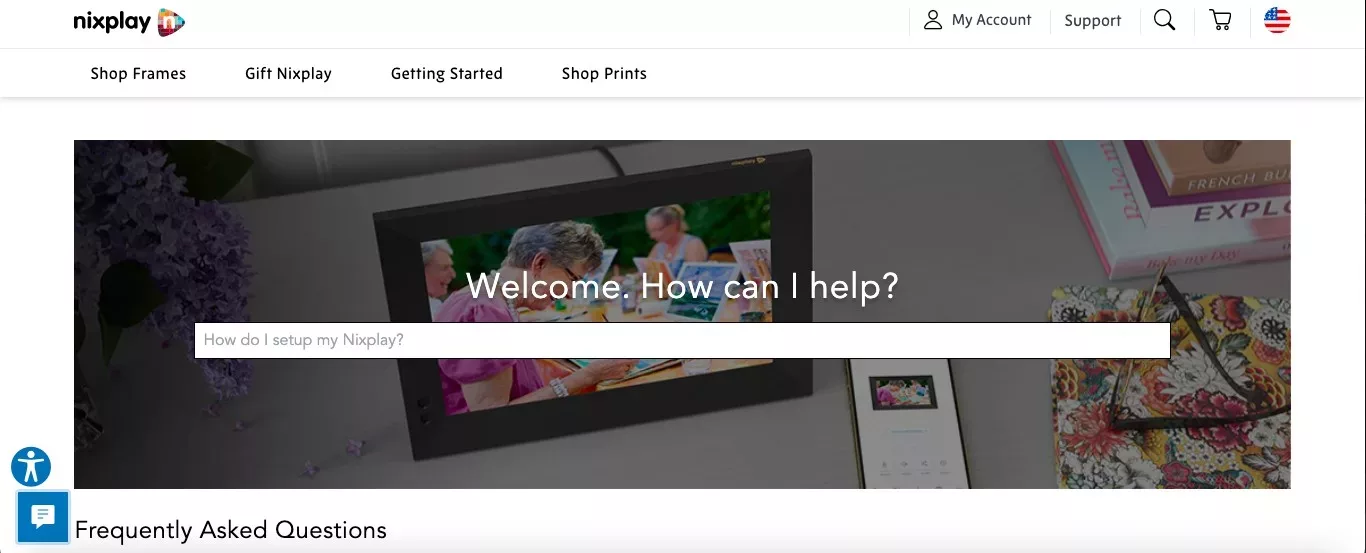
In the Nixplay knowledge base, you can find answers to common problems. If you can’t find your answer, scroll to the bottom of the page to find Nixplay’s contact details. You can chat live with an agent or send an email. If you have Nixplay Plus, you can also call support.
Conclusion
Nixplay account benefits include the ability to send photos and videos directly to a Nixplay frame from your phone or tablet. Nixplay’s photo management features also allow you to manage multiple frames.