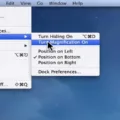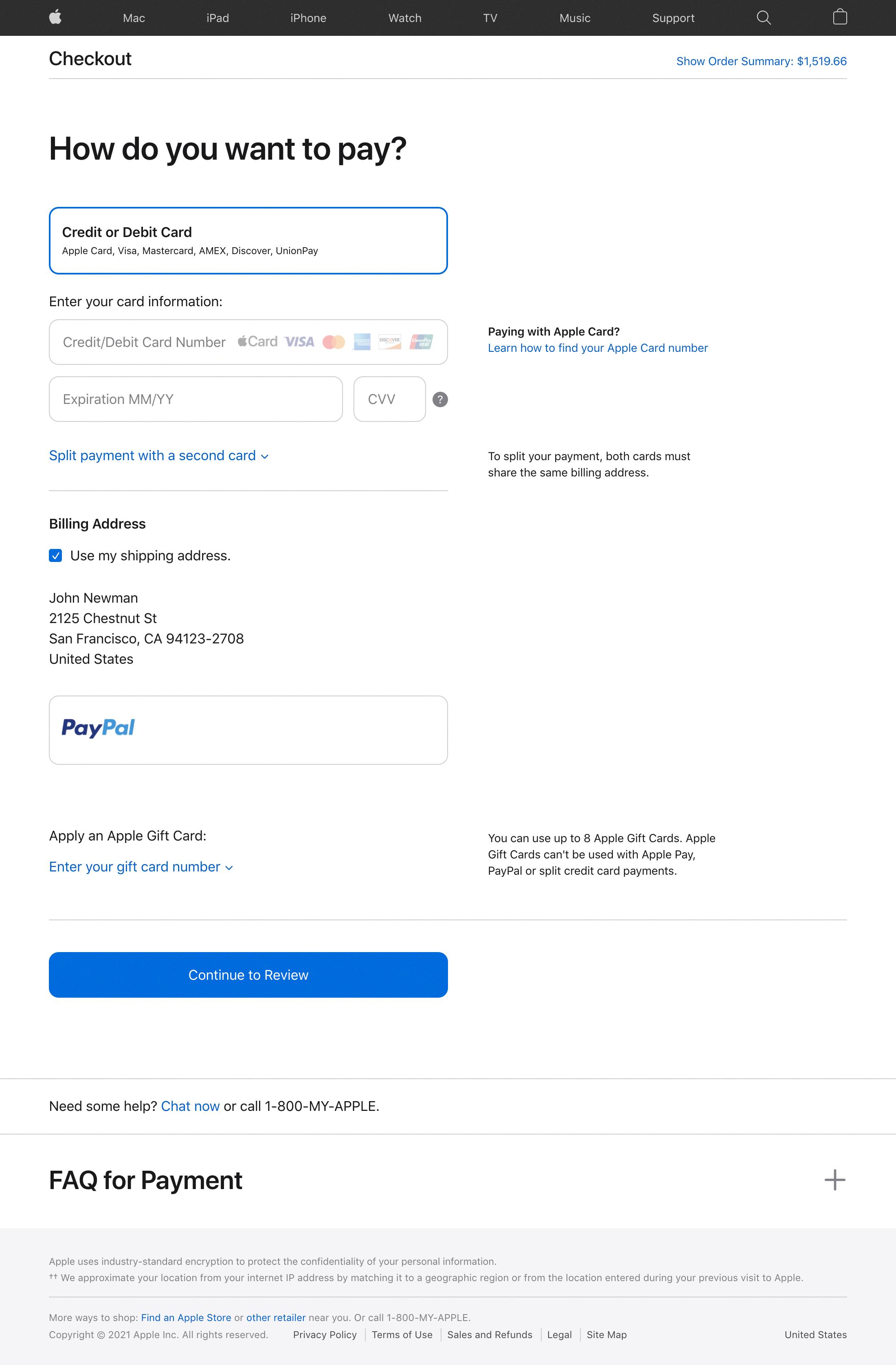NFC, or Near Field Communication, is a communication protocol that allows you to make payments by simply tapping your card (or phone, if you are using Google Pay or Apple Pay and your phone supports contactless payments). NFC-enabled payments are quick and convenient, as you don’t have to swipe or insert your card; you can simply tap it.
In this guide, we will talk a bit more about NFC, how it works, and how to use it with Cash App.
What Is NFC, and How Does It Work?
NFC is a type of communication technology that allows devices and chips to communicate over very short distances of just a few centimeters (four centimeters or fewer). It doesn’t work over longer distances, which makes it suitable for contactless payments, as it’s not possible for hackers to read the information on your card from further away.
If your card has an NFC chip, you can tap it on a card machine reader to make an instant payment without inserting or swiping it. If you have an NFC-enabled device (including iPhones and many Android models), you can also make contactless payments by tapping your phone to the payment reader, if you are using Apple Pay or Google Pay.
NFC Integration in Cash App
Cash App cards are equipped with NFC tags, allowing you to make secure NFC transactions. Cash App contactless payments are quick and efficient, offering benefits such as faster transactions and improved security. Read on to learn how to use NFC with Cash App.
How to Use NFC Tags With Cash App
If you have a Cash App card, simply tap it to the card reader when making a payment or using public transport (if the machine reader supports contactless payments).
Another option is adding the Cash App card to Apple Pay or Google Pay and tapping your phone to the card reader. If you have an Android, make sure your model supports NFC, as not all do. All iPhone models from the iPhone 6 and onward support NFC.
NFC also has to be enabled on your device if you are using your phone to pay. Search for “NFC” in the settings and toggle it on or off. Some Android models have it in the settings tray, so you can swipe down from the top of the screen and toggle the NFC option on or off. If you don’t see any results for “NFC” in your settings, your device doesn’t support NFC.
Benefits of NFC Tag Detection for Cash App Users
What are some benefits of using NFC payments with Cash App? Here are some of the reasons you might want to use NFC for contactless payments:
- Increased payment speed – just tap and go!
- Fast and efficient
- Secure transactions – no need to swipe your card and risk having its info stolen by a card skimmer
- Quick access to public transit when paying by card
Troubleshooting Common NFC Tag Issues
If you can’t make payments by tapping your card or phone, follow these NFC troubleshooting tips to fix NFC payment problems:
- Make sure the machine card reader supports NFC. Look for the NFC icon or ask the assistant – it generally looks like several half circles or curved lines of different sizes, as shown in the image above and on other images in this article.
- Make sure NFC is both supported and enabled on your phone.
- Restart your device.
- Make sure your Cash App account has enough money in it to cover the transaction.
- Make sure your Cash App card is not locked. You can unlock it in the app.
- Contact Cash App support to see if there’s any freeze or hold placed on your card.
- Your card may be damaged if it can never use NFC. Consider replacing it.
Security and Privacy of NFC Tag Payments
NFC payments are generally secure. One of the reasons they are so secure is that they only transmit data over a distance of around four centimeters, which makes it very difficult for hackers to intercept, unlike Bluetooth or Wi-Fi. The card really has to tap the payment terminal for it to work.
In addition, NFC usually has additional security measures. PCI-compliant terminals use additional security measures such as encryption, and if you are using your phone to pay, you may need to authenticate the payment with biometrics. In addition, the digital wallet card number that is transmitted may be different than your actual card number.
NFC payments are usually more secure than regular payments. Since you don’t need to swipe your card or enter your PIN, there’s less risk of a skimmer stealing your card or PIN information.
How to Disable NFC Payments in Cash App
While you can’t disable NFC on Cash App, you can disable NFC on your phone, if you are using a digital wallet to pay. As mentioned before, you can do this by searching for “NFC” in your settings and toggling it off. And, on some Androids, you can find the option in the system tray by swiping down from the top of your screen.
You may want to disable NFC on your phone for security reasons or if you are getting strange NFC notifications.
Conclusion
NFC-enabled Cash App Card payments are easy and convenient. You can make secure NFC transactions by tapping your card to an NFC reader or by tapping your phone, if you added the Cash App card to your digital wallet and your phone supports NFC. We hope you enjoyed this Cash App NFC guide!