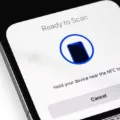The iPhone 11 is the latest in Apple’s line of smartphones, and it comes with a lot of exciting features. One of the most exciting features is its NFC (Near Field Communication) capability. With NFC, you can do a lot more than just send messages or share photos – you can make payments, open doors, and even use your phone as a key to your car.
So what exactly is NFC? It’s a wireless technology that allows two devices to exchange data when they’re close together (less than 4 inches apart). This means that you don’t have to manually pair devices like Bluetooth does.
One of the best uses for NFC on the iPhone 11 is Apple Pay. With Apple Pay, you can add your credit or debit cards to your iPhone and use them to make purchases without having to enter any additional information. You simply have to hold your iPhone near the payment terminal and it will automatically detect your device and complete the transaction.
In addition to Apple Pay, another great feature of NFC on the iPhone 11 is HomeKit integration. This means that you can unlock doors or turn on lights in your home by simply tapping your phone against a compatible device. And if you own an electric car with an NFC tag, you can even use your phone as a key!
Finally, there are also several third-party apps and services available that take advantage of NFC technology on the iPhone 11. For example, some stores allow customers to tap their phones against an NFC reader at checkout instead of swiping their credit card or entering their PIN number. And some restaurants let customers pay for meals by tapping their phones against an NFC reader at their table instead of waiting for a waiter or waitress.
Overall, NFC technology offers a lot of convenience for users of the iPhone 11, allowing them to make payments quickly and securely without needing any additional hardware or software. If you haven’t taken advantage of this feature yet, now is the time to start!

Activating NFC on an iPhone
To activate NFC on your iPhone, begin by opening the Control Center. If you have an iPhone 8 or iPhone 7, swipe up from the bottom of the screen to open it. For an iPhone X, swipe down from the top right-hand corner of the screen. Once the Control Center is open, tap on the NFC Tag Reader icon to turn on NFC. You should now be able to use your phone’s NFC capabilities.
Does the iPhone 11 Have NFC Technology?
Yes, the iPhone 11 has NFC capability. All iPhones are released since the iPhone 7 has a built-in NFC chip, and NFC is automatically enabled on all of them. With this NFC chip, you can use your iPhone to make payments using Apple Pay and also interact with compatible third-party devices like contactless ticket readers at train stations.
Is NFC Enabled on iOS Devices?
Yes, NFC is enabled on iOS devices. iPhone 7 and later models come with an embedded NFC reader that can read data from NFC tags. Similarly, iPad Pro models released in 2018 or later also have an embedded NFC reader. To use the NFC feature, you must have an app that supports reading from an NFC tag installed on your device. With the proper app installed, you can scan any NFC tag and extract data stored within it.
Conclusion
The NFC feature in the iPhone 11 is an incredibly useful tool that allows users to access a wide range of different functions with just a tap of their device. This technology makes it easier to share information, complete payments, and transfer data between devices. With the help of this handy feature, users can make their everyday tasks much more convenient and efficient.