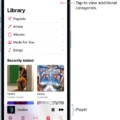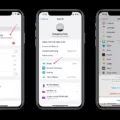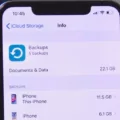In the digital age, cloud storage has become an integral part of our lives. It allows us to store and access our data from any device, anywhere in the world. One of the most popular cloud storage services is iCloud, developed by Apple. iCloud offers a range of features, including storage for photos, videos, documents, and more. However, like any service, there are certain terms and conditions that users must adhere to.
Recently, Apple introduced new terms and conditions for iCloud users. These terms and conditions outline the rights and responsibilities of both Apple and the users. They cover various aspects, such as data privacy, service usage, and intellectual property rights. It is essential for users to understand and accept these terms and conditions before using iCloud.
Apple has made it convenient for users to accept the new terms and conditions. If you have an iPhone running iOS 16 or later or an iPad running iPadOS 16 or later, you can simply accept the terms and conditions within the device’s settings. However, if you do not have a compatible device, you can still accept the terms and conditions through the iCloud.com website.
To accept the terms and conditions on iCloud.com, follow these steps:
1. Go to iCloud.com and sign in with your Apple ID. This is the same Apple ID that you use on your iPhone or iPad.
2. Once signed in, you will be prompted to review and accept the new terms and conditions. Take the time to read through them carefully to understand your rights and obligations.
3. If you agree with the terms and conditions, simply click on the “Accept” button. This will ensure that you can continue using iCloud without any interruption.
It is important to note that if you choose to disagree with the terms and conditions, you will not be able to use iCloud services. You will be redirected to the previous screen, and your access to iCloud will be restricted until you accept the terms and conditions.
The reason why having a “Terms and Conditions” section in place before going live or signing up users to an app or website is crucial is to establish a legally binding agreement between the service provider and the user. It protects the rights and interests of both parties and ensures that all users are aware of the rules and guidelines they need to follow.
By having users explicitly agree to the terms and conditions, service providers can protect themselves from potential legal disputes and ensure that users understand the limitations and responsibilities associated with using their services. It also helps maintain a secure and trusted environment for all users.
Accepting the new terms and conditions for iCloud is essential to continue using this popular cloud storage service. Whether you do it through your device’s settings or the iCloud.com website, taking the time to review and understand the terms and conditions is important. It not only protects your rights but also ensures a smooth and secure experience while using iCloud.
Does Apple Have New iCloud Terms And Conditions?
Apple has introduced new terms and conditions for iCloud. Customers who have an iPhone running iOS 16 or later or an iPad running iPadOS 16 or later can accept the new terms and conditions directly on their device. However, for customers who do not have a compatible device, Apple has provided an alternative method to accept the new terms and conditions.
To accept the new terms and conditions on the iCloud.com website, follow these steps:
1. Open a web browser on your computer and go to iCloud.com.
2. Sign in to iCloud.com using your Apple ID.
3. Once you are logged in, you will be prompted to review and accept the new terms and conditions.
4. Carefully read through the terms and conditions to understand the changes.
5. If you agree to the new terms, click on the “Accept” or “Agree” button to confirm your acceptance.
6. After accepting the new terms and conditions, you will be able to continue using iCloud services as usual.
It’s important to note that only customers who do not have a compatible iPhone or iPad need to follow these steps. If you have a compatible device, you can simply accept the new terms and conditions directly on your device.
By providing the option to accept the new terms and conditions on the iCloud.com website, Apple ensures that all customers, regardless of their device compatibility, can continue using iCloud services without any interruptions.
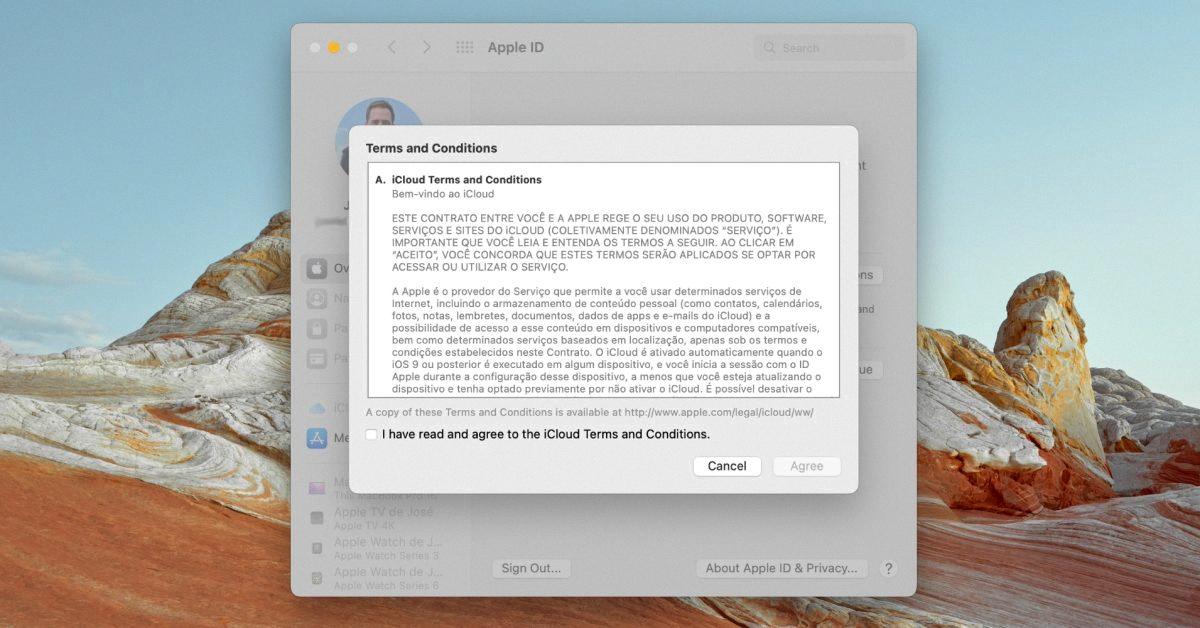
What Happens If You Disagree to the New iCloud Terms And Conditions?
If you choose to disagree with the new iCloud terms and conditions, you will not be able to use the service. When you attempt to sign up or access your account, you will be prompted to agree to the terms and conditions. If you decline or disagree with them, you will not be able to proceed any further and will be redirected back to the previous screen.
The purpose of having a “Terms and Conditions” section in place before going live or signing up users to your app or website is to establish a legally binding agreement between you and your users. This section outlines the rules, regulations, rights, and obligations that both parties must adhere to. It is crucial for protecting your business and ensuring that users understand the terms under which they are accessing and using your service.
By having a well-drafted and comprehensive terms and conditions section, you can:
1. Establish rules: You can set clear guidelines on how users should behave on your platform, what actions are prohibited, and what consequences may arise from violating these rules.
2. Protect your intellectual property: You can specify that the content, designs, logos, and any other intellectual property associated with your app or website are protected by copyright or trademark laws.
3. Limit liabilities: You can outline disclaimers and limitations of liability, which can protect you from being held responsible for any damages or losses that users may incur while using your service.
4. Clarify user rights: You can explain what rights users have in relation to their data, privacy, and any content they submit or upload to your platform.
5. Resolve disputes: You can establish the jurisdiction and procedures for resolving any legal disputes that may arise between you and your users.
Having a terms and conditions section in place not only protects your business but also helps to build trust with your users. It demonstrates transparency and ensures that both parties are aware of their rights and responsibilities. It is recommended to have this section reviewed by a legal professional to ensure it complies with applicable laws and covers all necessary aspects for your specific app or website.
Do You Have to Agree to Apple Terms And Conditions?
In order to use Apple’s website, you are required to agree to their Terms of Use. These terms outline the rules and guidelines for using the site. It is important to read and understand these terms before using the site, as they govern your rights and responsibilities as a user.
Apple reserves the right to modify these Terms of Use at any time, so it is advisable to check for updates periodically. By continuing to use the site after any changes have been made, you are indicating your acceptance of the modified terms.
Failure to comply with Apple’s Terms of Use may result in the termination of your access to the site. It is important to note that additional terms and conditions may apply to specific services or features offered by Apple, and these will be presented to you when using those particular services.
To ensure a clear understanding of the terms, it is recommended to carefully read through them. If you do not agree with the terms, you should refrain from using the Apple website or any related services.
How Do You Accept Apple’s New Terms And Conditions?
To accept Apple’s new terms and conditions, you will need to follow these steps:
1. Start by opening or launching the Settings app on your Apple device. This app is typically represented by a gear icon.
2. Once you have entered the Settings app, scroll down until you find the “Users and Accounts” option. This option is typically located in the main menu, but the exact placement may vary depending on your device’s operating system version.
3. Tap on the “Users and Accounts” option to access the related settings.
4. Within the “Users and Accounts” settings, you will see a list of users associated with your device. This list may include individual user accounts as well as any linked iCloud accounts.
5. Identify the user account for which you need to accept the new terms and conditions. If you have multiple users or iCloud accounts on your device, ensure that you select the appropriate one.
6. Once you have selected the desired user account, scroll down until you find the option for “iCloud.” This option allows you to manage the iCloud settings for the selected user.
7. Tap on the “iCloud” option to proceed.
8. Within the iCloud settings, you will find various options and preferences related to your iCloud account. Look for a section or option labeled “Terms and Conditions” or “Agree to Terms and Conditions.”
9. Tap on the “Terms and Conditions” or “Agree to Terms and Conditions” option to view and accept the updated terms.
10. The terms and conditions will be displayed on your screen. Take the time to read through them carefully, ensuring that you understand the implications and requirements.
11. Once you have read the terms and conditions, you will typically need to scroll to the bottom of the document.
12. Look for an option, button, or checkbox that allows you to indicate your acceptance of the terms. This may be labeled as “Agree,” “Accept,” or something similar.
13. Tap on the appropriate option to indicate your acceptance of the new terms and conditions.
14. After accepting the terms and conditions, your device will typically prompt you to confirm your action. This confirmation may require you to enter your device passcode, Apple ID password, or provide other verification details.
15. Follow the on-screen prompts to complete the acceptance process.
By following these steps, you should be able to successfully accept Apple’s new terms and conditions for the selected user account on your Apple device.
Conclusion
ICloud is a cloud storage and computing service provided by Apple that allows users to store and access their data across multiple devices. With the recent update, Apple has implemented new terms and conditions that users need to accept in order to continue using iCloud services.
To accept these terms and conditions, users need to have an iPhone running iOS 16 or later or an iPad running iPadOS 16 or later. If they don’t meet these requirements, they can still accept the terms and conditions by visiting the iCloud.com website and signing in with their Apple ID.
It’s important to note that if users choose to disagree with the terms of service, they will not be able to use iCloud services and will be redirected to the previous screen. Therefore, it is essential for users to carefully read and understand the terms and conditions before accepting them.
Having a “Terms and Conditions” section in place before going live or signing up users to an app or website is crucial for several reasons. Firstly, it ensures that users are aware of their rights and responsibilities when using the platform. It sets clear guidelines on how the service can be used and any limitations or restrictions that may be in place.
Secondly, having a terms and conditions section helps protect the platform and its owners from potential legal issues. By clearly stating the rules and regulations, it reduces the risk of misunderstandings or disputes between the platform and its users. It also helps establish the platform’s ownership of its content and protects against copyright infringement.
Lastly, a terms and conditions section provides transparency and builds trust with users. It shows that the platform values its users’ privacy and security by outlining how their data will be collected, stored, and used. It also informs users about any third-party services or advertisements that may be used on the platform.
ICloud’s new terms and conditions require users to accept them in order to continue using the service. It is important for users to carefully read and understand these terms before agreeing to them. Having a terms and conditions section in place before going live or signing up users is crucial for protecting the platform and establishing clear guidelines for users.