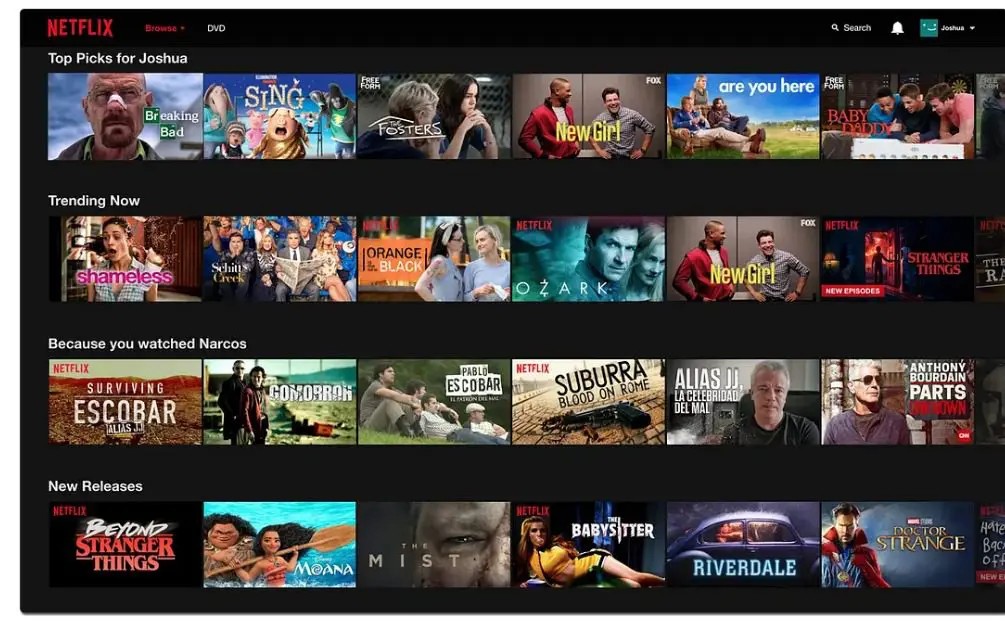
The Netflix home screen is like the front door to a world of endless entertainment—it’s where your next binge-worthy series or movie night begins. With its thoughtful design, exploring your options feels natural and even a little exciting.
Features like “My List” let you tuck away titles for future cozy evenings, while personalized recommendations on Netflix surprise you with picks that feel tailor-made for your tastes. These Netflix user interface features don’t just organize your favorite content—they quietly learn what you love, making every session feel like it’s crafted just for you.
Key Sections of the Netflix Home Screen
The Netflix home screen is designed to assist users in locating and enjoying content that resonates with them. Each section has its own role in how it makes your browsing experience better. Here’s a breakdown of the key sections and how they work:
1. My List
The Netflix My List feature is your personal library where you save movies and shows so you can watch them later.
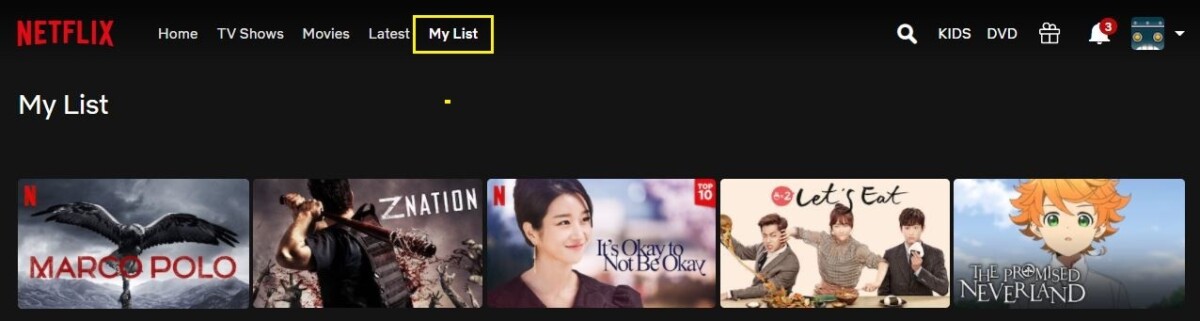
Your curated collection is a single click away, so you can view your saved titles all in one place.
2. New Releases
The “New Releases” section keeps you up-to-date with blockbuster movies as well as the latest episodes of popular shows. This area is always updated so you know what’s fresh on Netflix. It’s the perfect opportunity to uncover hidden gems or catch up on trending titles before spoilers appear all over social media.
3. Genres
With Netflix genre categories, Netflix makes it easy to explore a certain interest. Thanks to these categories, you can browse to find what fits your mood, whether it’s comedy, a deep story in drama or exciting visuals in anime. They guarantee you can zero in quickly on the content that matches your mood in each category.
4. Netflix Originals
Exclusive content created by Netflix can be found in this section. Shows like Stranger Things and The Crown have become global phenomena, pulling in millions of viewers.

To explore unique documentaries, award-winning series, or Netflix’s most recent attempts at storytelling, this section is perfect. It’s a go-to spot if you’re looking for content you can’t find anywhere else.
Using Netflix’s Search and Recommendation Features
Netflix has some smart tools to help you get the most out of its massive library. The Netflix search bar is your best friend when you’re looking for something specific. Type in a title, a genre, or even the name of an actor, and it’ll pull up exactly what you need—no endless scrolling required.
If you want better recommendations, start using the thumbs-up or thumbs-down feature after you watch something.
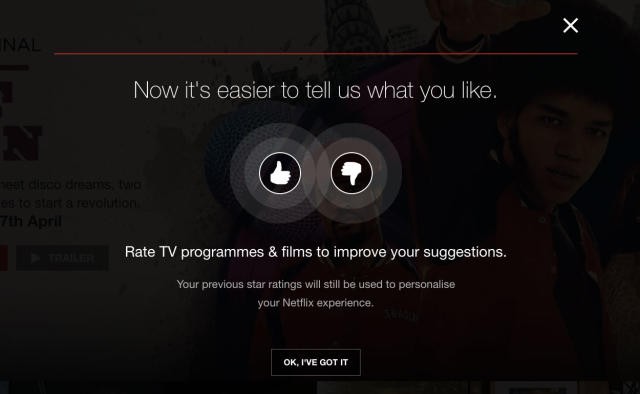
This fine-tunes what Netflix suggests next and helps to improve Netflix recommendations in a way that actually feels personal. And don’t ignore categories like “Trending on Netflix” or “Because You Watched”—these are goldmines for discovering what’s hot or finding shows similar to your favorites.
Customizing Your Netflix Experience
Customizing your Netflix experience really helps boost your viewing pleasure. To start with, adjusting playback settings to control your video quality is especially useful if you want to be aware of data usage, or have an inconsistent internet speed. Select your profile and then modify the playback preferences to the way you want them.
You can also change your profile icon for a more personalized touch. With its many avatars and settings, you will be able to express your individuality on Netflix. To make these changes simply go to the ‘Manage Profiles’ section.
When you share your account with family or roommates, proper management is key. Each person can have their own profile with tailored recommendations and watch lists. This feature ensures that everyone’s viewing habits are kept separate.
Troubleshooting Common Netflix Home Screen Issues
Encountering issues with your Netflix home screen can disrupt your viewing experience. If you’re repeatedly returned to the home screen, consider restarting your device or reinstalling the Netflix app to address potential glitches. To reset the Netflix layout, go to your account settings and clear your viewing history; this action can refresh your home screen’s appearance.
For problems with missing titles or incorrect recommendations, ensure your profile settings are accurate and provide feedback on watched content to refine future suggestions. These steps can enhance your Netflix home screen experience.
Optimizing Display and Accessibility Settings
To enhance your Netflix viewing experience, it’s essential to adjust your display and accessibility settings.
First, ensure your device’s aspect ratio aligns with Netflix’s default 16:9 format to prevent distorted images. Next, activate subtitles or closed captions by selecting the speech bubble icon during playback, which aids comprehension and accessibility.
For multitasking, utilize Netflix’s Picture-in-Picture mode, available on compatible devices, allowing you to watch content in a small window while using other apps. These adjustments can significantly improve your streaming experience.
Maximizing the Value of Netflix Features
Enhancing your Netflix experience involves utilizing features like My List, parental controls, and offline downloads. My List allows you to curate a personalized watchlist for quick access to your favorite shows and movies. To add a title, simply select the “Add to My List” option on its details page.
For families, setting up parental controls is essential to manage kids’ profiles and ensure age-appropriate content. This can be done by creating a profile for your child and adjusting the maturity ratings and title restrictions accordingly.
Also, the Download feature enables you to watch content offline, perfect for times without internet access. To download a title, look for the download icon on the content’s page within the Netflix app.
Conclusion
If you’re going to stream with Netflix, getting the hang of the Netflix home screen is fundamental to helping you have a great time. With proper use of its features, you won’t only find content faster but you can also customize the platform to your liking.
Using Netflix personalization tips including rating shows and setting up your own profile lets Netflix know better what you’re looking for and what they can recommend to you. In addition to making your Netflix experience better, this also means you spend your viewing time on the content you love!








