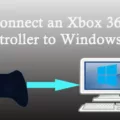When it comes to home security, Nest cameras are popular among homeowners because of their high-quality video and user-friendly app. However, sometimes these cameras may go offline, causing inconvenience and worry for homeowners. If your Nest camera is offline, there are several possible reasons why this may be happening.
Firstly, your camera may be out of range or too close to the router. To fix this issue, try moving your camera closer to your Wi-Fi router or access point, then try connecting your camera to the app again. If this does not work, you can try restarting your camera or doorbell, turning off other devices connected to Wi-Fi, moving your camera or router to a different location, or even resetting your camera to factory settings.
Another reason why your Nest camera may be offline is due to Wi-Fi interference, a weak connection, or not enough upload speed. In this case, you can try disabling any network extenders or restarting your router and modem to improve your Wi-Fi connection.
If your Nest camera’s status light is off or blinking yellow, it could be a sign that your camera is either powered off or having trouble connecting. To fix this, try restarting your camera or doorbell, checking your power source, and ensuring that your Wi-Fi connection is stable.
If your Nest camera is offline, there are several possible reasons why this may be happening. However, by following the steps outlined above, you should be able to troubleshoot and fix the issue quickly and easily. Remember, always ensure that your Wi-Fi connection is stable and that your camera is in range of your router or access point. With these tips, you can enjoy the peace of mind that comes with having a reliable home security system.

Troubleshooting Google Nest Camera Connection Issues
There could be several reasons why your Google Nest Camera is not connecting. One possible reason may be that your camera is out of range or too far away from your Wi-Fi router or access point. This could cause connection issues and prevent your camera from connecting to the app.
Another reason may be due to interference from other devices or networks in your home. This could cause your camera to have difficulty connecting to your Wi-Fi network and may result in a poor connection.
Additionally, it is possible that there may be an issue with your Wi-Fi network itself. This could include issues with your router, modem, or internet service provider.
To troubleshoot, try moving your camera closer to your Wi-Fi router or access point and ensure that there are no physical barriers that may be obstructing the signal. You may also want to try resetting your camera and your Wi-Fi network.
If these steps do not resolve the issue, you may want to contact Google Nest support for further assistance.
Getting Nest Camera Back Online
To get your Nest camera back online, you may try the following steps:
1. Restart your camera: This is the simplest step that can fix most issues. You can power off your camera and then turn it back on.
2. Turn off other devices connected to Wi-Fi: Sometimes interference from other devices connected to the same Wi-Fi network can cause connectivity issues. Try turning off other devices to see if this resolves the issue.
3. Move your camera, doorbell, router, or other things: Sometimes your camera may not be getting a strong Wi-Fi signal, and moving it closer to the router can fix the issue.
4. Restart your router and modem: Restarting your router and modem can help refresh the Wi-Fi network and fix connectivity issues.
5. Disable any network extenders: If you have any network extenders, try disabling them to see if this fixes the issue.
6. Factory reset your camera or doorbell: If none of the above steps work, you may need to factory reset your camera or doorbell. This will erase all settings and data, so make sure to back up any important data before resetting.
By trying these steps, you should be able to get your Nest camera back online and working properly.

Troubleshooting Nest Camera Offline Issues
The Nest camera may show as offline in the app due to a variety of reasons. It could be due to Wi-Fi interference, a weak connection, or not enough upload speed. This can cause the camera to have trouble connecting and result in offline status. Additionally, if the camera’s status light is off or blinking yellow, it could indicate that the camera is either powered off or experiencing connectivity issues. To troubleshoot the issue, you can try resetting the camera, ensuring that it is properly connected to Wi-Fi, and checking for any software updates. If the issue persists, it may be necessary to contact customer support for further assistance.
Conclusion
When the Nest camera goes offline, it could be due to various reasons such as being out of range, too close to the router, Wi-Fi interference, weak connection, or not enough upload speed. To resolve this issue, one can try moving the camera closer to the router, restarting the camera or doorbell, turning off other devices connected to Wi-Fi, restarting the router and modem, disabling any network extenders, or factory resetting the camera or doorbell. It is essential to ensure that the camera’s status light is on and not blinking yellow, indicating that the camera is powered on and connected correctly. By following these steps, one can easily fix the Nest camera offline issue and enjoy uninterrupted surveillance of their home.