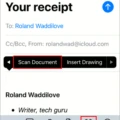NBA 2K22, the latest installment in the popular basketball video game franchise, has arrived with a plethora of exciting features for gamers to enjoy. One of the standout features is the face scan app for iOS devices, which allows players to create a personalized in-game avatar that closely resembles their own face. However, some users may encounter issues or difficulties while trying to use the face scan app. In this article, we will explore the reasons why the face scan app may not work and provide some tips to help you troubleshoot and successfully complete the face scan process.
First and foremost, it is important to ensure that you have sufficient storage space on your device. NBA 2K22 requires about 3.8GB of storage on iPhones and 6.3GB on other iOS devices. If your device does not have enough free space, it may hinder the performance of the face scan app and prevent it from working properly. Consider freeing up some space by deleting unnecessary files or apps to make room for NBA 2K22 and its associated features.
Another crucial factor to consider is the compatibility of your device and its operating system. NBA 2K22 requires iOS 13.0 or later for iPhones and iPadOS 13.0 or later for iPads. If your device is not running the required operating system, you may encounter compatibility issues and the face scan app may not function correctly. Ensure that your device is updated to the latest available software version to optimize its performance and compatibility with NBA 2K22.
Once you have confirmed that your device meets the storage and compatibility requirements, it is time to set up your MyPLAYER account and connect it to both NBA 2K22 and MyNBA2K22. This step is crucial as it allows the face scan app to access your personalized information and create a virtual avatar that closely resembles your own face. Ensure that you have properly set up your account and established the necessary connections to enable a smooth face scan process.
When using the face scan app, lighting conditions play a significant role in its effectiveness. If the space you are in is too dark, your face may not be properly picked up by the app’s scanning technology. It is recommended to find a well-lit area with sufficient lighting to ensure accurate scanning results. Additionally, make sure to tilt your face slowly during the scan to give the app the best chance at capturing a high-quality scan. If the initial scan does not meet your expectations, do not hesitate to try again. The app allows multiple attempts, so don’t be discouraged if the first scan does not yield the desired results.
The face scan app in NBA 2K22 offers players the opportunity to create a personalized in-game avatar that closely resembles their own face. While some users may encounter difficulties with the face scan app, following the aforementioned tips can help troubleshoot and overcome potential issues. Ensure that your device has sufficient storage space and is running the compatible operating system. Set up your MyPLAYER account and establish the necessary connections between NBA 2K22 and MyNBA2K22. Find a well-lit area for scanning and tilt your face slowly to optimize the scanning process. With these tips in mind, you can successfully complete the face scan and enjoy a more immersive gaming experience in NBA 2K22.

Is NBA 2K22 Available On iOS?
NBA 2K22 is available on iOS devices. However, it is important to note that the game requires a significant amount of storage space. On iPhones, it requires approximately 3.8GB of storage, while on other iOS devices, it requires about 6.3GB.
To play NBA 2K22 on iOS, you will need a device running iOS 13.0 or later. This includes iPhones running iOS 13.0 or later and iPads running iPadOS 13.0 or later.
NBA 2K22 can be played on iOS devices such as iPhones and iPads, but it is essential to have sufficient storage space and a compatible operating system version.
Does 2K22 Have Face Scan?
NBA 2K22 does have a face scan feature. To utilize this feature, you will need to set up your MyPLAYER account and connect it to both NBA 2K22 and MyNBA2K22. Once you have done this, you can proceed to the MyNBA2K22 app and select “Scan Your Face” from the available options.
To complete the face scan process, you will need to follow the on-screen prompts provided by the app. These prompts will guide you through the necessary steps to capture your facial features accurately. It’s important to ensure that you have good lighting conditions and hold your device at eye level to get the best results.
The face scan feature allows you to create a custom face for your MyPLAYER character, making it more personalized and realistic. It captures your facial details and applies them to your in-game avatar, enhancing the overall gaming experience.
By using the face scan feature, you can see yourself represented in the game and feel a stronger connection to your MyPLAYER character. This feature adds an extra layer of immersion and personalization to NBA 2K22, making it a popular choice among players.
NBA 2K22 does offer a face scan feature that allows you to create a custom face for your MyPLAYER character. To access this feature, ensure your MyPLAYER account is set up and connected to both NBA 2K22 and MyNBA2K22. Follow the on-screen prompts in the MyNBA2K22 app to accurately scan your face and apply it to your in-game avatar.
Why Won’t Your Face Scan Work 2K22?
There could be several reasons why your face scan is not working in 2K22. Here are some possible explanations:
1. Insufficient lighting: The space you are in might be too dark for the face scan to accurately detect your facial features. Ensure that you are in a well-lit area to improve the chances of a successful scan.
2. Incorrect positioning: Make sure you are positioning your face properly within the scanning frame. Align your face within the designated area and ensure that your entire face is visible to the camera. Tilt your head slowly during the scan to allow the program to capture your facial details effectively.
3. Low-quality camera: If you are using a low-resolution camera or a device with a poor-quality camera, it may struggle to capture your face accurately. Consider using a device with a higher-quality camera to enhance the scanning process.
4. Background interference: Avoid having objects or patterns in the background that may confuse or distract the scanning program. A cluttered or busy background can interfere with the software’s ability to detect and analyze your facial features correctly.
5. Facial hair or accessories: If you have facial hair, glasses, or other accessories that obstruct your face, it may affect the scan’s accuracy. Try removing any obstructions or adjusting them to ensure a clear view of your face during the scan.
6. Software issues: Occasionally, the face scanning software itself may have glitches or compatibility issues. Ensure that you have the latest version of the game and consider checking online forums or the game’s support resources to see if others are experiencing similar problems or if there are any solutions or workarounds available.
7. Retrying the scan: If your initial scan does not meet your expectations or is unsuccessful, don’t hesitate to try again. Make sure to address any potential issues mentioned above and give it another attempt. Sometimes, it may take a few tries to achieve the desired result.
Remember, troubleshooting face scan issues can be a trial-and-error process. By considering these factors and making necessary adjustments, you can improve the chances of a successful face scan in 2K22.
Conclusion
NBA 2K22 is a highly anticipated basketball video game that offers an immersive and realistic gaming experience. With improved graphics, enhanced gameplay mechanics, and a variety of new features, the game promises to deliver an exciting and authentic basketball simulation.
One of the standout features of NBA 2K22 is the MyPLAYER account integration, which allows players to create and customize their own virtual basketball player. The face scan feature, although requiring some storage space and specific device requirements, adds a personal touch by allowing players to use their own face in the game. While it may take a few attempts to get the desired scan, the option to try again ensures that players can achieve the most accurate representation of themselves.
The game’s storage requirements vary depending on the device being used, with iPhones requiring approximately 3.8GB and other devices needing 6.3GB of storage. It is important for players to ensure that they have sufficient storage space available to download and install the game.
NBA 2K22 also benefits from the latest iOS and iPadOS compatibility, requiring iOS 13.0 or later for iPhones and iPadOS 13.0 or later for iPads. This ensures that players with the latest Apple devices can fully enjoy the game’s features and optimizations.
NBA 2K22 offers a highly immersive and realistic basketball gaming experience, with its improved graphics, enhanced gameplay mechanics, and a wide range of features. Whether you’re a basketball fan or a gaming enthusiast, NBA 2K22 is sure to provide hours of fun and excitement.