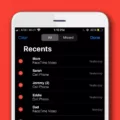Do you remember when Myspace was the go-to spot to connect with your friends and share your favorite music? Back in 2006, it even surpassed Google as the most visited website in the United States.
Myspace at its peak had over 100 million users all over the world. Over the years, it has fallen out of popularity, but plenty of us still have fond memories, photos, and connections archived away within our old profiles.
If you are trying to log into your Myspace account to get your old profile information, you are not alone. Let us walk you through the whole process to make this journey through nostalgia possible and get your Myspace account recovered.
Can You Access Your Old Myspace Account?
You can still access your old Myspace account, depending on whether you have access to your registered email address. You can definitely log in if you remember your password and username and retrieve your Myspace profile, including photos and messages.
If you’ve forgotten your password, you can use Myspace’s password recovery option. A reset link will be sent to the email address associated with your account. However, if you no longer have access to that email, account recovery becomes more challenging.
Unfortunately, Myspace cannot assist you in recovering your account without access to the registered email or sufficient account information.
How to Log into Your Myspace Account
Logging into your Myspace account is possible if you have your email address, username, or linked social media account credentials. To log in, visit the Myspace sign-in page and enter your email address or username along with your password. If you have connected Facebook or Twitter to your Myspace account, you can use those credentials to access your profile.
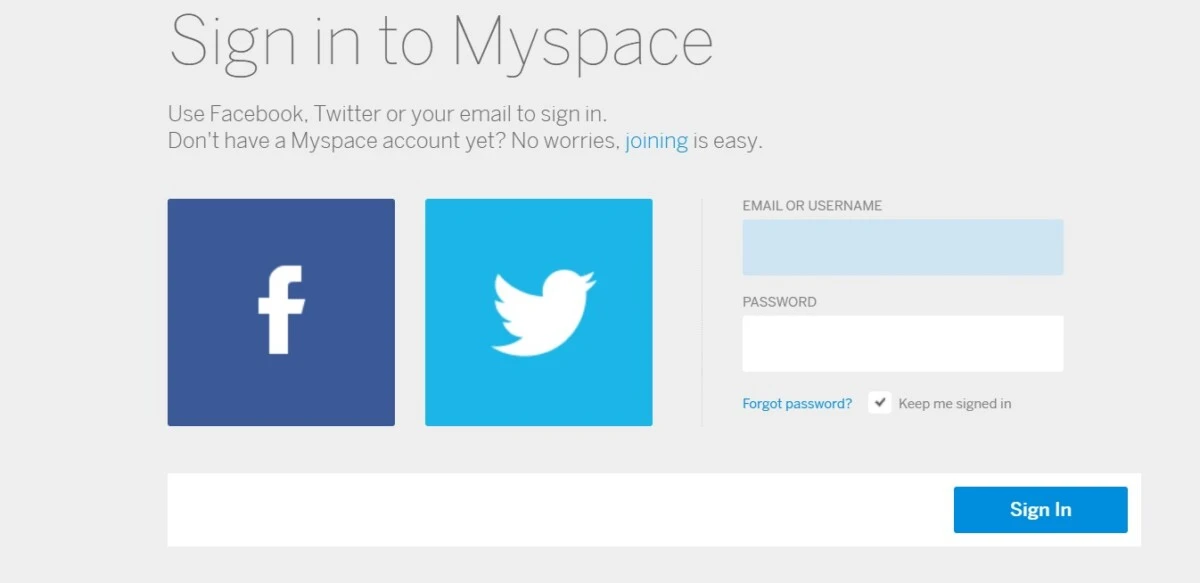
If you have forgotten your password, you can reset it by clicking the “Forgot Password” link on the sign-in page. Myspace will send a password reset link to your registered email address. If the email doesn’t appear in your inbox, check your spam or junk folder.
It’s important to note that Myspace requires access to the email address associated with your account for password recovery. If you no longer have access to the registered email, recovering your account becomes unfeasible, as Myspace cannot assist without it.
Recovering Your Old Myspace Account Without Email or Username
If you’ve forgotten your username, you can search for your profile using your name or other personal details through the Myspace search feature. Checking your browser’s saved passwords is another practical method that might reveal your old login credentials.
However, it’s important to understand that if you no longer have access to the email address associated with your Myspace account, recovering your profile is unlikely. Myspace explicitly states that without access to the registered email, they are unable to assist with account recovery.
For the best chance of recovery, try regaining access to your registered email through your email provider’s recovery options.
Accessing Old Photos and Media on Myspace
So, to retrieve the Myspace photos you had on your old account, log into the Myspace site. After you log in to the site, just click on the “Mixes“ section on the left-hand side of the page. Go to “Mixes”, and choose “Classic – My Photos”.
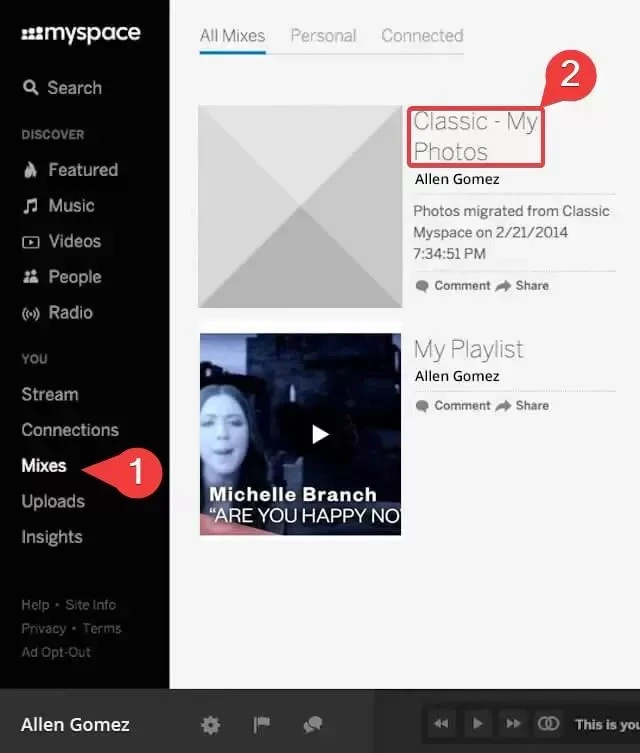
You’ll find your old photos here, as Myspace has generally transferred media from classic accounts to the new platform. If there aren’t as many photos as you expected, then you can try looking in other folders like ‘ProfileMix’ or ‘CoverMix.’
Downloading Media from Myspace
It’s pretty easy to rediscover and preserve your cherished Myspace memories. To save photos, just log in, go to “Mixes” on the left-hand side and choose “Classic – My Photos.” From there, just right-click each image and choose “Save Image As…” to download them individually.
To download Myspace videos, go to the “Uploads” section, and select “Videos.” Click the pencil icon next to the video that you want to download, and on the edit page, select the download option.
If you have issues with this method or want to find an alternative solution, third-party tools for exporting Myspace media like YT Saver should help. These applications allow you to download content by pasting the Myspace URL into their interface.
Conclusion
The nostalgia of reconnecting to your old Myspace profile and getting to retrieve media and cherished memories can be a powerful one. Myspace isn’t the king of social media anymore, but it’s not dead either and still provides some ways to recover your account and regain control of your content.
With the use of Myspace recovery options and help resources, you can successfully log in to your old Myspace profile, getting access to your account and media.