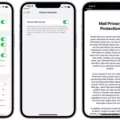AOL is one of the most popular email service providers in the world. It has millions of users and provides a wide range of features, such as ad-free email, cloud storage, and more.
If you’re an AOL user, you can access your account by going to the AOL website and logging in with your username and password. Once you’re logged in, you’ll be able to manage your account settings, view your email, and more.
If you can not access your AOL account, there are a few things you can do. First, try resetting your password. If that doesn’t work, contact AOL customer support for further assistance.
How Do I Get To My AOL Account?
To get to your AOL account, you first need to go to the main AOL page. Once there, you can click Login / Join in the upper right hand corner. Then, you can provide your login information or sign up for an account.

How Do I Cancel My AOL Account?
To cancel your AOL account, first log in to MyAccount.aol.com. From there, click on the “My Services” tab and then select “Subscriptions.” Next, click on “Manage” next to the plan you’d like to cancel. If prompted, verify your account information. After that, click on “Cancel” and then select a reason for canceling from the drop-down menu. Finally, click on “Cancel My Billing” at the bottom of the page to complete the process.
How Do I Find My AOL Username And Password?
To find your AOL username and password, you can go to the Sign-in Helper page and enter your recovery email address or phone number. Then, follow the steps to retrieve your username and password.
How Can I Reset My AOL Password?
If you have forgotten your AOL password, you can reset it by following these steps:
1. Open a browser and go to AOL.com.
2. On the Sign in page, enter your username and click “Next.”
3. On the page to enter your password, click “Forgot password?”
4. Follow the instructions to reset your password.
Why Can’t I Delete My AOL Email?
AOL email accounts are linked with all other AOL services. If you delete your email account, you also lose access to AIM, your AOL homepage, and all other AOL services. Your emails and address book are also deleted permanently after 90 days; you can’t recover the account after 90 days.

What Is The Cost Of AOL Per Month?
AOL charges $4.99 per month for its Ad-Free Email service. This service provides users with an ad-free experience when using their AOL email account.
Why Am I Not Eligible To Delete My AOL Account?
AOL accounts that still have a balance or have active subscriptions/paid plans cannot be deleted. Cancelling paid services and paying account balances will make an account eligible to be deleted after 90 days.
What Is My AOL Username?
Your AOL username is the unique identity that gives you access to services like AOL Mail or premium services. For AOL email addresses, your username is the first part of the email address before the @ symbol.
How Do I Find Out What My Password Is?
There are a few ways that you can find out what your password is. One way is to check your email. Most likely, the password for your email account was sent to you in an email when you set up your account. Another way to find out your password is to look at the settings for the app or website that you created the password for. Often, the password is saved in the settings so that you don’t have to type it in every time you want to access the app or website. Finally, if all else fails, you can try using a password recovery tool.
How Can I Access My Old AOL Email Account?
If you have forgotten your username for your AOL email account, you can use the Sign-in Helper to recover it. First, enter your recovery phone number or email address that you have access to. Then, enter your verification code. After that, choose the account you’d like to sign in to.
Why Can’t I Reset My AOL Password?
There are several reasons why you may not be able to reset your AOL password. One reason may be that your cookies or cache are full and need to be cleared. Another reason may be that your web browser is not working properly and needs to be restarted. Finally, it is possible that the sign-in page you are using is not the correct page. Try logging into a different sign-in page, such as the AOL Mail sign-in page.
How Do I Reset My AOL Password On My IPAD?
To reset your AOL password on your iPad, open the AOL app and select the Settings & Privacy icon in the upper-left corner. Tap Manage Accounts, then select Account Info next to the account you want to reset the password for. Under Security Settings, tap Change Password. Enter your current password, then create a new one and confirm it.
How Do I Reset My AOL Password On My Phone?
To reset your AOL password on your phone, you will need to have access to the phone number that is registered with your AOL account. Once you have accessed the login page for AOL, click on the “Forgot Password” link and enter your username. After that, you will be prompted to input your registered phone number. Once you have done that, you will receive a text message on your phone with a six-digit code. Enter that code into the verification field on the AOL login page, and then you will be able to reset your password.
Conclusion
AOL offers a variety of services, including email, news, and video streaming. In order to use these services, you must create an account. Accounts can be created by visiting the Aol.com website or through the AOL app. If you forget your password or username, there are several ways that you can retrieve them.